filmov
tv
Load data from AWS S3 to Snowflake Worksheet with SQL

Показать описание
This tutorial demonstrates how to efficiently load and query data from AWS S3 bucket to your Snowflake worksheet. This video is dedicated to Snowflake beginners who want to try Snowflake for the first time and has no any previously experience on this technology.
Main take-aways from this tutorial, you will learn how to:
- create new Snowflake worksheet.
- create and understand what is staging area (staging table).
- write SQL queries in Snowflake worksheet.
- create IAM user in AWS and assign S3 Full access privileges.
- get and use IAM user credentials (AWS ACCESS ID and AWS SECRET KEY)
- load data from S3 bucket to Snowflake SQL table.
From the data science perspective, Snowflake was designed from the ground-up to support Machine Learning (ML) and AI-driven data science applications.
With Snowflake you can build apps, data pipelines and design ML workflows.
In conjunction with tight integration to Spark, R, Python and other programming languages and frameworks, Snowflake is indispensable data science technology.
One of the main reason is that performance speed is a key factor in supporting robust ML models.
Additional features that Snowflake supports:
- SQL API.
- External tables.
- Iceberg tables.
- External functions.
- SQL stored procedures.
- Native app framework.
- Continuous data pipelines.
- Streams and tasks.
- Separation of compute and storage.
- Workload isolation.
- Semi-structured data.
- Unstructured data.
- Connectors and drivers.
- Time travel (easily restore and analyze deleted or modified historical data without backups).
- Access controls and encryption.
Happy learning!
#snowflake #aws #sql
Main take-aways from this tutorial, you will learn how to:
- create new Snowflake worksheet.
- create and understand what is staging area (staging table).
- write SQL queries in Snowflake worksheet.
- create IAM user in AWS and assign S3 Full access privileges.
- get and use IAM user credentials (AWS ACCESS ID and AWS SECRET KEY)
- load data from S3 bucket to Snowflake SQL table.
From the data science perspective, Snowflake was designed from the ground-up to support Machine Learning (ML) and AI-driven data science applications.
With Snowflake you can build apps, data pipelines and design ML workflows.
In conjunction with tight integration to Spark, R, Python and other programming languages and frameworks, Snowflake is indispensable data science technology.
One of the main reason is that performance speed is a key factor in supporting robust ML models.
Additional features that Snowflake supports:
- SQL API.
- External tables.
- Iceberg tables.
- External functions.
- SQL stored procedures.
- Native app framework.
- Continuous data pipelines.
- Streams and tasks.
- Separation of compute and storage.
- Workload isolation.
- Semi-structured data.
- Unstructured data.
- Connectors and drivers.
- Time travel (easily restore and analyze deleted or modified historical data without backups).
- Access controls and encryption.
Happy learning!
#snowflake #aws #sql
 0:03:26
0:03:26
 0:11:19
0:11:19
 0:51:02
0:51:02
 0:03:57
0:03:57
 0:02:52
0:02:52
 0:06:35
0:06:35
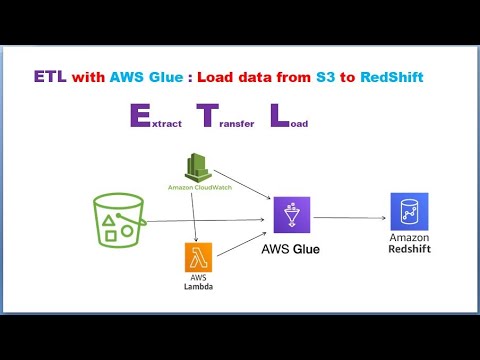 0:37:55
0:37:55
 0:19:18
0:19:18
 1:08:17
1:08:17
 0:00:49
0:00:49
 0:11:57
0:11:57
 0:27:18
0:27:18
 0:05:25
0:05:25
 0:05:26
0:05:26
 0:22:45
0:22:45
 0:08:11
0:08:11
 0:39:59
0:39:59
 0:05:25
0:05:25
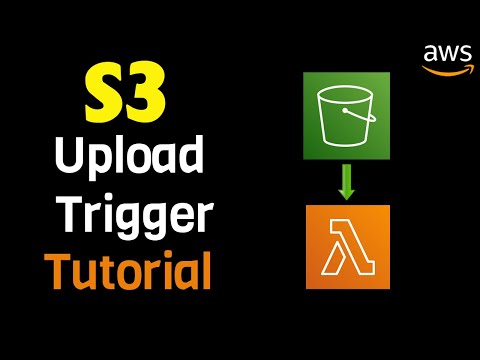 0:12:44
0:12:44
 0:05:05
0:05:05
 0:04:09
0:04:09
 0:18:28
0:18:28
 0:03:17
0:03:17
 0:24:52
0:24:52