filmov
tv
Excel Debugging Discoveries: Debugging VBA Macro - Episode 2096

Показать описание
Microsoft Excel Tutorial: Debugging tools in Excel VBA.
Welcome to MrExcel Podcast, where we help you learn Excel through practical examples and tips. In this episode, we will be discussing how to debug a VBA Macro. Recently, a viewer commented on one of our old YouTube videos saying that the code I had posted was not working. It was not saving the duplicate invoice and was not throwing an error. I was not sure what was wrong with the code, so I decided to use some of the great debugging tools available in VBA.
In the video, I demonstrate how to use the Debug Step Into tool, which allows you to run the code one line at a time. This is a great way to watch what is happening in your code and identify any errors. By pressing F8, you can jump over declarations and see which line of code is about to be executed. You can also hover over variables to see their values and use the immediate window to print out the value of a variable.
One of the most frustrating things about Excel is when the memory starts to get low, the tool tip does not appear when you hover over a variable. In this case, you can use the immediate window to print out the value of the variable. Another useful tool is the Debug Run To Cursor, which allows you to jump over a section of code and run everything up to that point. This is helpful when you have a long macro with hundreds of lines of code and only one part is not working.
The debugging tools in VBA are incredibly useful and can help you identify and fix any issues in your code. By stepping through the code and watching the results in Excel, you can easily pinpoint where the problem is occurring. So, the next time you encounter a VBA Macro that is not working, remember to use these debugging tools to help you troubleshoot and fix the issue. Thank you for watching this episode of MrExcel Podcast, and we'll see you next time for more Excel tips and tricks.
#excel
#microsoft
#microsoftexcel
#exceltutorial
#evergreen
#excelvba
This video answers these common search terms:
how can i debug mocro in excel
how to debug a macro excel
how to debug a macro in excel
how to debug an excel macro
how to debug excel
how to debug excel macro
how to debug excel spreadsheet
how to debug excell formulas
how to debug in excel macro
how to debug in excel vba
how to debug macros in excel
how to debug vba code in excel
how to open debugger in excel
how to use debug excel
how to use excel macro debugger
Table of Contents:
(00:00) Debugging of VBA Macro in Excel
(00:15) Debugging tools available for VBA Macro
(00:25) Using Debug Step Into to run code one line at a time
(01:01) Watching Macro run on a large monitor
(01:20) Using Ctrl+G to access immediate window
(02:00) Checking variable values with Debug.Print
(03:02) Identifying problem with code
(03:27) Using Breakpoints and Run To Cursor for debugging
(04:22) Hover to see values stored in variables
(04:50) Run to end of code
(05:12) Breakpoints in VBA
(06:09) Recap of debugging tools for VBA Macro
(06:26) Clicking Like really helps the algorithm
You have an Excel VBA Macro that is not working
VBA has amazing debugging tools
Rather than run your code, you can step through the code using F8
The line in yellow is the line that it about to be run
Hover over any variable to see the value of that variable.
Toggle back and forth to Excel to see what is happening
Welcome to MrExcel Podcast, where we help you learn Excel through practical examples and tips. In this episode, we will be discussing how to debug a VBA Macro. Recently, a viewer commented on one of our old YouTube videos saying that the code I had posted was not working. It was not saving the duplicate invoice and was not throwing an error. I was not sure what was wrong with the code, so I decided to use some of the great debugging tools available in VBA.
In the video, I demonstrate how to use the Debug Step Into tool, which allows you to run the code one line at a time. This is a great way to watch what is happening in your code and identify any errors. By pressing F8, you can jump over declarations and see which line of code is about to be executed. You can also hover over variables to see their values and use the immediate window to print out the value of a variable.
One of the most frustrating things about Excel is when the memory starts to get low, the tool tip does not appear when you hover over a variable. In this case, you can use the immediate window to print out the value of the variable. Another useful tool is the Debug Run To Cursor, which allows you to jump over a section of code and run everything up to that point. This is helpful when you have a long macro with hundreds of lines of code and only one part is not working.
The debugging tools in VBA are incredibly useful and can help you identify and fix any issues in your code. By stepping through the code and watching the results in Excel, you can easily pinpoint where the problem is occurring. So, the next time you encounter a VBA Macro that is not working, remember to use these debugging tools to help you troubleshoot and fix the issue. Thank you for watching this episode of MrExcel Podcast, and we'll see you next time for more Excel tips and tricks.
#excel
#microsoft
#microsoftexcel
#exceltutorial
#evergreen
#excelvba
This video answers these common search terms:
how can i debug mocro in excel
how to debug a macro excel
how to debug a macro in excel
how to debug an excel macro
how to debug excel
how to debug excel macro
how to debug excel spreadsheet
how to debug excell formulas
how to debug in excel macro
how to debug in excel vba
how to debug macros in excel
how to debug vba code in excel
how to open debugger in excel
how to use debug excel
how to use excel macro debugger
Table of Contents:
(00:00) Debugging of VBA Macro in Excel
(00:15) Debugging tools available for VBA Macro
(00:25) Using Debug Step Into to run code one line at a time
(01:01) Watching Macro run on a large monitor
(01:20) Using Ctrl+G to access immediate window
(02:00) Checking variable values with Debug.Print
(03:02) Identifying problem with code
(03:27) Using Breakpoints and Run To Cursor for debugging
(04:22) Hover to see values stored in variables
(04:50) Run to end of code
(05:12) Breakpoints in VBA
(06:09) Recap of debugging tools for VBA Macro
(06:26) Clicking Like really helps the algorithm
You have an Excel VBA Macro that is not working
VBA has amazing debugging tools
Rather than run your code, you can step through the code using F8
The line in yellow is the line that it about to be run
Hover over any variable to see the value of that variable.
Toggle back and forth to Excel to see what is happening
Комментарии
 0:06:52
0:06:52
 0:01:36
0:01:36
 0:06:59
0:06:59
 0:11:03
0:11:03
 0:01:05
0:01:05
 0:05:05
0:05:05
 0:05:59
0:05:59
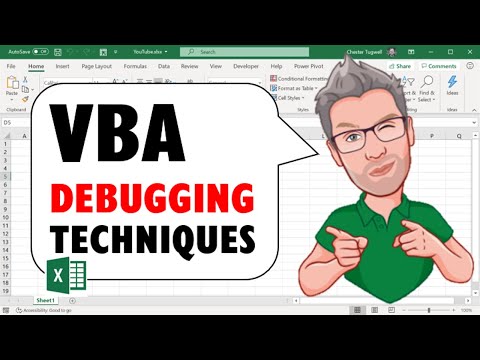 0:14:08
0:14:08
 0:12:21
0:12:21
 0:10:26
0:10:26
 0:02:46
0:02:46
 0:05:22
0:05:22
 0:11:35
0:11:35
 0:18:46
0:18:46
 0:05:56
0:05:56
 0:10:44
0:10:44
 0:13:07
0:13:07
 0:16:47
0:16:47
 0:02:08
0:02:08
 0:10:53
0:10:53
 0:10:58
0:10:58
 0:07:34
0:07:34
 0:21:53
0:21:53
 0:17:52
0:17:52