filmov
tv
QGIS Layout Design - Part 7 Lines 2 Polygons

Показать описание
This is Part 7 in a series of 8 videos tutorials that demonstrate how you can use QGIS to create a property development layout.
In this example we attempt to use the "Geometry tool - Lines to polygons" but without success. This could be due geometry issues with the lines layer or problems with the application. Luckily there is a work around.
0:32 - Geometry tools - Lines to polygons
1:42 - Create a new polygon layer
2:12 - Layer styling
2:48 - Toggle editing
3:00 - Snap settings
5:08 - Split features (Advanced editing toolbar)
7:35 - Editing the attribute table
8:27 - Field calculator
9:57 - Style layer based on attribute values
13:00 - Adding columns to the attribute table
13:50 - Labeling features
14:57 - OpenLayers plugin
Disclaimer: This is a fictitious project development that has been created for the purposes of teaching QGIS. Q-tips makes no warranty of any kind, expressed or implied, with regard to the data illustrated, and shall not be liable in any event for any incidental or consequential damage resulting from its use.
In this example we attempt to use the "Geometry tool - Lines to polygons" but without success. This could be due geometry issues with the lines layer or problems with the application. Luckily there is a work around.
0:32 - Geometry tools - Lines to polygons
1:42 - Create a new polygon layer
2:12 - Layer styling
2:48 - Toggle editing
3:00 - Snap settings
5:08 - Split features (Advanced editing toolbar)
7:35 - Editing the attribute table
8:27 - Field calculator
9:57 - Style layer based on attribute values
13:00 - Adding columns to the attribute table
13:50 - Labeling features
14:57 - OpenLayers plugin
Disclaimer: This is a fictitious project development that has been created for the purposes of teaching QGIS. Q-tips makes no warranty of any kind, expressed or implied, with regard to the data illustrated, and shall not be liable in any event for any incidental or consequential damage resulting from its use.
 0:12:19
0:12:19
 0:13:05
0:13:05
 0:06:47
0:06:47
 0:11:18
0:11:18
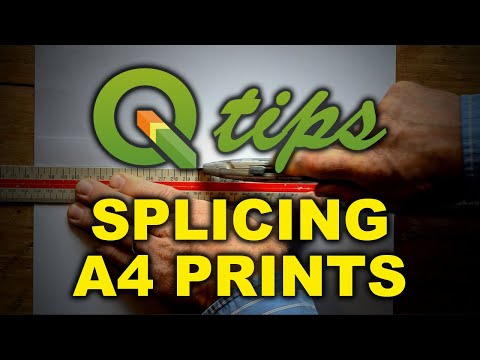 0:03:17
0:03:17
 0:17:22
0:17:22
 0:09:35
0:09:35
 0:18:29
0:18:29
 0:14:50
0:14:50
 0:09:42
0:09:42
 0:12:21
0:12:21
 0:10:17
0:10:17
 0:30:18
0:30:18
 0:05:58
0:05:58
 0:19:21
0:19:21
 0:03:03
0:03:03
 0:08:57
0:08:57
 0:08:43
0:08:43
 0:19:39
0:19:39
 0:35:19
0:35:19
 0:23:56
0:23:56
 0:15:30
0:15:30
 0:11:29
0:11:29
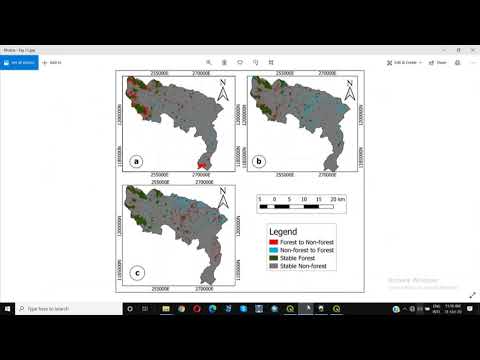 0:19:30
0:19:30