filmov
tv
GSTR 2A Vs 2B V2 Purchase Register Reco in Less than 60 Seconds in Excel
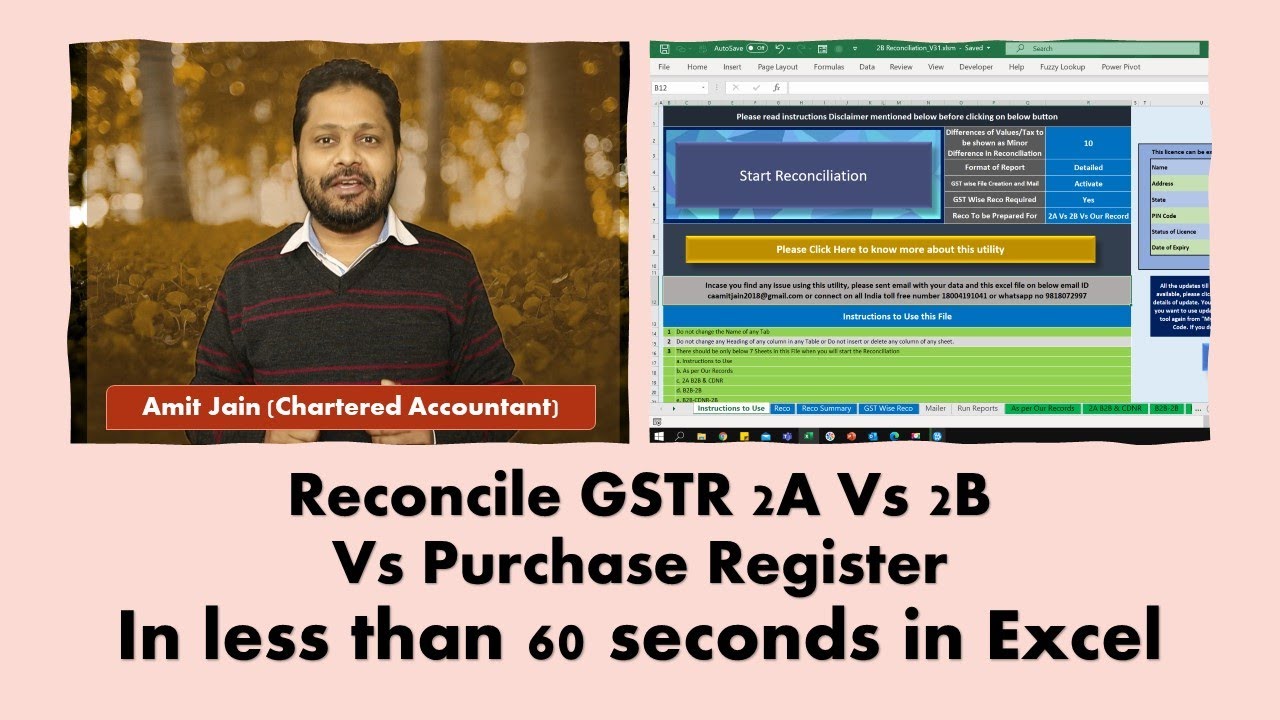
Показать описание
Link to join One day FREE Mega Advanced Webinar by CA Amit Jain
7 Day FREE TRIAL of the tool can be downloaded from below link
If you are first time user on website, you need to do small registration and then you can login and download:
Friends, it is excel based utility and using this tool, you can reconcile GSTR 2A, 2B and Purchase Register (Invoice, Debit Note & Credit Note). It can reconcile even if mismatch in Invoice numbers in less than 60 seconds in one click in excel with very few exceptions.
It can provide reconciliation with below combinations:
1.GSTR 2A Vs GSTR 2B
2.GSTR 2A Vs Purchase Register
3.GSTR 2B Vs Purchase Register
4.GSTR 2A Vs GSTR 2B Vs Purchase Register
It will provide reconciliation at 3 Different Levels:
1.Invoice wise reconciliation
2.GST Number wise reconciliation
3.Summary Report
It can provide report in two different formats:
1.Detailed format (Reconciliation at IGST, CGST, SGST & Cess level)
2.Concise Format (Reconciliation at Total Tax Level)
It also have 2 amazing below mentioned features:
1.Create vendor wise separate report in Excel and PDF in one click
2.Send reconciliation to the respective vendor for further action using outlook in one click
It will require excel version 2010 or above to run it properly. Email and Whatsapp Support will be available if required.
#2A reconciliation
#2B reconciliation
#GSTR 2A Vs GSTR 2B
#GSTR 2A Vs Purchase Register
#GSTR 2B Vs Purchase Register
#GSTR 2A Vs GSTR 2B Vs Purchase Register
7 Day FREE TRIAL of the tool can be downloaded from below link
If you are first time user on website, you need to do small registration and then you can login and download:
Friends, it is excel based utility and using this tool, you can reconcile GSTR 2A, 2B and Purchase Register (Invoice, Debit Note & Credit Note). It can reconcile even if mismatch in Invoice numbers in less than 60 seconds in one click in excel with very few exceptions.
It can provide reconciliation with below combinations:
1.GSTR 2A Vs GSTR 2B
2.GSTR 2A Vs Purchase Register
3.GSTR 2B Vs Purchase Register
4.GSTR 2A Vs GSTR 2B Vs Purchase Register
It will provide reconciliation at 3 Different Levels:
1.Invoice wise reconciliation
2.GST Number wise reconciliation
3.Summary Report
It can provide report in two different formats:
1.Detailed format (Reconciliation at IGST, CGST, SGST & Cess level)
2.Concise Format (Reconciliation at Total Tax Level)
It also have 2 amazing below mentioned features:
1.Create vendor wise separate report in Excel and PDF in one click
2.Send reconciliation to the respective vendor for further action using outlook in one click
It will require excel version 2010 or above to run it properly. Email and Whatsapp Support will be available if required.
#2A reconciliation
#2B reconciliation
#GSTR 2A Vs GSTR 2B
#GSTR 2A Vs Purchase Register
#GSTR 2B Vs Purchase Register
#GSTR 2A Vs GSTR 2B Vs Purchase Register
Комментарии
 0:07:00
0:07:00
 0:23:39
0:23:39
 0:13:30
0:13:30
 0:06:41
0:06:41
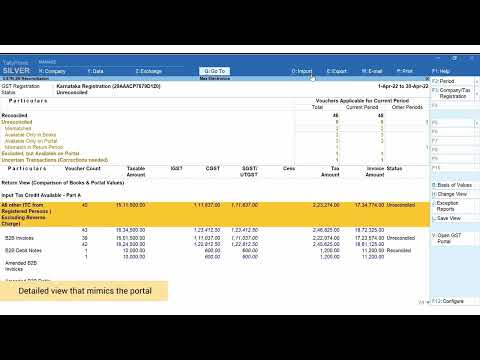 0:01:30
0:01:30
 0:03:15
0:03:15
 0:06:06
0:06:06
 0:08:01
0:08:01
 0:00:06
0:00:06
 0:16:28
0:16:28
 0:14:29
0:14:29
 0:02:38
0:02:38
 0:23:15
0:23:15
 0:05:19
0:05:19
 0:17:18
0:17:18
 0:18:53
0:18:53
 0:04:23
0:04:23
 0:05:42
0:05:42
 0:08:32
0:08:32
 0:15:40
0:15:40
 0:00:31
0:00:31
 0:09:57
0:09:57
 0:00:15
0:00:15
 0:08:37
0:08:37