filmov
tv
Painting from GRAYSCALE to COLOR | TUTORIAL

Показать описание
Hey all!
Took some time but I'm finally back with some content!
I wanted to make this Procreate tutorial for a while cause it's something I used to struggle a lot myself until recently so, I hope this is useful!
Timecodes
0:00 - Intro
0:30 - Base value paint and its structure
1:51 - Which brushes I use?
3:35 - Layers setup
4:42 - How to colour without affecting the values
6:17 - Picking the colour palette
7:04 - Let's apply colour to my painting
7:42 - Adding direct sunlight
9:38 - Ambient and bounce light
10:23 - Balancing shadows and lights and polish
11:20 - Final touches.. does it ever finish?
11:54 - Depth of field
12:25 - Thanks and subscribe for more!
MUSIC:
Intro:
Sara De Santis
Background music:
Fabrizio Botto
Procreate, Procreate Tutorial, Procreate digital paiting
🎥 Similar videos you might enjoy:
Painting from GRAYSCALE to COLOR | TUTORIAL
Painting Grayscale to Color - first impressions
How to Colorize Grayscale Paintings
GRAYSCALE to COLOR | Digital Painting Tutorial
From Grayscale to Colour
Grayscale To Color Art Process ... and why I don't use it
Procreate Tips | Grayscale to Color
My Process for Grayscale #shorts
First Snow in Autumn Demo #1 Underpainting
💎 NEW COLORING METHOD (how to color your drawings)
GREYSCALE to COLOR - Digital Painting Tutorial
Learn how to PAINT in GREYSCALE! (Values) | TUTORIAL
How to Paint your Character from Black & White to Colour
Painting in GRAYSCALE 🎨 #shorts
GREYSCALE Concept Art To COLOR Process | Digital Painting Tutorial | Landscape Environment Design
Why You Should Learn Grayscale!
EASY grayscale to color tutorial - digital painting
Grayscale To Color, Digital painting Tutorial in Photoshop
How to Paint a Portrait in Grayscale (the Evolve Method)
Drawing Zendaya from grayscale to color in Procreate #digitalillustration #zendaya #digitalart
How To Paint Grayscale (The Easy Way)
Grayscale to Color in Krita it's Easy!
Character Concept Art Tutorial - Grayscale to Color!
From grayscale to color draw illustration in Procreate #digitalart #digitaldrawing #digitalartist
Комментарии
 0:12:56
0:12:56
 0:12:22
0:12:22
 0:19:31
0:19:31
 0:05:37
0:05:37
 0:00:46
0:00:46
 0:18:04
0:18:04
 0:00:31
0:00:31
 0:00:26
0:00:26
 0:23:48
0:23:48
 0:10:11
0:10:11
 0:30:57
0:30:57
 0:14:39
0:14:39
 0:08:56
0:08:56
 0:00:11
0:00:11
 0:13:54
0:13:54
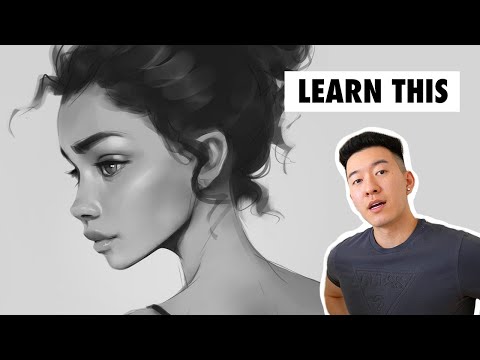 0:09:56
0:09:56
 0:10:21
0:10:21
 0:05:33
0:05:33
 0:13:16
0:13:16
 0:00:16
0:00:16
 0:08:30
0:08:30
 0:01:35
0:01:35
 0:43:56
0:43:56
 0:00:15
0:00:15