filmov
tv
Control RGB LEDs with Arduino || Arduino Essentials #1
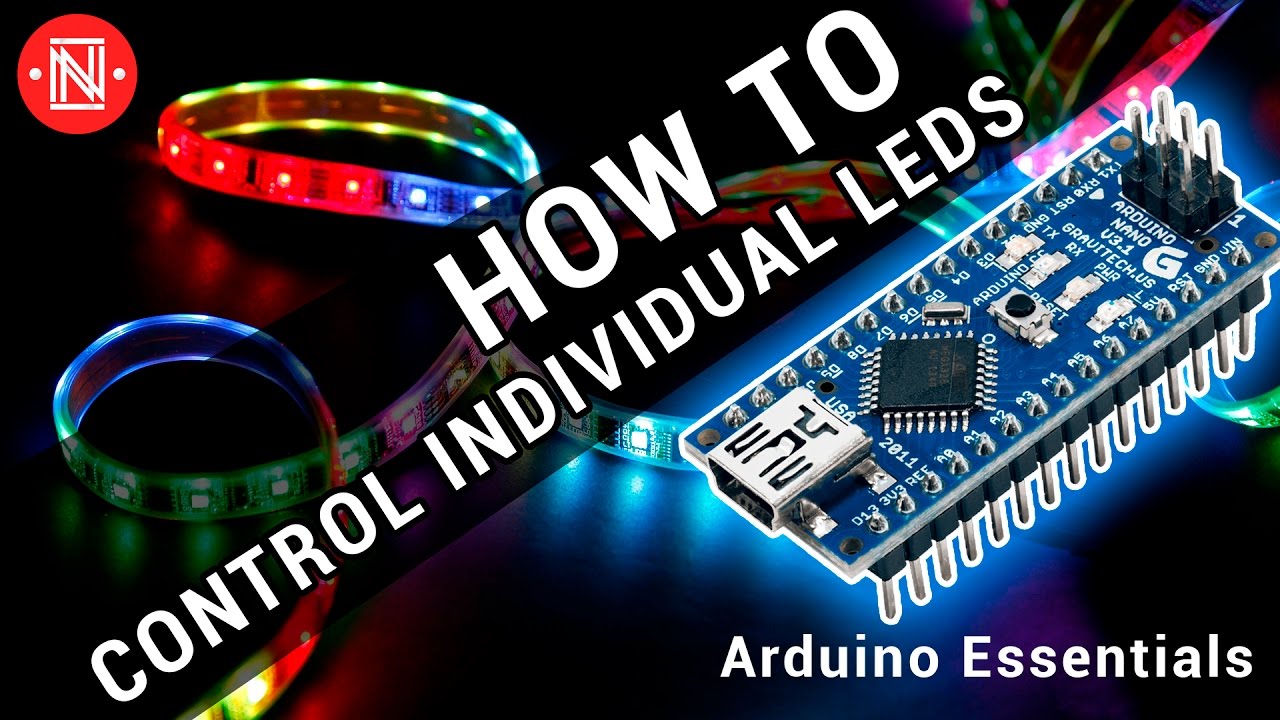
Показать описание
In this first video in the Arduino essentials series, we go through how to program it to control an RGB LED strip that is individually addressable. By some, referred to as Neopixel, this can take creative projects to a whole new level. There are many tools that can be bought which implements fancy effects for you, but there is nothing quite like being able to write your own code to control your projects.
Follow us for social media for updates and behind the scenes content:
LED KIT:
Related videos at the end of the clip:
Follow us for social media for updates and behind the scenes content:
LED KIT:
Related videos at the end of the clip:
Control RGB LEDs with Arduino || Arduino Essentials #1
Control an RGB LED with a Button | Beginner Arduino Project
RGB LEDs with Arduino - Standard & NeoPixel
Arduino RGB LED Tutorial
RGB LEDs With Arduino in Tinkercad
How to control LED Strips with Arduino - Cosplay Tutorial
RGB LED smooth color transitions using Arduino (UNO)
Beginner's Guide to Using LED Strips with Arduino
COMP 444 SparkFun Inventor's Kit Project 5 - Circuit 5A: Motor Basics (Coding Challenge)
LESSON 13: Controlling an RGB LED with Arduino
Create Amazing Colors with an Arduino-Controlled RGB LED
Controlling a 5V RGB LED Strip with an Arduino
Arduino Tutorial: How to use an RGB LED with Arduino.
Arduino RGB LED Controller
How To Control WS2812B Individually Addressable LEDs using Arduino
Arduino Bluetooth RGB LED control
how to make ARGB LED strip at home (WS2812 LED module) make gaming RGB strip
IR (and Arduino) controlled RGB LED
Control 6 RGB LED strips with 1 Arduino
Arduino - RGB LED Ring
Arduino RGB LED control using Bluetooth
How to bend a RGB strip around a corner 💡⤴️ READ PINNED COMMENT
BEGINNERS Guide to Individually Addressable RGB LED Programming with Arduino
How to use WS2812B RGB LEDs with Arduino
Комментарии
 0:04:23
0:04:23
 0:06:04
0:06:04
 0:43:35
0:43:35
 0:04:07
0:04:07
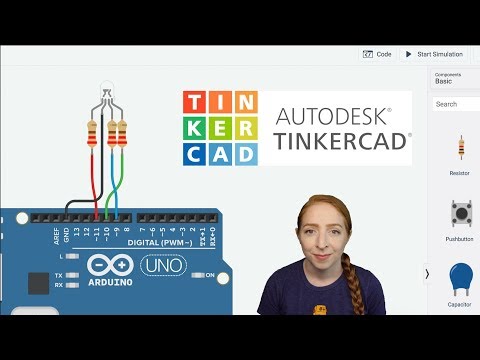 0:03:32
0:03:32
 0:12:42
0:12:42
 0:00:11
0:00:11
 0:08:59
0:08:59
 2:02:46
2:02:46
 0:27:25
0:27:25
 0:05:24
0:05:24
 0:00:14
0:00:14
 0:06:12
0:06:12
 0:05:51
0:05:51
 0:09:31
0:09:31
 0:00:32
0:00:32
 0:00:23
0:00:23
 0:01:18
0:01:18
 0:10:39
0:10:39
 0:01:14
0:01:14
 0:03:23
0:03:23
 0:00:17
0:00:17
 0:12:26
0:12:26
 0:05:52
0:05:52