filmov
tv
Change MAC Address and Bypass MAC Address Filtering
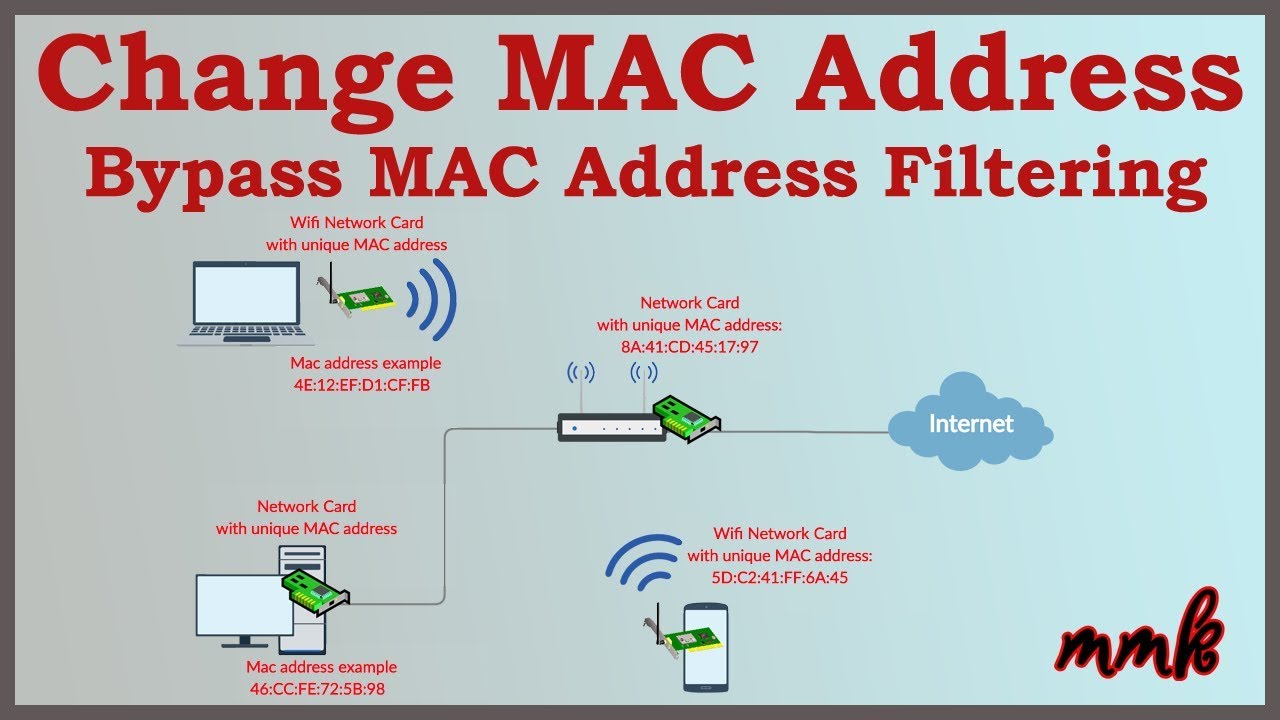
Показать описание
Change MAC address (physical address) or spoof network address & bypass mac address filtering. What is MAC address & reasons to change mac address step by step tutorial
🔴 Share this Video:
🔴 Subscribe to My Channel and Get More Great Tips:
✅ What is MAC address?
A Media Access Control address, (MAC address), is a 12-character unique identifier, assigned to a network interface of any device, with a Network Interface Card, or Network Adapter.
All wired (Ethernet) and wireless network interfaces need to have a unique MAC address, to communicate with network segment. So all devices have a Network card with unique Mac address, i.e. Computers, mobile phones or routers, etc.
✅ Reasons to change MAC address (Physical Address):
The most important reason is privacy. Anyone in your local network can easily see your MAC address with simple tools. So when you go offline, anyone can use your MAC address and join the network as you.
The second reason to change MAC address is to bypass MAC address filtering.
Many of network admin restricts internet access by mac filtering, so you can change mac address (Spoof Network address) and bypass MAC filtering.
📽 Steps in the tutorial:
1. How to Restrict internet access by MAC address - block network access using MAC filtering
2. How to change MAC address – Spoof Network address & bypass MAC filtering
✅ How to find MAC address?
Open Command Prompt by typing cmd in the Windows search box:
Command to find mac address:
✔ getmac /v /fo list
displays you all list of your network adapters with MAC addresses
Command to find internet protocol configuration:
✔ ipconfig /all
displays all current TCP/IP network configuration values, where Physical Address is the same MAC Address.
✅ How to Restrict internet access by MAC address - block network access using MAC filtering
All routers have a different interface but there is no big difference in the options
In the tutorial router (modem) model is Cabsat.
Find the router’s IP address (Internal IP), it’s usually a default gateway. If you need help to find or reset your router to default settings, you can find helpful guides on this website:
Open your command prompt by typing cmd in the Windows search box, type ipconfig, copy and paste gateway IP into your web browser, and then enter user name and password to access your router.
Find Access Management ⏭️ Filter.
Choose Filter Type: MAC Filter, Rule Type: Black List, Filter Rule: Interface set as LAN, Rule Type set as MAC, then enter your MAC address to the box (MAC address example: AE:42:FA:E5:14:19) and activate the rule, save changes.
So, the device with the following MAC address will not be able to access the router until the network administrator removes the rule from the router or the user changes the MAC address of his network adapter or network card.
✅ How to change MAC address – Spoof Network address & bypass MAC filtering
Right-click on This PC and click on Manage, Under System Tools, Select Device Manager, Expand Network adapters
Find your network adapter which MAC address you going to change, right-click on it and go to Properties, Click on the Advanced tab, Find and select “Network Address” or “Locally Administered Address”
Then select the Value radio box and enter your new MAC address, to easily generate fake MAC address you can go to the following website:
To generate random MAC addresses, Choose none for symbol option, we don’t need any symbols between the numbers and click generate button to generate random MAC address
⚠️ One important thing, bear in mind, that your fake MAC address must have A, E, 2 or 6 as the second character, MAC address example AE42FAE51419.
If the second character does not match one of them, network adapters may not work properly.
✅ If you need to restore original MAC addresses, just go back to Device Manager, Go to Network adapter properties, In Advanced tab, Find and select “Network Address”, or “Locally Administered Address” and set radio box as Not Present.
Related Videos:
How to See Who is on my wifi - Enable MAC Filtering:
How to find mac address Android:
Feel free to ask me any question!!!
This video-tutorial attempt to answer all the below questions:
What is MAC address?
How to Find MAC Address Windows?
How to Change MAC Address Windows?
How do I change MAC address in Windows 10?
How to Spoof MAC address?
How to bypass MAC filtering?
How to change Physical Address?
#macaddress #macfiltering #changemacaddress
🔴 Share this Video:
🔴 Subscribe to My Channel and Get More Great Tips:
✅ What is MAC address?
A Media Access Control address, (MAC address), is a 12-character unique identifier, assigned to a network interface of any device, with a Network Interface Card, or Network Adapter.
All wired (Ethernet) and wireless network interfaces need to have a unique MAC address, to communicate with network segment. So all devices have a Network card with unique Mac address, i.e. Computers, mobile phones or routers, etc.
✅ Reasons to change MAC address (Physical Address):
The most important reason is privacy. Anyone in your local network can easily see your MAC address with simple tools. So when you go offline, anyone can use your MAC address and join the network as you.
The second reason to change MAC address is to bypass MAC address filtering.
Many of network admin restricts internet access by mac filtering, so you can change mac address (Spoof Network address) and bypass MAC filtering.
📽 Steps in the tutorial:
1. How to Restrict internet access by MAC address - block network access using MAC filtering
2. How to change MAC address – Spoof Network address & bypass MAC filtering
✅ How to find MAC address?
Open Command Prompt by typing cmd in the Windows search box:
Command to find mac address:
✔ getmac /v /fo list
displays you all list of your network adapters with MAC addresses
Command to find internet protocol configuration:
✔ ipconfig /all
displays all current TCP/IP network configuration values, where Physical Address is the same MAC Address.
✅ How to Restrict internet access by MAC address - block network access using MAC filtering
All routers have a different interface but there is no big difference in the options
In the tutorial router (modem) model is Cabsat.
Find the router’s IP address (Internal IP), it’s usually a default gateway. If you need help to find or reset your router to default settings, you can find helpful guides on this website:
Open your command prompt by typing cmd in the Windows search box, type ipconfig, copy and paste gateway IP into your web browser, and then enter user name and password to access your router.
Find Access Management ⏭️ Filter.
Choose Filter Type: MAC Filter, Rule Type: Black List, Filter Rule: Interface set as LAN, Rule Type set as MAC, then enter your MAC address to the box (MAC address example: AE:42:FA:E5:14:19) and activate the rule, save changes.
So, the device with the following MAC address will not be able to access the router until the network administrator removes the rule from the router or the user changes the MAC address of his network adapter or network card.
✅ How to change MAC address – Spoof Network address & bypass MAC filtering
Right-click on This PC and click on Manage, Under System Tools, Select Device Manager, Expand Network adapters
Find your network adapter which MAC address you going to change, right-click on it and go to Properties, Click on the Advanced tab, Find and select “Network Address” or “Locally Administered Address”
Then select the Value radio box and enter your new MAC address, to easily generate fake MAC address you can go to the following website:
To generate random MAC addresses, Choose none for symbol option, we don’t need any symbols between the numbers and click generate button to generate random MAC address
⚠️ One important thing, bear in mind, that your fake MAC address must have A, E, 2 or 6 as the second character, MAC address example AE42FAE51419.
If the second character does not match one of them, network adapters may not work properly.
✅ If you need to restore original MAC addresses, just go back to Device Manager, Go to Network adapter properties, In Advanced tab, Find and select “Network Address”, or “Locally Administered Address” and set radio box as Not Present.
Related Videos:
How to See Who is on my wifi - Enable MAC Filtering:
How to find mac address Android:
Feel free to ask me any question!!!
This video-tutorial attempt to answer all the below questions:
What is MAC address?
How to Find MAC Address Windows?
How to Change MAC Address Windows?
How do I change MAC address in Windows 10?
How to Spoof MAC address?
How to bypass MAC filtering?
How to change Physical Address?
#macaddress #macfiltering #changemacaddress
Комментарии
 0:12:29
0:12:29
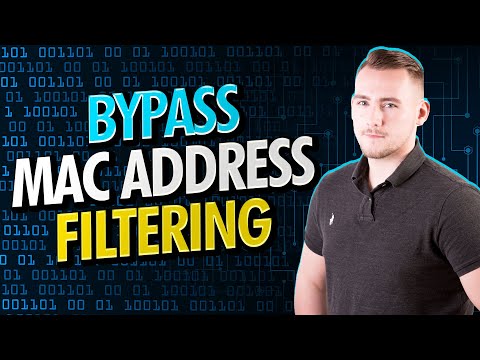 0:04:36
0:04:36
 0:17:44
0:17:44
 0:06:28
0:06:28
 0:17:47
0:17:47
 0:00:59
0:00:59
 0:03:27
0:03:27
 0:07:10
0:07:10
 0:02:45
0:02:45
 0:05:56
0:05:56
 0:03:32
0:03:32
 0:06:01
0:06:01
 0:03:03
0:03:03
 0:03:38
0:03:38
 0:10:19
0:10:19
 0:02:01
0:02:01
 0:02:31
0:02:31
 0:11:50
0:11:50
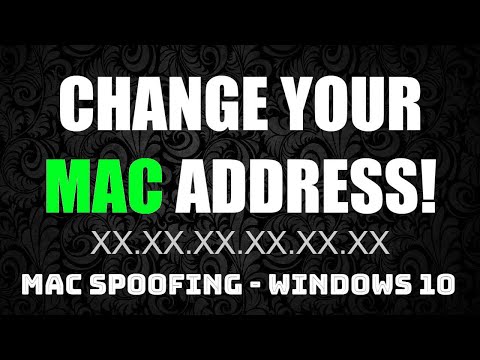 0:05:09
0:05:09
 0:14:27
0:14:27
 0:17:50
0:17:50
 0:02:44
0:02:44
 0:05:35
0:05:35
 0:01:42
0:01:42