filmov
tv
Realistic brushed brass door handle with knurling KeyShot rendering tutorial
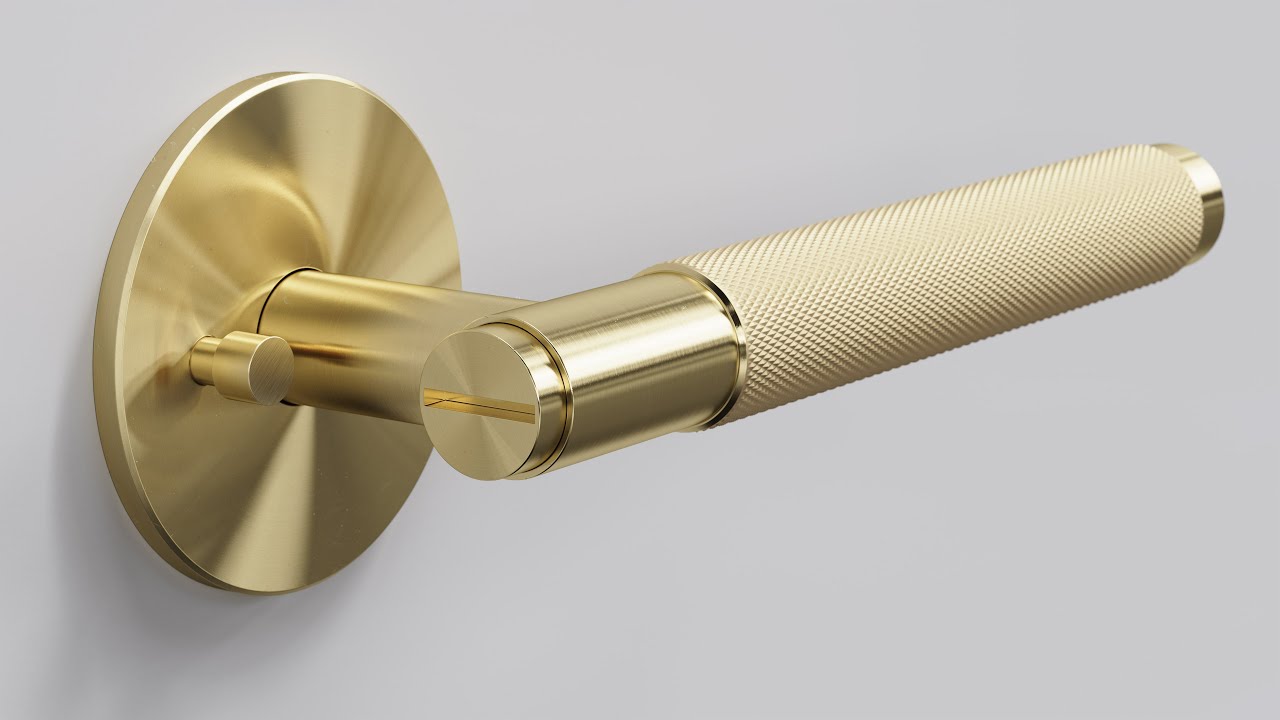
Показать описание
This tutorial covers lots of tips and tricks when rendering tricky metals such as this brass door handle. You'll learn how to create subtle brushed textures, use displacement for convincing knurling and a bit of lighting to bring it all together.
Download the free project files here:
Level up your KeyShot skills with the Rendering Masterclass:
Time Stamps
0:00 - Introduction
0:17 - Importing the model
0:37 - Photo reference
0:57 - Set camera target
1:52 - Aspect ratio
2:39 - Lighting setup
4:54 - Anisotropic metal
7:32 - Brushed texture
13:12 - Creating knurled surface
21:02 - Fading knurling edges
24:12 - Blocking in remaining materials
25:54 - Fixing radial anisotropy
29:19 - Lighting
29:59 - Real-time render settings
30:14 - Image styles tonemapping
31:13 - Fixing fireflies and noise
32:54 - Lighting Adjustments
34:06 - Final material color adjustments
34:46 - Adding bloom
Download the free project files here:
Level up your KeyShot skills with the Rendering Masterclass:
Time Stamps
0:00 - Introduction
0:17 - Importing the model
0:37 - Photo reference
0:57 - Set camera target
1:52 - Aspect ratio
2:39 - Lighting setup
4:54 - Anisotropic metal
7:32 - Brushed texture
13:12 - Creating knurled surface
21:02 - Fading knurling edges
24:12 - Blocking in remaining materials
25:54 - Fixing radial anisotropy
29:19 - Lighting
29:59 - Real-time render settings
30:14 - Image styles tonemapping
31:13 - Fixing fireflies and noise
32:54 - Lighting Adjustments
34:06 - Final material color adjustments
34:46 - Adding bloom
Realistic brushed brass door handle with knurling KeyShot rendering tutorial
Industrial Design Sketching a Door Handle Challenge
#golfswing #fyp #waitforit #followthrough
Mistakenly Grabbing Molten Glass (For safety/hazard education, don’t try!) #shorts
Gabe sees Gaby again for the first time since she moved away months ago. Nonverbal Autism Family
Why I chose unlacquered brass for our kitchen
Vintage Irish Door Lock
sketchup + & V-Ray 5.2 | Realistic metal | Gold , Stainless Steel
A Hard Look At Hardware
SKETCHUP | VRAY | DOOR HANDLE STEEL BRUSH MATERIAL | METALLIC MATERIAL
#shorts brass pull handle antique finish #subscribe #subscriber
Difference Between Brass Door Handles Bronze Door Handles
How to Polish Metal Embellishments or Ironmongery | Furniture Restoration
IISDOO BF Version Door Handle Lock Set Installation Tutorial
DIY Faux Vintage Brass Tutorial
How to paint objects to look like brushed metal in less than 30 minutes
Can I make regular items look like VINTAGE BRASS? How to get the brass look with spraypaint
Make Anything Look Like Wood
12978-4 DIAMOND KNURLING 128MM CC SOLID BRASS KNURLED PULL, SATIN BRASS
10 EDC Essentials Built To Last A Lifetime
DON'T GO IN THE BASEMENT a Miniature Horror Diorama Build
Let's Make A Realistic Old House Facade From Styrofoam!
All Painted and Shiny Handles - Cupboard Doors Update
Create Mind-Blowing Realistic Materials with KeyShot
Комментарии
 0:35:40
0:35:40
 0:10:07
0:10:07
 0:00:18
0:00:18
 0:00:19
0:00:19
 0:00:47
0:00:47
 0:00:23
0:00:23
 0:00:09
0:00:09
 0:02:03
0:02:03
 0:21:18
0:21:18
 0:09:46
0:09:46
 0:01:01
0:01:01
 0:01:10
0:01:10
 0:04:50
0:04:50
 0:04:16
0:04:16
 0:00:23
0:00:23
 0:07:34
0:07:34
 0:09:12
0:09:12
 0:06:40
0:06:40
 0:00:07
0:00:07
 0:23:38
0:23:38
 0:18:07
0:18:07
 0:27:48
0:27:48
 0:01:01
0:01:01
 0:00:29
0:00:29