filmov
tv
10 Free Software That Are Actually Great!

Показать описание
If you’re looking for free software for your computer, there’s a lot to choose from. Celebrating our 5th year of doing this series, instead of showing you 5 free programs, we’ll kick things up a notch and show you 10 free software that are actually great!
OBS Studio Beginners Guide
Free Software Series Playlist
0:00 Intro
0:19 Private & Secure Browser
1:22 Vector Graphics Editor
2:09 Search Utility
2:42 Text & Source Code Editor
3:20 Screen Recorder
4:06 3D Graphics Toolset
4:40 Transforms Photos Into Artwork
5:31 Media Player
6:02 BitTorrent Client
7:10 System Profiling & Monitoring
7:58 Package Management System
Atom
Blender
CPU-Z
Everything
Inkscape
FotoSketcher
Media Player Classic – Black Edition (MPC-BE)
Ninite
OBS Studio
qBittorrent
Tor Browser
WATCH MORE VIDEOS:
Brett In Tech is a leading source for the technology that we use each day. Whether it’s discussing computer operating system tricks, the latest tips for your mobile phone, finding out about the newest gadgets, or letting you know about the most useful software and websites, Brett In Tech has boundless topics on technology for the astute YouTube viewer.
OBS Studio Beginners Guide
Free Software Series Playlist
0:00 Intro
0:19 Private & Secure Browser
1:22 Vector Graphics Editor
2:09 Search Utility
2:42 Text & Source Code Editor
3:20 Screen Recorder
4:06 3D Graphics Toolset
4:40 Transforms Photos Into Artwork
5:31 Media Player
6:02 BitTorrent Client
7:10 System Profiling & Monitoring
7:58 Package Management System
Atom
Blender
CPU-Z
Everything
Inkscape
FotoSketcher
Media Player Classic – Black Edition (MPC-BE)
Ninite
OBS Studio
qBittorrent
Tor Browser
WATCH MORE VIDEOS:
Brett In Tech is a leading source for the technology that we use each day. Whether it’s discussing computer operating system tricks, the latest tips for your mobile phone, finding out about the newest gadgets, or letting you know about the most useful software and websites, Brett In Tech has boundless topics on technology for the astute YouTube viewer.
Комментарии
 0:08:02
0:08:02
 0:08:59
0:08:59
 0:09:11
0:09:11
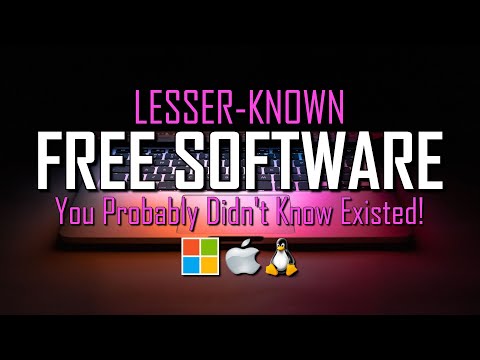 0:07:18
0:07:18
 0:09:14
0:09:14
 0:48:30
0:48:30
 0:13:08
0:13:08
 0:07:45
0:07:45
 0:00:53
0:00:53
 0:17:10
0:17:10
 0:07:55
0:07:55
 0:03:38
0:03:38
 0:09:43
0:09:43
 0:00:48
0:00:48
 0:06:06
0:06:06
 0:12:03
0:12:03
 0:07:55
0:07:55
 0:05:55
0:05:55
 0:06:46
0:06:46
 0:12:48
0:12:48
 0:06:50
0:06:50
 0:12:33
0:12:33
 0:09:46
0:09:46
 0:00:39
0:00:39