filmov
tv
Top Chromebook tips and tricks for beginners

Показать описание
I have been using my Samsung Galaxy Go Chromebook as my daily driver for over a year now. Here are my top 17 tips and tricks for using Chromebook for beginners.
Feel free to skip to the section you want;
00:00 Introduction
00:23 Use Microsoft Office on Chromebooks
01:16 Customise Chromebook: Change Wallpaper, Screensaver
01:46 Connect Android Phone to Chromebook
02:26 Enable Linux on Chromebook
03:18 Use Android Apps on Chromebook
04:02 Use Google Assistant on Chromebook
04:40 Enable Dark Mode on Chromebook
05:29 Use VPN on Chromebooks
06:47 Use Split Screen on Chromebooks
07:27 Cast Chromebook to Smart TV
08:04 Enable CAPS LOCK on Chromebook
08:53 Use Chromebooks Offline
09:52 Use Virtual Desks on Chromebook
11:12 Restart your Chromebook
12:42 Take Screenshots and Screen recordings on Chromebook
13:57 Use the Files manager on Chromebook
15:16 Reset your Chromebook
Feel free to skip to the section you want;
00:00 Introduction
00:23 Use Microsoft Office on Chromebooks
01:16 Customise Chromebook: Change Wallpaper, Screensaver
01:46 Connect Android Phone to Chromebook
02:26 Enable Linux on Chromebook
03:18 Use Android Apps on Chromebook
04:02 Use Google Assistant on Chromebook
04:40 Enable Dark Mode on Chromebook
05:29 Use VPN on Chromebooks
06:47 Use Split Screen on Chromebooks
07:27 Cast Chromebook to Smart TV
08:04 Enable CAPS LOCK on Chromebook
08:53 Use Chromebooks Offline
09:52 Use Virtual Desks on Chromebook
11:12 Restart your Chromebook
12:42 Take Screenshots and Screen recordings on Chromebook
13:57 Use the Files manager on Chromebook
15:16 Reset your Chromebook
Top Chromebook tips and tricks for beginners
Got a Chromebook? 10 Tips and Tricks you need to know!
Chromebook tip to trick your friends!
school chromebook tips and tricks
This is the ultimate Chromebook trick you didn't know
Google Chromebook Secret Features, Tips And Tricks
Chromebook tip to trick your friends part 2
10 Tricks that I use to Make my Chromebook or Win PC More Productive #tutorial #Chromebook #tips
ASHISH GAMER is live Today Group Live Pranks Custom 😂😂🤣 WITH MY FRIEND
Chromebook trick you didn't know #school #chromebook
Chromebook tips and tricks you probably didn't know
5 Chromebook Useful Tips and Tricks
Chromebook hacks pt.1-Trick your friends!
Best Chromebook Tips and Tricks (2021)
Best Chromebook tips and tricks (2020) - Smart DNS Proxy
Top 5 Chromebook Tips Most People Don't Know
Got A New Chromebook? 10 Things You Need To Know
Discover Top 10 Tips and Tricks for your Chromebook
This is the number one Chromebook trick to trick your friends
Chromebook Tutorial 2024: EVERYTHING you need to know!
5 Things a Chromebook Can't Do
Top 5 Chromebook Tips
🧙♂️ Google Chrome Tips & Tricks
80+ Chromebook Keyboard Shortcuts in 6 Minutes!
Комментарии
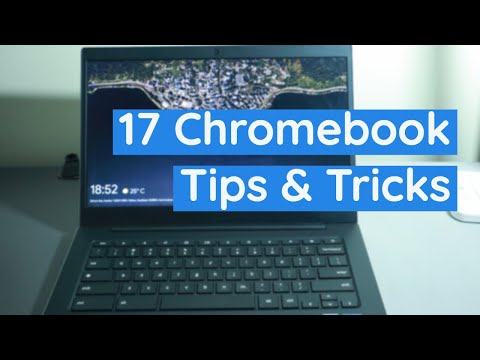 0:16:20
0:16:20
 0:09:26
0:09:26
 0:00:20
0:00:20
 0:00:28
0:00:28
 0:00:23
0:00:23
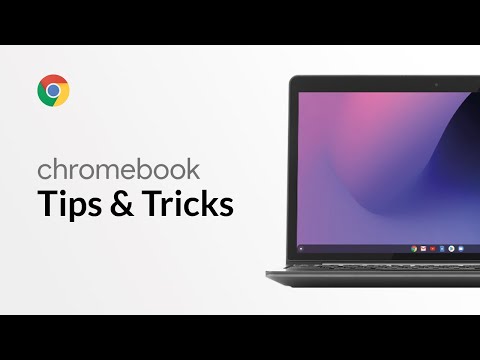 0:03:31
0:03:31
 0:00:47
0:00:47
 0:10:42
0:10:42
 0:30:40
0:30:40
 0:00:15
0:00:15
 0:00:15
0:00:15
 0:03:09
0:03:09
 0:00:16
0:00:16
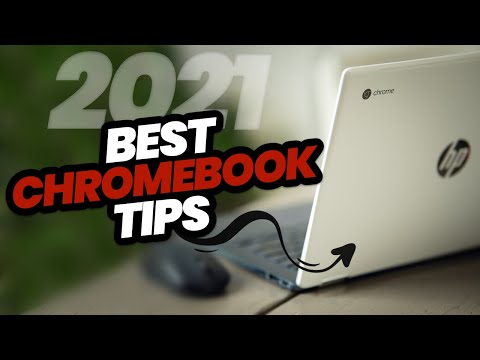 0:05:21
0:05:21
 0:08:26
0:08:26
 0:05:19
0:05:19
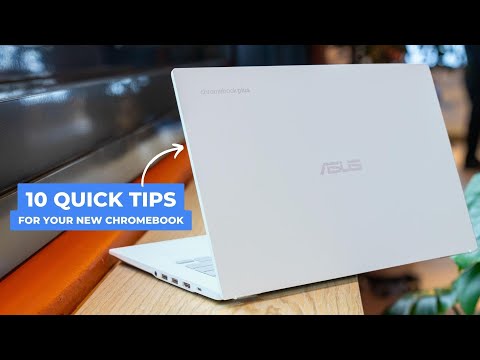 0:13:04
0:13:04
 0:07:43
0:07:43
 0:00:30
0:00:30
 0:18:26
0:18:26
 0:10:37
0:10:37
 0:01:47
0:01:47
 0:17:17
0:17:17
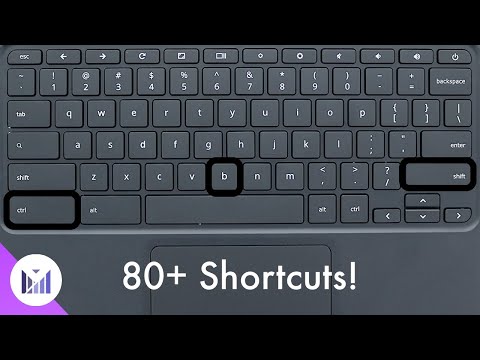 0:06:22
0:06:22