filmov
tv
Understanding Read Committed and Read Uncommitted Isolation Levels in Microsoft SQL Server

Показать описание
Explore how different isolation levels, specifically `Read Committed` and `Read Uncommitted`, interact in Microsoft SQL Server transactions. Learn through a practical example with employee data updates.
---
Visit these links for original content and any more details, such as alternate solutions, latest updates/developments on topic, comments, revision history etc. For example, the original title of the Question was: Read Commited and Read Uncommited in microsoft sql server in an example
If anything seems off to you, please feel free to write me at vlogize [AT] gmail [DOT] com.
---
Understanding Read Committed and Read Uncommitted Isolation Levels in Microsoft SQL Server
In the world of databases, understanding transaction isolation levels is crucial for managing concurrent access and ensuring data integrity. Among the various isolation levels provided by SQL Server, Read Committed and Read Uncommitted are two of the most commonly used. This guide aims to clarify how these two isolation levels operate in practice using a simple example involving employee salary updates.
The Problem Scenario
Let’s assume we have a table called Employees with the following structure:
idnamesalary1Stanley5002Jan6003Zaid700Now, imagine we initiate two transactions:
Transaction 1 (T1)
[[See Video to Reveal this Text or Code Snippet]]
Transaction 2 (T2)
[[See Video to Reveal this Text or Code Snippet]]
In our scenario, Transaction 1 (T1) is executed with an isolation level of Read Uncommitted, whereas Transaction 2 (T2) operates under an isolation level of Read Committed.
Understanding Isolation Levels
Read Uncommitted
Allows transactions to read data modified by other transactions that have not yet been committed.
Essentially, it allows for "dirty reads", which can result in reading uncommitted changes made by others.
Transactions operating under this isolation level can read values that might be rolled back.
Read Committed
Ensures that a transaction can only read data that has been committed.
Any uncommitted changes made by other transactions are not visible.
This prevents dirty reads and guarantees that you read consistent and valid data.
How Transactions Interact
Let’s break down the interaction between T1 and T2 across different timeframes. Below is a simplified timeline of their execution:
TimeTransaction 1 (T1)Transaction 2 (T2)Salary Value0Begin Transaction-value (original salary of Zaid)1S1: Update salary to 2 * -valueBegin Transaction2 * value2S3: Update salary to -value - 20-value - 203S2: Update salary to 3 * (2 * -value)3 * (2 * value)4S4: Update salary to (-value - 20) - 10-value - 305Commit3 * (2 * value)6Commit-value - 30Key Observations
Transaction 1 updates Zaid's salary twice, benefiting from Read Uncommitted, meaning it can see updates from Transaction 2.
Transaction 2, however, performs the reads under Read Committed, which means it won't see uncommitted changes from Transaction 1 until its own commits.
A potential deadlock could occur if each transaction waits for the other to release their changes.
Conclusion
The interaction between Read Committed and Read Uncommitted isolation levels can lead to complex scenarios in SQL Server. When using Read Uncommitted, you can read even the changes that are yet to be committed, but you risk encountering dirty reads. Conversely, with Read Committed, you ensure that your transaction only works with committed data, avoiding the risks from uncommitted changes.
In practice, the choice between these isolation levels should be guided by the specific requirements of data consistency and application performance. Understanding these nuances can lead you towards making better decisions when designing your database operations.
Feel free to reach out if you have more questions about SQL Server transactions or isolation levels!
---
Visit these links for original content and any more details, such as alternate solutions, latest updates/developments on topic, comments, revision history etc. For example, the original title of the Question was: Read Commited and Read Uncommited in microsoft sql server in an example
If anything seems off to you, please feel free to write me at vlogize [AT] gmail [DOT] com.
---
Understanding Read Committed and Read Uncommitted Isolation Levels in Microsoft SQL Server
In the world of databases, understanding transaction isolation levels is crucial for managing concurrent access and ensuring data integrity. Among the various isolation levels provided by SQL Server, Read Committed and Read Uncommitted are two of the most commonly used. This guide aims to clarify how these two isolation levels operate in practice using a simple example involving employee salary updates.
The Problem Scenario
Let’s assume we have a table called Employees with the following structure:
idnamesalary1Stanley5002Jan6003Zaid700Now, imagine we initiate two transactions:
Transaction 1 (T1)
[[See Video to Reveal this Text or Code Snippet]]
Transaction 2 (T2)
[[See Video to Reveal this Text or Code Snippet]]
In our scenario, Transaction 1 (T1) is executed with an isolation level of Read Uncommitted, whereas Transaction 2 (T2) operates under an isolation level of Read Committed.
Understanding Isolation Levels
Read Uncommitted
Allows transactions to read data modified by other transactions that have not yet been committed.
Essentially, it allows for "dirty reads", which can result in reading uncommitted changes made by others.
Transactions operating under this isolation level can read values that might be rolled back.
Read Committed
Ensures that a transaction can only read data that has been committed.
Any uncommitted changes made by other transactions are not visible.
This prevents dirty reads and guarantees that you read consistent and valid data.
How Transactions Interact
Let’s break down the interaction between T1 and T2 across different timeframes. Below is a simplified timeline of their execution:
TimeTransaction 1 (T1)Transaction 2 (T2)Salary Value0Begin Transaction-value (original salary of Zaid)1S1: Update salary to 2 * -valueBegin Transaction2 * value2S3: Update salary to -value - 20-value - 203S2: Update salary to 3 * (2 * -value)3 * (2 * value)4S4: Update salary to (-value - 20) - 10-value - 305Commit3 * (2 * value)6Commit-value - 30Key Observations
Transaction 1 updates Zaid's salary twice, benefiting from Read Uncommitted, meaning it can see updates from Transaction 2.
Transaction 2, however, performs the reads under Read Committed, which means it won't see uncommitted changes from Transaction 1 until its own commits.
A potential deadlock could occur if each transaction waits for the other to release their changes.
Conclusion
The interaction between Read Committed and Read Uncommitted isolation levels can lead to complex scenarios in SQL Server. When using Read Uncommitted, you can read even the changes that are yet to be committed, but you risk encountering dirty reads. Conversely, with Read Committed, you ensure that your transaction only works with committed data, avoiding the risks from uncommitted changes.
In practice, the choice between these isolation levels should be guided by the specific requirements of data consistency and application performance. Understanding these nuances can lead you towards making better decisions when designing your database operations.
Feel free to reach out if you have more questions about SQL Server transactions or isolation levels!
 0:09:18
0:09:18
 0:13:56
0:13:56
 0:01:53
0:01:53
 0:05:02
0:05:02
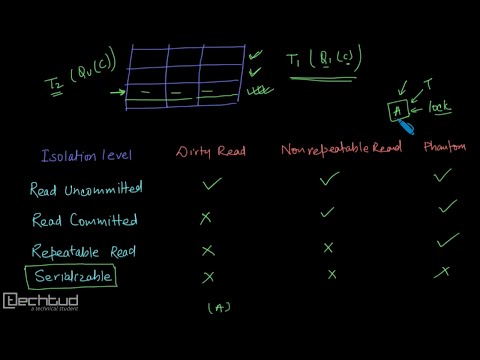 0:10:20
0:10:20
 0:03:07
0:03:07
 0:07:23
0:07:23
 0:10:00
0:10:00
 0:11:54
0:11:54
 0:07:45
0:07:45
 0:14:05
0:14:05
 0:00:27
0:00:27
 0:01:23
0:01:23
 0:00:13
0:00:13
 0:05:12
0:05:12
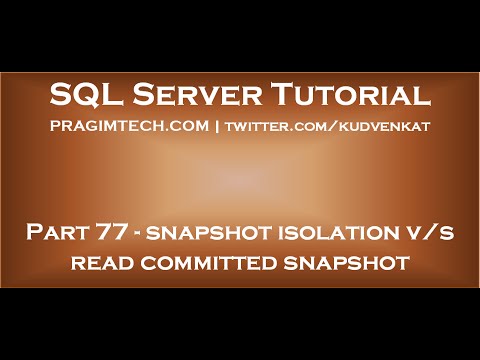 0:12:41
0:12:41
 0:24:02
0:24:02
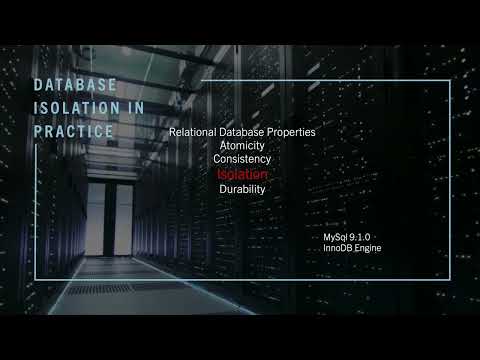 0:06:59
0:06:59
 0:09:00
0:09:00
 0:16:17
0:16:17
 0:05:29
0:05:29
 0:09:31
0:09:31
 0:09:54
0:09:54
 0:11:58
0:11:58