filmov
tv
Storage and file management workflow Part II: Synology 1819+

Показать описание
In this second part of file management workflow I'm going through my experience setting up and using a 10Gbps NAS. More specifically Synology's 1819+
It's glorious!!!
You can watch the first part here:
And here are all the different components of the setup.
Synology 1819+
Mikrotik 10Gbps Switch
10GTek Transceiver
Mikrotik SFP+ cable
CAT7 Ethernet Cable
10Gbps Synology Card
32GB RAM
Note:
When you buy something using the affiliate links in this video or any of my other videos, I earn a small affiliate commission at no additional cost to you. Your support is appreciated!
-----
MY TUTORIALS & 3D ASSETS
Host & Creator: Dimitris Katsafouros
It's glorious!!!
You can watch the first part here:
And here are all the different components of the setup.
Synology 1819+
Mikrotik 10Gbps Switch
10GTek Transceiver
Mikrotik SFP+ cable
CAT7 Ethernet Cable
10Gbps Synology Card
32GB RAM
Note:
When you buy something using the affiliate links in this video or any of my other videos, I earn a small affiliate commission at no additional cost to you. Your support is appreciated!
-----
MY TUTORIALS & 3D ASSETS
Host & Creator: Dimitris Katsafouros
This Simple File Management System Changed My Life!
Getting organised! Part I: Storage and file management workflow
My (almost) Perfect Storage Workflow for Photos/Videos
Storage and file management workflow Part II: Synology 1819+
How I Store over 100TB of Video Footage - Video File Storage Tutorial
Editing Storage Guide: Best Setup for 2024
Essential RAW File Backup & Storage Workflow
My Video Editing Folder Structure and File Management Template
Master the Linux mv Command: Move & Rename Like a Pro!
Organize Your Documents With INSANE Effeciency (UPDATED)
My Post Photoshoot Workflow! Organise Files, Editing & Photo Backups!
backing up and organizing photos | my ENTIRE workflow
How I Handle File Management and Backups: My NAS Setup
File Management For Video Editing
Work Flawlessly with Remote Video Editors: FINALLY. My NAS Storage Workflow for Video Production!
File Management
Don’t lose all your photos!
Manage Video Files for YouTube (Video Editing Storage Workflow)
The Best Way to Manage Files and Folders (ABC Method)
Best Way To Organize Files and Folders on a New Mac
I lost EVERYTHING! My workflow & backing up your photos/videos.
The Ultimate Guide to File Organization: 5 Systems You Must Know
What exactly is a document management system? (DMS)
Workflow & Storage for Your Raw Images & 4k Video - Sony a7R IV, Nikon Z7, Leica Q2, More
Комментарии
 0:09:27
0:09:27
 0:12:48
0:12:48
 0:10:40
0:10:40
 0:14:48
0:14:48
 0:07:20
0:07:20
 0:23:18
0:23:18
 0:05:10
0:05:10
 0:14:11
0:14:11
 0:16:53
0:16:53
 0:06:25
0:06:25
 0:08:34
0:08:34
 0:10:30
0:10:30
 0:16:45
0:16:45
 0:08:10
0:08:10
 0:17:07
0:17:07
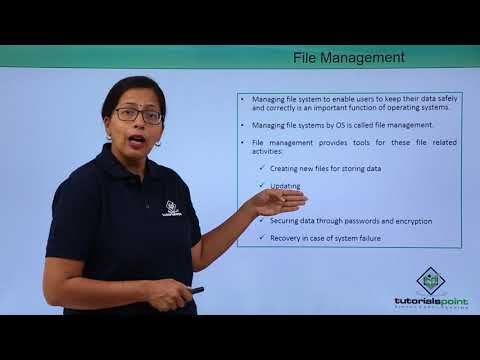 0:01:31
0:01:31
 0:14:37
0:14:37
 0:14:14
0:14:14
 0:05:29
0:05:29
 0:11:37
0:11:37
 0:12:04
0:12:04
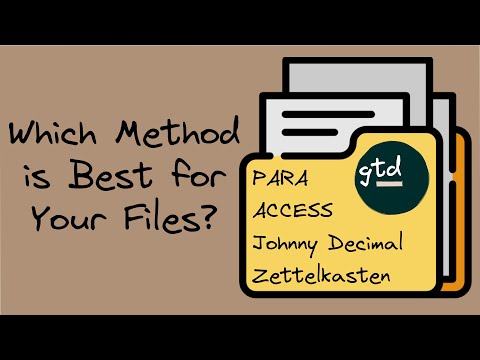 0:19:06
0:19:06
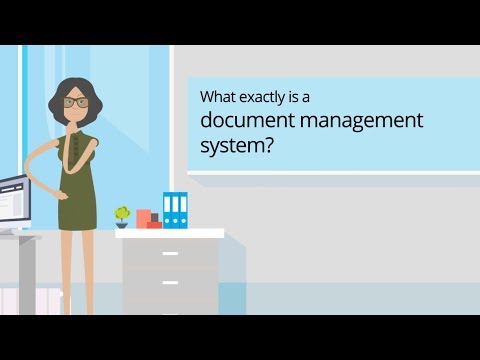 0:02:02
0:02:02
 0:14:07
0:14:07