filmov
tv
Find Sine, Cosine and Tangent on the TI-Nspire CX II Graphing Calculator

Показать описание
While many calculators have sine, cosine and tangent on separate keys, TI-Nspire CX II family graphing calculators have these buttons in one location.
Discover how to access these sine, cosine and tangent applications, as well as:
• Change radians to degrees.
• Use Catalog to convert to degrees, minutes and seconds.
Chapters
00:00 Intro
00:10 Sine, Cosine and Tangent Key on the TI-Nspire CX II Graphing Calculator
00:31 Use the Calculator Application for a Simple Calculation on the TI-Nspire CX II Graphing Calculator
00:46 Change RAD to DEG on the TI-Nspire CX II Graphing Calculator
00:59 Use Document Settings to Also Change Modes on the TI-Nspire CX II Graphing Calculator
01:15 Find Sine on the TI-Nspire CX II Graphing Calculator
01:29 Find Cosine on the TI-Nspire CX II Graphing Calculator
01:49 Find the Tangent on the TI-Nspire CX II Graphing Calculator
02:15 Use Catalog to Convert to DMS (Degrees, Minutes, Seconds) on the TI-Nspire CX II Graphing Calculator
03:46 Switch to Degree Symbol on the TI-Nspire CX II Graphing Calculator
04:22 Switch to Radian Symbol on the TI-Nspire CX II Graphing Calculator
Discover how to access these sine, cosine and tangent applications, as well as:
• Change radians to degrees.
• Use Catalog to convert to degrees, minutes and seconds.
Chapters
00:00 Intro
00:10 Sine, Cosine and Tangent Key on the TI-Nspire CX II Graphing Calculator
00:31 Use the Calculator Application for a Simple Calculation on the TI-Nspire CX II Graphing Calculator
00:46 Change RAD to DEG on the TI-Nspire CX II Graphing Calculator
00:59 Use Document Settings to Also Change Modes on the TI-Nspire CX II Graphing Calculator
01:15 Find Sine on the TI-Nspire CX II Graphing Calculator
01:29 Find Cosine on the TI-Nspire CX II Graphing Calculator
01:49 Find the Tangent on the TI-Nspire CX II Graphing Calculator
02:15 Use Catalog to Convert to DMS (Degrees, Minutes, Seconds) on the TI-Nspire CX II Graphing Calculator
03:46 Switch to Degree Symbol on the TI-Nspire CX II Graphing Calculator
04:22 Switch to Radian Symbol on the TI-Nspire CX II Graphing Calculator
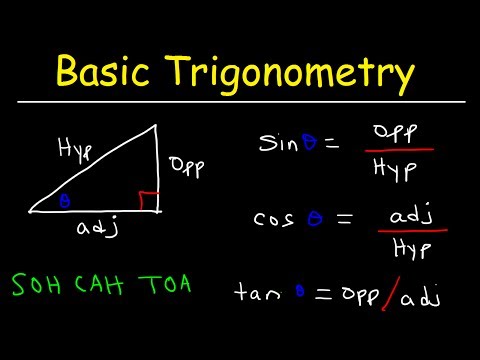 0:21:52
0:21:52
 0:04:48
0:04:48
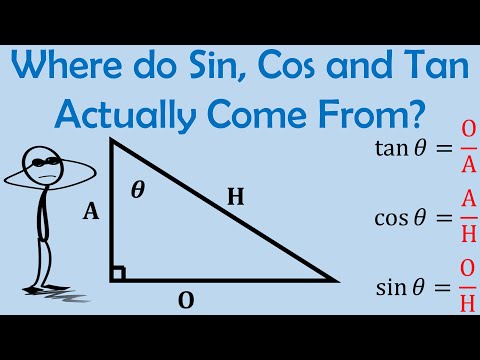 0:09:15
0:09:15
 0:09:39
0:09:39
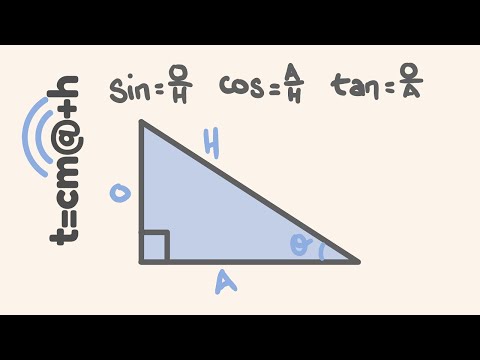 0:12:43
0:12:43
 0:18:15
0:18:15
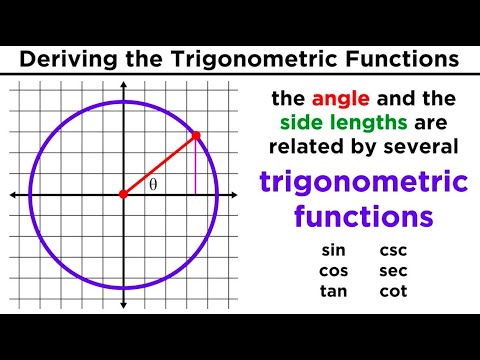 0:07:18
0:07:18
 0:02:20
0:02:20
 0:41:06
0:41:06
 0:07:24
0:07:24
 0:04:15
0:04:15
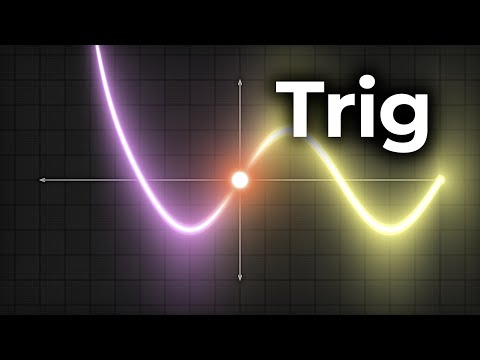 0:07:41
0:07:41
 0:01:21
0:01:21
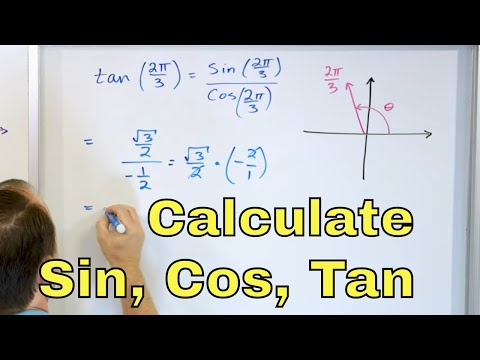 0:30:34
0:30:34
 0:05:50
0:05:50
 0:16:24
0:16:24
 0:04:57
0:04:57
 0:05:02
0:05:02
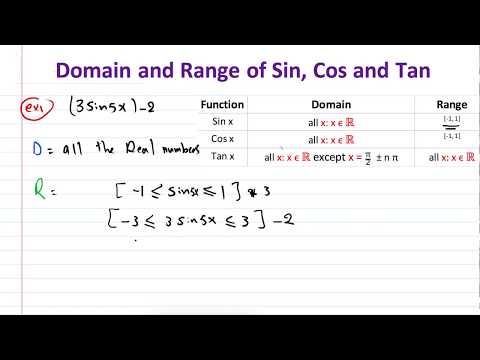 0:12:48
0:12:48
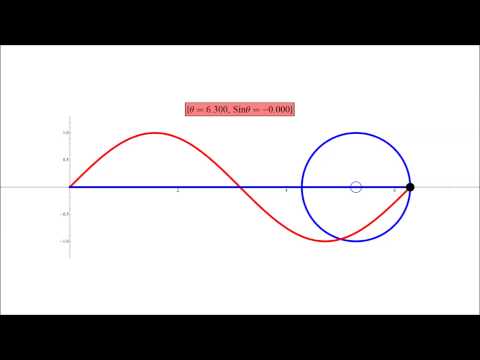 0:00:27
0:00:27
 0:06:09
0:06:09
 0:07:19
0:07:19
 0:16:55
0:16:55
 0:03:51
0:03:51