filmov
tv
GIS Python: Count shape files and Select by Location (2 Real world ArcPy examples)

Показать описание
In this video I show how to start scripting with Python to GIS. This video lesson is focusing on Python GIS beginners who just starting work on ArcPy Python module.
So I show how to find example GIS data in shape file format in Internet, Add this geographical data to GIS and apply Python code to this. In order to correctly run scripts you must to import ArcPy module to Python code.
The content of ''GIS Python for beginners with real world ArcPy examples'' video lesson is:
0:05 - Step 1: Download GIS data from Internet
1:47 - Using PyCharm and IDLE ArcGIS Scripting with Python (Download and start using PyCharm Python Framework)
6:06 - Result of Example 1: get list of all Shape files in project directory.
2:48 - Example 1: Simple script - Find GIS feature list (shape files in project directory) with Python
6:29 - Example 2: Select by Location with Python in GIS. Here I explain how to use where_clause in MakeFeatureLayer_management command.
12:20 - Result of Example 2: Select and Show all airports WITHIN Mexico country polygon.
Used commands:
SelectClassToFeatureClass_conversion - Write new GIS shape file to Output directory as a result.
Thank you for watching!
Please subscribe me for get more interest Python, GIS, Machine Learning videos in short future!
Vytautas.
So I show how to find example GIS data in shape file format in Internet, Add this geographical data to GIS and apply Python code to this. In order to correctly run scripts you must to import ArcPy module to Python code.
The content of ''GIS Python for beginners with real world ArcPy examples'' video lesson is:
0:05 - Step 1: Download GIS data from Internet
1:47 - Using PyCharm and IDLE ArcGIS Scripting with Python (Download and start using PyCharm Python Framework)
6:06 - Result of Example 1: get list of all Shape files in project directory.
2:48 - Example 1: Simple script - Find GIS feature list (shape files in project directory) with Python
6:29 - Example 2: Select by Location with Python in GIS. Here I explain how to use where_clause in MakeFeatureLayer_management command.
12:20 - Result of Example 2: Select and Show all airports WITHIN Mexico country polygon.
Used commands:
SelectClassToFeatureClass_conversion - Write new GIS shape file to Output directory as a result.
Thank you for watching!
Please subscribe me for get more interest Python, GIS, Machine Learning videos in short future!
Vytautas.
Комментарии
 0:13:11
0:13:11
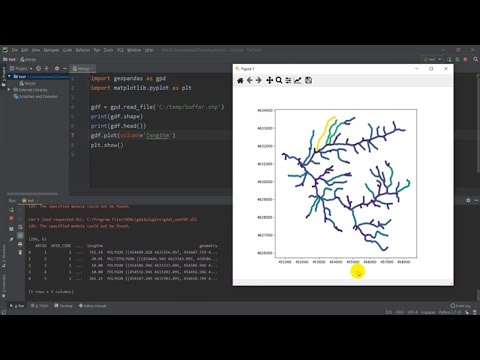 0:05:58
0:05:58
 0:03:04
0:03:04
 0:02:52
0:02:52
 0:10:28
0:10:28
 0:13:53
0:13:53
 0:14:13
0:14:13
 0:02:51
0:02:51
 0:02:15
0:02:15
 0:26:09
0:26:09
 0:07:25
0:07:25
 0:06:35
0:06:35
 0:03:07
0:03:07
 0:11:47
0:11:47
 0:29:28
0:29:28
 0:02:15
0:02:15
 0:02:24
0:02:24
 0:06:50
0:06:50
 0:55:38
0:55:38
 0:13:30
0:13:30
 0:12:44
0:12:44
 0:07:49
0:07:49
 0:08:45
0:08:45
 0:15:52
0:15:52