filmov
tv
How To Enable All CPU Cores Windows 10 - Boost PC PERFORMANCE 2024 (Do At Own Risk)

Показать описание
How To Enable All CPU Cores Windows 10 - Boost PC PERFORMANCE 2024 (IF YOUR NOT VERY FINILAR WITH PC'S DONT DO THIS, YOU MAY SCREW SOMETHING UP! SO DO AT YOUR OWN RISK!) In This Video i well Show you how to Enable all of your CPU Cores, If Needed, NOTE: The effectiveness of this technique depends on the operating system you’re running as well as the specific application you’re running; many operating systems and applications used to not be able to take advantage of multiple cores and would, as a result, not see any measurable advantage from the extra cores. However, fortunately, almost all modern operating systems and many resource-heavy programs such as Adobe Premiere are able to take advantage of the extra cores, and as a result, run more quickly and efficiently than they would otherwise.
Do you need to do anything in order to make full use of multi-core CPUs on your computer? The answer is that it really depends on the version of Windows you are running. For older versions of Windows, such as Windows XP, you might need to change a system setting in your BIOS in order to get multi-core functionality working. In any newer version of Windows, however, multi-core support is automatically turned on; you can adjust your settings to use fewer cores if necessary to fix a software compatibility reason, but this is exceptionally rare.
If you’re using Windows 10, all of your processor cores will be fully utilized by default if your BIOS/UEFI is set correctly. The only time you would use this technique is to limit cores, whether for software compatibility reasons or otherwise.
If You would like to help Support the Channel, and make it possible for me to continue Creating Gaming Related Videos for you guys, you can do it below, Thank You Very Much Anything is GREATLY APPRECIATED!
NOTE: DONATIONS ARE NOT NECESSARY, BUT ARE GREATLY APPRECIATED, Any & all Donations go towards the quality of the Channel, Equipment Etc..
SUPPORT KEIFFY75 GAMES:
AFFILIATE LINKS
MAY GET COMMISSION FROM CERTAIN IN-GAME PURCHASES.
EPIC GAMES CREATOR CODE: KEIFFY75-GAMES
STAY CONNECTED TO MY SOCIAL MEDIA:
EQUIPMENT I USE BELOW
USE MY MY AMAZON AFFILIATE LINKS TO HELP SUPPORT THE CHANNEL & MAY GET COMMISSION FROM CERTAIN IN-GAME PURCHASES, THEY ARE FREE TO USE AND IT HELPS ME OUT
PS5 CONTROLLER:
PLAYSTATION 5:
MICROPHONE / BLUE YETI CASTER W / COMPASS BOOM ARM:
HEADSET / ASTRO A50 WIRELESS:
CAPTURE CARD / ELGAGTO HD60+:
MOUSE / CORSAIR DARK CORE RGB PRO SE:
KEYBOARD / CORSAIR K70 RGB:
PC MONITOR / PIXIO PX329:
PC CPU / RYZEN 7 5800X:
PC CPU COOLER/CORSAIR ICUE H150i ELITE CAPELLIX LIQUID CPU COOLER:
Do you need to do anything in order to make full use of multi-core CPUs on your computer? The answer is that it really depends on the version of Windows you are running. For older versions of Windows, such as Windows XP, you might need to change a system setting in your BIOS in order to get multi-core functionality working. In any newer version of Windows, however, multi-core support is automatically turned on; you can adjust your settings to use fewer cores if necessary to fix a software compatibility reason, but this is exceptionally rare.
If you’re using Windows 10, all of your processor cores will be fully utilized by default if your BIOS/UEFI is set correctly. The only time you would use this technique is to limit cores, whether for software compatibility reasons or otherwise.
If You would like to help Support the Channel, and make it possible for me to continue Creating Gaming Related Videos for you guys, you can do it below, Thank You Very Much Anything is GREATLY APPRECIATED!
NOTE: DONATIONS ARE NOT NECESSARY, BUT ARE GREATLY APPRECIATED, Any & all Donations go towards the quality of the Channel, Equipment Etc..
SUPPORT KEIFFY75 GAMES:
AFFILIATE LINKS
MAY GET COMMISSION FROM CERTAIN IN-GAME PURCHASES.
EPIC GAMES CREATOR CODE: KEIFFY75-GAMES
STAY CONNECTED TO MY SOCIAL MEDIA:
EQUIPMENT I USE BELOW
USE MY MY AMAZON AFFILIATE LINKS TO HELP SUPPORT THE CHANNEL & MAY GET COMMISSION FROM CERTAIN IN-GAME PURCHASES, THEY ARE FREE TO USE AND IT HELPS ME OUT
PS5 CONTROLLER:
PLAYSTATION 5:
MICROPHONE / BLUE YETI CASTER W / COMPASS BOOM ARM:
HEADSET / ASTRO A50 WIRELESS:
CAPTURE CARD / ELGAGTO HD60+:
MOUSE / CORSAIR DARK CORE RGB PRO SE:
KEYBOARD / CORSAIR K70 RGB:
PC MONITOR / PIXIO PX329:
PC CPU / RYZEN 7 5800X:
PC CPU COOLER/CORSAIR ICUE H150i ELITE CAPELLIX LIQUID CPU COOLER:
Комментарии
 0:04:02
0:04:02
![[Windows] Enable missing](https://i.ytimg.com/vi/XcfhFAQV9KI/hqdefault.jpg) 0:00:50
0:00:50
 0:01:33
0:01:33
 0:00:59
0:00:59
 0:00:38
0:00:38
 0:00:34
0:00:34
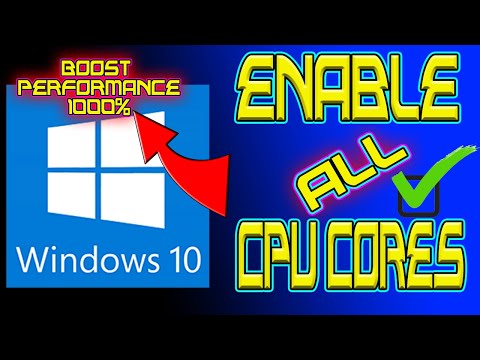 0:03:07
0:03:07
 0:00:21
0:00:21
 0:10:09
0:10:09
 0:02:03
0:02:03
 0:01:00
0:01:00
 0:00:48
0:00:48
 0:00:50
0:00:50
 0:02:58
0:02:58
 0:15:33
0:15:33
 0:01:58
0:01:58
 0:02:48
0:02:48
 0:06:22
0:06:22
 0:03:45
0:03:45
 0:00:44
0:00:44
 0:02:25
0:02:25
 0:02:38
0:02:38
 0:07:28
0:07:28
 0:01:09
0:01:09