filmov
tv
Export Word Form Data to Excel | Extract Form Data From Multiple Word Documents Automatically

Показать описание
In this video I demonstrate how to export data stored in Microsoft Word forms to an Excel spreadsheet. I want this to be an automated process so that when I receive new documents, Excel automatically imports the data stored in that document's form content controls. To extract data from multiple Word documents I am going to store all the documents in the same folder. I can then use Power Query to query and retrieve data from the folder whenever a new Word document is added to it.
00:00 Introduction
00:50 Setting up the form with content controls
01:56 Exporting form data to a text file (excluding other content)
03:49 Importing the form text files into Excel using Power Query
07:02 Refreshing the query to pick up newly added Word documents
------------------------
00:00 Introduction
00:50 Setting up the form with content controls
01:56 Exporting form data to a text file (excluding other content)
03:49 Importing the form text files into Excel using Power Query
07:02 Refreshing the query to pick up newly added Word documents
------------------------
Export Word Form Data to Excel | Extract Form Data From Multiple Word Documents Automatically
How To Export Word Form Data Fields To Excel
Exporting Word Form Data to Excel
Import Word Document into Excel | Convert / Transfer Data in Word into Excel Worksheet
Auto Export Excel Data to MS Word Form
(1/2) Automating Word Documents from Excel - No VBA
How to make Fillable Form in Microsoft Word
Auto-populate a word document with excel data
Mind blowing automation with WordPress and External Apps!
How to: Convert a Word document in Google Docs
How to Convert Word File to Excel
How to populate a word document with data from Excel Automatically
Form Builder Spreadsheet - Write data from Excel to Word document templates (assembly / automation)
Create a MS Word Data Entry Form (Source File Included)
Properly Create Surveys with Microsoft Forms & Export to Excel
How to copy and paste charts from Google Forms to a Word document
How to Quickly Convert Word Docs Into Microsoft Forms
How to Convert Microsoft Word to Power-point Presentation
Tutorial on How to Convert Word Document to Excel
How To Auto Populate Form Fields in Word - Repeating A User Field in Other Parts Of Your Document
How To Create a Fillable PDF Form For FREE!
How to convert word doc to Google Form
GOOGLE FORMS TO WORD DOCUMENTS | GOOGLE FORMS DATA CONVERT TO WORD FILE |
Modern Excel Data Entry Work Form Tutorial
Комментарии
 0:08:25
0:08:25
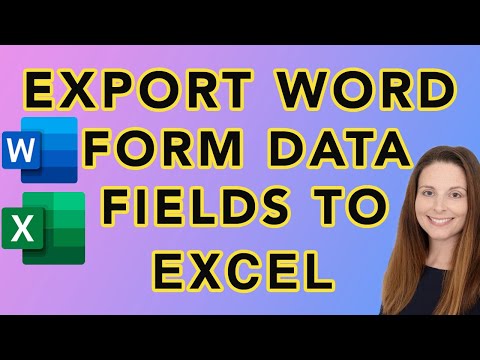 0:07:18
0:07:18
 0:14:11
0:14:11
 0:03:43
0:03:43
 0:03:11
0:03:11
 0:04:37
0:04:37
 0:12:00
0:12:00
 0:04:23
0:04:23
 0:11:48
0:11:48
 0:00:19
0:00:19
 0:01:18
0:01:18
 0:04:32
0:04:32
 0:12:00
0:12:00
 0:24:36
0:24:36
 0:15:30
0:15:30
 0:01:28
0:01:28
 0:03:06
0:03:06
 0:01:00
0:01:00
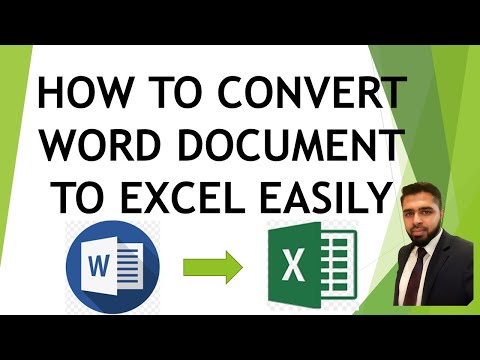 0:07:06
0:07:06
 0:03:31
0:03:31
 0:06:23
0:06:23
 0:10:17
0:10:17
 0:01:58
0:01:58
 0:10:20
0:10:20