filmov
tv
Excel Magic Trick 1390: Average Number of Days Between Dates in a Single Column 3 Examples
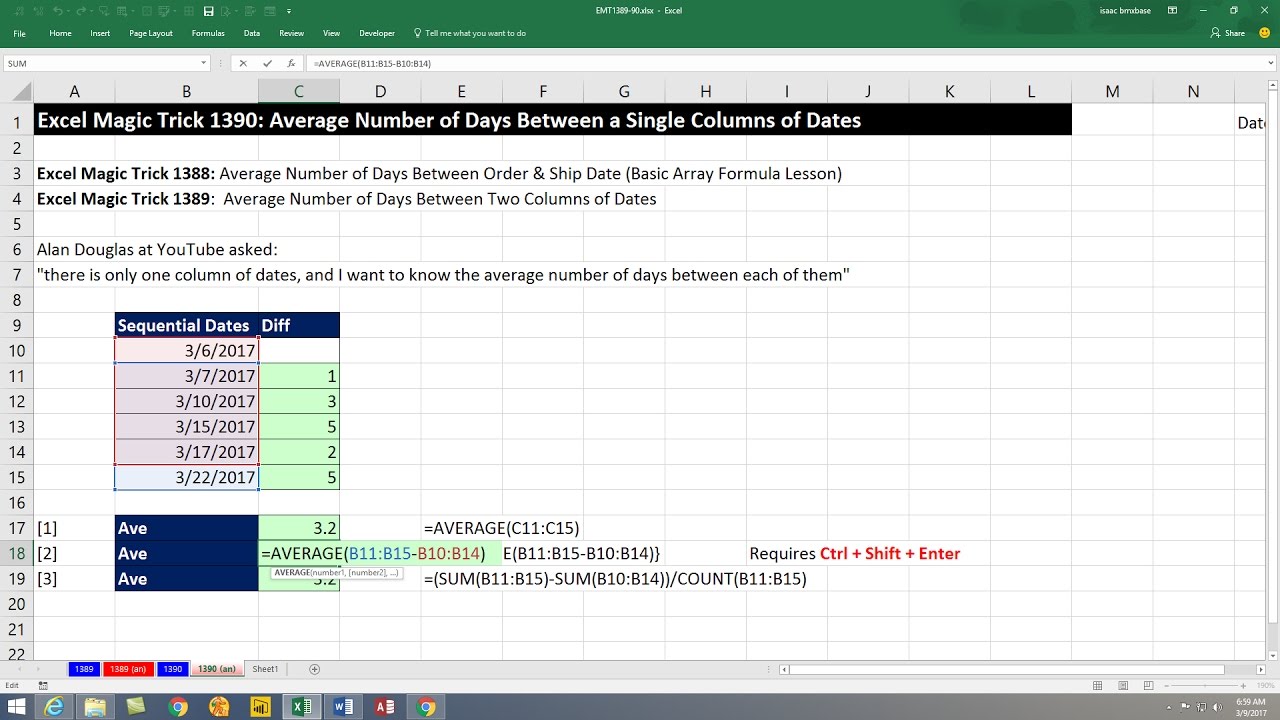
Показать описание
Download Files:
Start File and Finished File:
See how to calculate Average Number of Days Between Dates in a Single Column:
1. Introduction
2. Helper Column and AVERAGE Function
3. AVERAGE Function Array Formula. Requires Ctrl + Shift + Enter
4. SUM & COUNT functions to make an aggregate formula.
Also see these related videos:
Excel Magic Trick 1388 Average Number of Days Between Order & Ship Date (Basic Array Formula Lesson)
Excel Magic Trick 1389: Average Number of Days Between Two Columns of Dates
Start File and Finished File:
See how to calculate Average Number of Days Between Dates in a Single Column:
1. Introduction
2. Helper Column and AVERAGE Function
3. AVERAGE Function Array Formula. Requires Ctrl + Shift + Enter
4. SUM & COUNT functions to make an aggregate formula.
Also see these related videos:
Excel Magic Trick 1388 Average Number of Days Between Order & Ship Date (Basic Array Formula Lesson)
Excel Magic Trick 1389: Average Number of Days Between Two Columns of Dates
Excel Magic Trick 1390: Average Number of Days Between Dates in a Single Column 3 Examples
Excel Magic Trick 1389: Average Number of Days Between Two Columns of Dates
Excel Magic Trick 1388 Average Number of Days Between Order & Ship Date (Basic Array Formula Les...
Average Difference Between Ship Date Column & Order Date Column - Excel Magic Trick 1813 #Shorts
Excel Magic Trick 1537: SUMIFS & DAY Functions to calculate Average Daily Revenue
Excel Magic Trick 1394 - Summary table using Sub-Total Functionality
Excel Magic Trick 1400 Part 2: Conditionally Format Row with Complex Criteria (3 More Examples)
Excel Magic Trick 1397 Part 3: % Cumulative Frequency Formula & X Y Chart for Irregular Incremen...
Excel Magic Trick 1399: Join All Dates Together in a Cell using TEXTJOIN & TEXT Array Formula
Excel Magic Trick 1394 Part 2: Formulas for % Parent Total using Wild Cards to Get First Text Item
Excel Magic Trick 1400: Conditionally Format Row in Class Enrollment Table with Complex Criteria
Excel Magic Trick 1402 Part 2 Formula to Put Check Mark In Cell If Number Great than 0 without CHAR
Excel Magic Trick 1375 Add w OR Logical Test from 2 Different Columns in 2 Diff. Tables (6 Examples)
Excel Magic Trick 1392: Case Sensitive Unique Count: Power Query or Data Model PivotTable?
Calculate average number of days between two dates for unique fields
Average Days Delinquent
Excel Magic Trick 1452: Max Monthly Customer Total for Year: Array Formula or PivotTable?
Calculating the average of day/hour/minute/second format in Excel 2010
Excel: How to Calculate Average Production per day
Pivot Table Reports - avi- Average Max Min By Category
Calculate Average of Last N Days using Offset Function in Excel
How to Calculate Daily Average Output Using Microsoft Excel Formula
How to calculate average in time written in Excel
How to Count the Average Between Two Dates in Excel
Комментарии
 0:05:20
0:05:20
 0:02:42
0:02:42
 0:12:03
0:12:03
 0:03:38
0:03:38
 0:04:39
0:04:39
 0:08:23
0:08:23
 0:19:34
0:19:34
 0:12:47
0:12:47
 0:03:54
0:03:54
 0:05:13
0:05:13
 0:10:51
0:10:51
 0:03:41
0:03:41
 0:55:04
0:55:04
 0:03:56
0:03:56
 0:02:42
0:02:42
 0:02:16
0:02:16
 0:16:56
0:16:56
 0:01:38
0:01:38
 0:07:24
0:07:24
 0:03:15
0:03:15
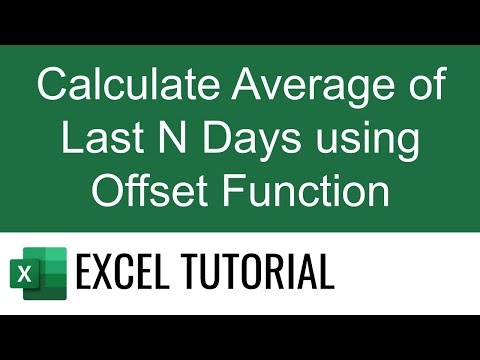 0:09:11
0:09:11
 0:01:59
0:01:59
 0:03:28
0:03:28
 0:03:03
0:03:03