filmov
tv
How to fix Postgres command not found:psql error

Показать описание
In this comprehensive tutorial, we'll explore the potential reasons behind the "psql command not found" error and walk you through the troubleshooting steps to resolve it. Whether you're a beginner or an experienced developer, we'll make sure you understand each step, ensuring a quick and effective solution.
🔧 Topics Covered:
Understanding the "psql command not found" error
Checking PostgreSQL installation and environment variables
Configuring the system PATH to include PostgreSQL binaries
Verifying the installation and testing the psql command
By the end of this tutorial, you'll have a clear understanding of how to troubleshoot and fix the "Postgres command not found: psql" error, allowing you to seamlessly interact with your PostgreSQL databases from the command line.
Subscribe for more tutorials and updates on database management, Linux administration, and IT best practices. Don't forget to like the video if you find it helpful, and feel free to leave any questions or comments below.
🔧 Topics Covered:
Understanding the "psql command not found" error
Checking PostgreSQL installation and environment variables
Configuring the system PATH to include PostgreSQL binaries
Verifying the installation and testing the psql command
By the end of this tutorial, you'll have a clear understanding of how to troubleshoot and fix the "Postgres command not found: psql" error, allowing you to seamlessly interact with your PostgreSQL databases from the command line.
Subscribe for more tutorials and updates on database management, Linux administration, and IT best practices. Don't forget to like the video if you find it helpful, and feel free to leave any questions or comments below.
How to fix Postgres command not found:psql error
How to fix pg_restore error in Postgres 2023
PostgreSQL What to do if you forgot a password?
How to Fix the Postgres Error: Role Does Not Exist for Rails Applications
Setting Windows PATH for PSQL Postgres tools
Postgres 'psql not recognized as an internal or external command'
postgresSetupTeardown: automating postgres database setup on the command line
Postgres on Bash using PSQL debug cant connect to socket 5432
Compression | Postgres.FM 107 | #PostgreSQL #Postgres podcast
How to Fix ' FATAL: password authentication failed for user 'postgres' ' in Post...
How to create postgresql user and database
PostgreSQL: How to Connect to Databases | Course | 2019
Forgot Postgres Password | Reset Postgres Password in PgAdmin4
How to fix Postgres relation not found error
Password authentication failed for user 'postgres' windows
How to connect to postgres database on windows 10 using CMD in 4 munites
How to Install PostgreSQL 15 on Windows 10 [ 2023 Update ] Complete guide | pgAdmin 4
ERROR: column 'rutvik' does not exist in pgadmin4/postgres in 2 minutes | node js /sequel...
How to Fix the Postgres Gem BuildError
Secret To Optimizing SQL Queries - Understand The SQL Execution Order
Installation Postgres SQL 13 in Windows 10 error free | problem running post -install step by step
how to backup, create, restore and drop postgres databases through commands on terminal
5mins of Postgres E5: Debugging a 100% CPU utilization spike with Postgres EXPLAIN and perf
How to install PostgreSQL 14 | set password for postgres user | fix peer auth for postgres on Ubuntu
Комментарии
 0:09:22
0:09:22
 0:01:41
0:01:41
 0:02:15
0:02:15
 0:05:27
0:05:27
 0:04:00
0:04:00
 0:01:16
0:01:16
 0:12:14
0:12:14
 0:07:14
0:07:14
 0:45:16
0:45:16
 0:02:19
0:02:19
 0:06:23
0:06:23
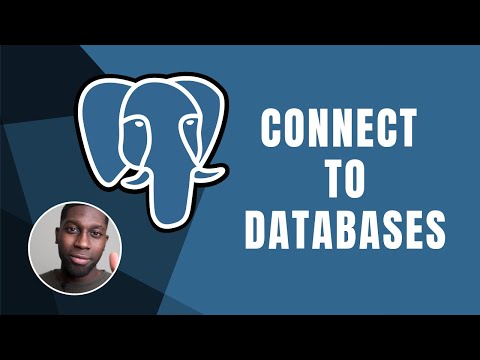 0:04:39
0:04:39
 0:03:25
0:03:25
 0:08:03
0:08:03
 0:02:17
0:02:17
 0:04:40
0:04:40
 0:09:26
0:09:26
 0:01:40
0:01:40
 0:04:20
0:04:20
 0:05:57
0:05:57
 0:10:55
0:10:55
 0:03:27
0:03:27
 0:05:52
0:05:52
 0:06:00
0:06:00