filmov
tv
how to optimize mysql database in phpmyadmin

Показать описание
how to optimize mysql database in phpmyadmin
Optimizing a MySQL database in phpMyAdmin involves several steps to improve its performance, remove unnecessary data, and enhance overall efficiency. Here's a guide on how to optimize your MySQL database using phpMyAdmin:
Backup Your Database:
Before performing any optimization tasks, it's crucial to create a backup of your database. This ensures you have a safe copy in case anything goes wrong during the optimization process.
Log in to phpMyAdmin:
Access phpMyAdmin through your web hosting control panel or by directly entering the URL.
Select Your Database:
Choose the database you want to optimize from the list on the left-hand side.
Optimize Tables:
In the selected database, you'll see a list of tables. Check the tables you want to optimize, or select all tables if you want to optimize the entire database.
Scroll down to the bottom of the table list.
In the "With selected:" dropdown menu, choose "Optimize table."
Analyze Tables (Optional):
Similar to optimizing, you can also choose to analyze the tables. Analyzing tables helps MySQL gather information about the table structure and distribution of data, which can aid in optimization decisions.
Follow the same steps as for optimizing, but choose "Analyze table" from the dropdown menu.
Check and Repair Tables (Optional):
If you suspect table corruption, you can use the "Check table" and "Repair table" options from the dropdown menu.
Check identifies table issues, while Repair attempts to fix them.
Viewing Statistics:
phpMyAdmin provides statistics on the size, overhead, and fragmentation of your tables. You can use this information to identify which tables might need optimization.
Repeat Regularly:
Optimizing your database is a maintenance task that should be done periodically. Depending on your database usage, you might want to optimize every few weeks or months.
Remember that the process may slightly differ based on your version of phpMyAdmin. Additionally, optimization might not always drastically improve performance, especially if your database design or queries are inefficient. Regular monitoring and optimization, combined with good database design and query optimization, contribute to maintaining a healthy database.
As with any database management task, exercise caution and ensure you have proper backups before making changes. If you're dealing with a large, critical database, consider consulting with a database administrator or professional for more guidance.
Optimizing a MySQL database in phpMyAdmin involves several steps to improve its performance, remove unnecessary data, and enhance overall efficiency. Here's a guide on how to optimize your MySQL database using phpMyAdmin:
Backup Your Database:
Before performing any optimization tasks, it's crucial to create a backup of your database. This ensures you have a safe copy in case anything goes wrong during the optimization process.
Log in to phpMyAdmin:
Access phpMyAdmin through your web hosting control panel or by directly entering the URL.
Select Your Database:
Choose the database you want to optimize from the list on the left-hand side.
Optimize Tables:
In the selected database, you'll see a list of tables. Check the tables you want to optimize, or select all tables if you want to optimize the entire database.
Scroll down to the bottom of the table list.
In the "With selected:" dropdown menu, choose "Optimize table."
Analyze Tables (Optional):
Similar to optimizing, you can also choose to analyze the tables. Analyzing tables helps MySQL gather information about the table structure and distribution of data, which can aid in optimization decisions.
Follow the same steps as for optimizing, but choose "Analyze table" from the dropdown menu.
Check and Repair Tables (Optional):
If you suspect table corruption, you can use the "Check table" and "Repair table" options from the dropdown menu.
Check identifies table issues, while Repair attempts to fix them.
Viewing Statistics:
phpMyAdmin provides statistics on the size, overhead, and fragmentation of your tables. You can use this information to identify which tables might need optimization.
Repeat Regularly:
Optimizing your database is a maintenance task that should be done periodically. Depending on your database usage, you might want to optimize every few weeks or months.
Remember that the process may slightly differ based on your version of phpMyAdmin. Additionally, optimization might not always drastically improve performance, especially if your database design or queries are inefficient. Regular monitoring and optimization, combined with good database design and query optimization, contribute to maintaining a healthy database.
As with any database management task, exercise caution and ensure you have proper backups before making changes. If you're dealing with a large, critical database, consider consulting with a database administrator or professional for more guidance.
 0:05:57
0:05:57
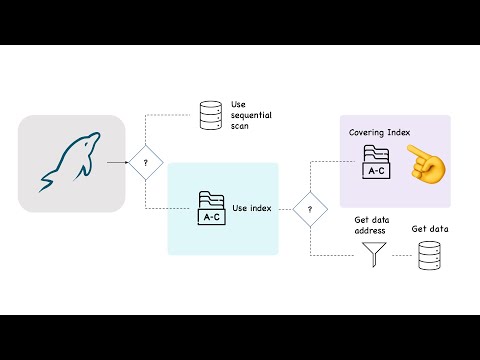 0:17:19
0:17:19
 0:03:18
0:03:18
 0:04:08
0:04:08
 0:00:06
0:00:06
 0:24:12
0:24:12
 0:01:11
0:01:11
 0:07:32
0:07:32
 0:00:50
0:00:50
 0:10:30
0:10:30
 0:07:38
0:07:38
 0:01:34
0:01:34
 0:09:35
0:09:35
 0:01:23
0:01:23
 0:04:48
0:04:48
 0:03:02
0:03:02
 0:01:00
0:01:00
 0:00:58
0:00:58
 0:02:29
0:02:29
 0:03:27
0:03:27
 0:04:15
0:04:15
 0:03:57
0:03:57
 0:00:41
0:00:41
 0:03:35
0:03:35