filmov
tv
Solution to 'Failed to establish connection to server, Kindly restart Emsigner'

Показать описание
Solution to the Common error while registering / updating the Digital signature in the GST Portal.
Error ::
" Failed to establish connection to server, Kindly restart Emsigner "
Solution :: (Google Chrome Browser)
Watch the Video for Solution.
The Command to be Used in Command Prompt shown in the video.
netsh interface portproxy add v4tov4 listenport=1645 listenaddress=127.0.0.1 connectport=1585 connectaddress=127.0.0.1
Join us and Become partner in IdsignCA.
Whatsapp me at 8099699099 for the best prices of Digital Signatures and tokens.
We will provide you complete Training and Support for you to start your Digital Signature issuances from your office. We Love to see you Independent in your works..Join with Us.
Thank You .
Arun Kumar Sathupalli
(Search Content words : cmd command for emsigner , chrome settings for gst emsigner, certificate not showing in emsigner,cannot connect to server restart emsigner, change emsigner port)
Error ::
" Failed to establish connection to server, Kindly restart Emsigner "
Solution :: (Google Chrome Browser)
Watch the Video for Solution.
The Command to be Used in Command Prompt shown in the video.
netsh interface portproxy add v4tov4 listenport=1645 listenaddress=127.0.0.1 connectport=1585 connectaddress=127.0.0.1
Join us and Become partner in IdsignCA.
Whatsapp me at 8099699099 for the best prices of Digital Signatures and tokens.
We will provide you complete Training and Support for you to start your Digital Signature issuances from your office. We Love to see you Independent in your works..Join with Us.
Thank You .
Arun Kumar Sathupalli
(Search Content words : cmd command for emsigner , chrome settings for gst emsigner, certificate not showing in emsigner,cannot connect to server restart emsigner, change emsigner port)
Solution to 'Failed to establish connection to server, Kindly restart Emsigner'
FTP error 425 failed to establish connection (2 Solutions!!)
GST Emsigner Error | Solution | Failed to establish connection to the server |
Electronics: TIA portal - failed to establish a connection (2 Solutions!!)
Fix failed to establish encrypted channel - Tuya smart doorbell camera
How to solve “Failed to establish connection to the server . Kindly restart the Emsigner”
How to solve “Failed to establish connection to the server. Kindly restart the Emsigner”
How to fix Cisco AnyConnect VPN 'Failed to initialize connection subsystem' Error on Windo...
100 % ✅ Step 2 Error |Step 2 Error Setup Google Adsense | Fix in Adsense For Youtube Problem 2025
How to solve “Failed to establish connection to the server. Kindly restart the Emsigner” #gst
Wordpress - Error Establishing a database connection SOLUTION
Fix Unity Errors - SOLUTION || Failed project template / Can't find Unity Package Manager (Win...
Fix: clsRCDCInfo:CreateRCDCDatabase - Failed to establish a connection to 'localhost'
GST DSC Error Problem solutions | Failed to establish connection | DSC Error Gst portal
Easy solution to gst error :failed to establish connection restart emsigner ¦|Cs Manisha ¦
DSC Error in GST Portal (Solution By Chartered's), Failed to establish connection, restart eM S...
Failed to establish connection to the server Kindly restart the Emsigner | How to fix GST DSC error
How to Activate Localhost (127.0.0.1) in your PC
No connection established Mysql Workbench Windows 10
error in establishing connection with traces websocket esigner error solution
Error in establishing connection with TRACES WebSocket Esigner. TDS
Failed to establish the VPN connection. This may be caused by a mismatch in the TLS version. 2021
Fix OpenVPN Connection Error on TryHackMe: A Step-by-Step Solution for OpenVPN 2.6 Users
Find accesible siemens plc in network and upload program plc to pc - TIA portal
Комментарии
 0:06:18
0:06:18
 0:02:01
0:02:01
 0:03:34
0:03:34
 0:02:47
0:02:47
 0:00:25
0:00:25
 0:02:54
0:02:54
 0:07:04
0:07:04
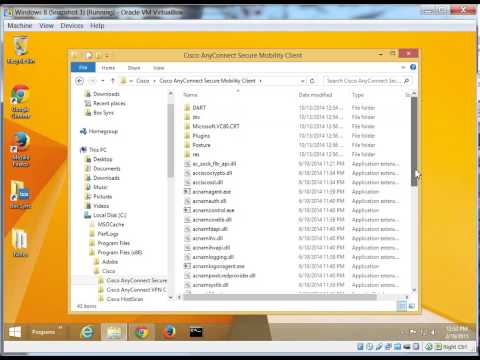 0:00:32
0:00:32
 0:09:52
0:09:52
 0:01:54
0:01:54
 0:02:35
0:02:35
 0:07:30
0:07:30
 0:04:15
0:04:15
 0:04:57
0:04:57
 0:07:23
0:07:23
 0:08:09
0:08:09
 0:12:48
0:12:48
 0:00:35
0:00:35
 0:01:56
0:01:56
 0:07:21
0:07:21
 0:06:27
0:06:27
 0:03:39
0:03:39
 0:03:51
0:03:51
 0:04:10
0:04:10