filmov
tv
Recover All Your Important Data From A Samsung Phone With A Broken Screen

Показать описание
This video shows you how to recover and transfer all your important data (photos, videos, messages, apps, documents) from a Samsung phone with a non-functioning display on a PC or another smartphone.
================================
Chapters:
0. Intro: 0:00
1. Common OLED Screen Failure: 0:54
2. How are we going to recover the data: 1:27
3. Why is DeX on PC the easiest method: 2:16
4. Why the touchscreen must be in working order: 2:44
5. DeX on PC method: 3:27
6. USB file transfer: 7:37
7. Connecting the phone to an external monitor: 8:58
8. USB C Alternate mode: 10:58
9. Copy the entire contents of your broken phone onto new one: 11:58
10. Transfer your photos and videos from your broken phone to a PC: 15:37
11. Factory reset your phone before sending it off for repairs: 18:12
================================
Links:
USB Type C to HDMI and USB A
Amazon US:
Amazon India:
Monitor:
ViewSonic TD1655 Monitor:
Amazon US:
Amazon India:
TGC is a part of Amazon's Affiliate programme, when you purchase a product from the links above, we earn a small commission at no extra cost to you.
================================
Samsung DeX:
================================
Social Media Links:
================================
#note10plus #brokenscreen #datarecovery
================================
Chapters:
0. Intro: 0:00
1. Common OLED Screen Failure: 0:54
2. How are we going to recover the data: 1:27
3. Why is DeX on PC the easiest method: 2:16
4. Why the touchscreen must be in working order: 2:44
5. DeX on PC method: 3:27
6. USB file transfer: 7:37
7. Connecting the phone to an external monitor: 8:58
8. USB C Alternate mode: 10:58
9. Copy the entire contents of your broken phone onto new one: 11:58
10. Transfer your photos and videos from your broken phone to a PC: 15:37
11. Factory reset your phone before sending it off for repairs: 18:12
================================
Links:
USB Type C to HDMI and USB A
Amazon US:
Amazon India:
Monitor:
ViewSonic TD1655 Monitor:
Amazon US:
Amazon India:
TGC is a part of Amazon's Affiliate programme, when you purchase a product from the links above, we earn a small commission at no extra cost to you.
================================
Samsung DeX:
================================
Social Media Links:
================================
#note10plus #brokenscreen #datarecovery
Комментарии
 0:19:24
0:19:24
 0:06:42
0:06:42
 0:07:25
0:07:25
 0:07:09
0:07:09
 0:04:12
0:04:12
 0:03:41
0:03:41
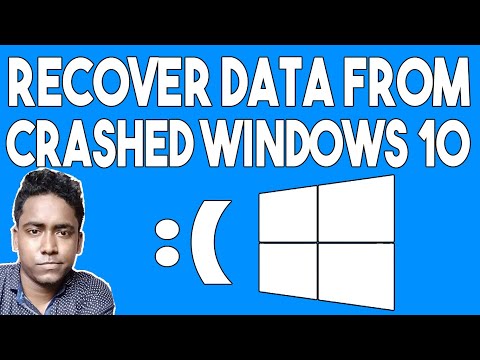 0:01:56
0:01:56
![[Solved] How to](https://i.ytimg.com/vi/y9XwsECebao/hqdefault.jpg) 0:02:19
0:02:19
 0:05:03
0:05:03
![[3 Ways] How](https://i.ytimg.com/vi/ROO07GlNBuM/hqdefault.jpg) 0:02:21
0:02:21
 0:04:22
0:04:22
 0:11:41
0:11:41
 0:02:12
0:02:12
 0:08:51
0:08:51
 0:03:27
0:03:27
 0:02:38
0:02:38
 0:04:18
0:04:18
 0:07:29
0:07:29
 0:08:16
0:08:16
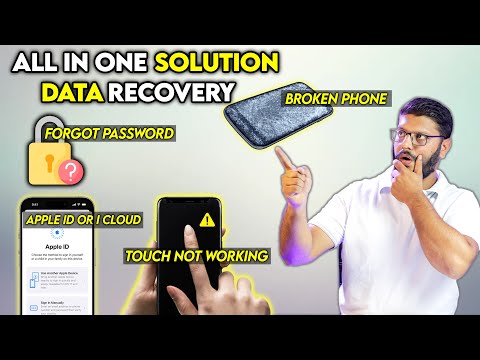 0:07:06
0:07:06
 0:07:04
0:07:04
 0:00:39
0:00:39
 0:03:09
0:03:09
 0:01:00
0:01:00