filmov
tv
Connect Your Console with an HDMI to DisplayPort adapter for 120Hz! (or more) | DocValentino

Показать описание
So, the new consoles can output up to 120 Hz. This can be set manually on the Xbox Series X, but not so much on the PS5. However, many monitors that support higher refresh rates only support those refresh rates on the DisplayPort inputs, such as my Samsung Odyssey G9, and have a cap of 60 Hz on the HDMI input. The adapter in this video allows you to connect your HDMI output from your console to a DisplayPort input on your monitor, allowing you to take full advantage of your monitor refresh rates. No time stamps since this video is straight to the point. Thank you for watching, and consider subscribing!
Follow socials here:
Merch helps creators to keep creating:
My Camera (and accessories needed to stream using the camera):
My Microphones:
My Monitors:
My Headsets:
My Audio Mixer:
My Acoustic Foam Panels:
Gameplay Capture Cards:
Lighting:
My Combo Modem-Router:
My Additional File Storage:
My Additional Accessories:
As an Amazon Associate I earn from qualifying purchases. If you navigate to Amazon through one of the links, even if you do not buy the item from the link, purchases during that browsing session will be eligible for commissions. This is greatly appreciated! My equipment listed is as of October 2021.
Комментарии
 0:04:09
0:04:09
 0:02:41
0:02:41
 0:01:21
0:01:21
 0:00:30
0:00:30
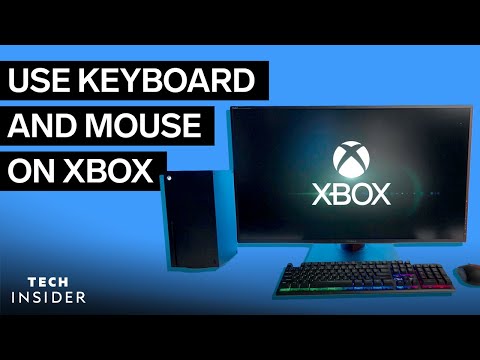 0:01:39
0:01:39
 0:02:33
0:02:33
 0:01:00
0:01:00
 0:01:41
0:01:41
 0:00:57
0:00:57
 0:00:34
0:00:34
 0:05:42
0:05:42
 0:00:14
0:00:14
 0:16:38
0:16:38
 0:01:47
0:01:47
 0:08:01
0:08:01
 0:05:33
0:05:33
 0:03:32
0:03:32
 0:01:34
0:01:34
 0:01:12
0:01:12
 0:00:31
0:00:31
 0:05:30
0:05:30
 0:00:44
0:00:44
 0:00:17
0:00:17
 0:14:25
0:14:25