filmov
tv
What is G0, G1, G2, G3 in CAD and Plasticity?

Показать описание
🔥🔥🔥 Black Friday MEGA SALE - Save Up To 70% On Plasticity Courses 🔥🔥🔥
Learn surface modeling by understanding G0, G1, G2, and G3 continuity with this essential Plasticity tutorial.
____________________________________________________
🎁 Save 10% on ANY Plasticity License 🎁
Step 1 - Go to:
Step 2 - Select your desired license
Step 3 - Type NIKITA in the "Add discount" field ✅
_____________________________________________________
▼ Useful Links ▼
👉 Plasticity Courses & Bundles
📩 Email/Business
👍 Drop a like, comment, and subscribe if you found this tutorial helpful!
_____________________________________________________
What Video About
In this video, I will provide an overview of G0, G1, G2, and G3 continuity in surface modeling, explaining their importance and application in CAD using Plasticity. This tutorial is part of my free surface modeling introduction course, which covers the basics and fundamentals to help you excel in surface modeling through practical exercises and project-based learning.
_____________________________________________________
⌚ Timestamps
00:00 Introduction to Continuity in Surface Modeling
01:14 Overview of G0, G1, G2, and G3 Continuity
05:00 Practical Examples of G0 and G1 Continuity
08:15 Understanding G2 and G3 Continuity
13:03 Introduction to Tangency in Surface Modeling
Learn surface modeling by understanding G0, G1, G2, and G3 continuity with this essential Plasticity tutorial.
____________________________________________________
🎁 Save 10% on ANY Plasticity License 🎁
Step 1 - Go to:
Step 2 - Select your desired license
Step 3 - Type NIKITA in the "Add discount" field ✅
_____________________________________________________
▼ Useful Links ▼
👉 Plasticity Courses & Bundles
📩 Email/Business
👍 Drop a like, comment, and subscribe if you found this tutorial helpful!
_____________________________________________________
What Video About
In this video, I will provide an overview of G0, G1, G2, and G3 continuity in surface modeling, explaining their importance and application in CAD using Plasticity. This tutorial is part of my free surface modeling introduction course, which covers the basics and fundamentals to help you excel in surface modeling through practical exercises and project-based learning.
_____________________________________________________
⌚ Timestamps
00:00 Introduction to Continuity in Surface Modeling
01:14 Overview of G0, G1, G2, and G3 Continuity
05:00 Practical Examples of G0 and G1 Continuity
08:15 Understanding G2 and G3 Continuity
13:03 Introduction to Tangency in Surface Modeling
Комментарии
 0:15:17
0:15:17
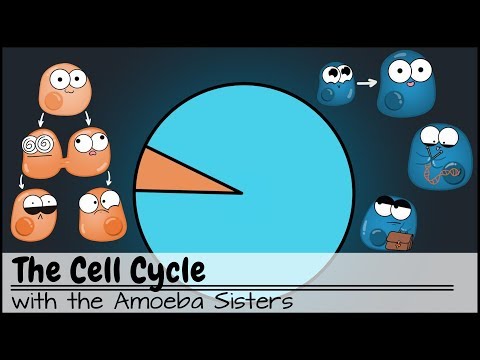 0:09:20
0:09:20
 0:06:46
0:06:46
 0:14:11
0:14:11
 0:05:43
0:05:43
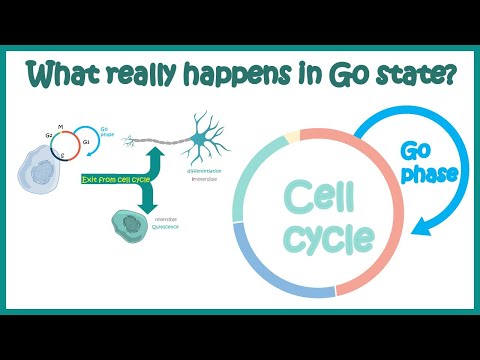 0:13:57
0:13:57
 0:05:15
0:05:15
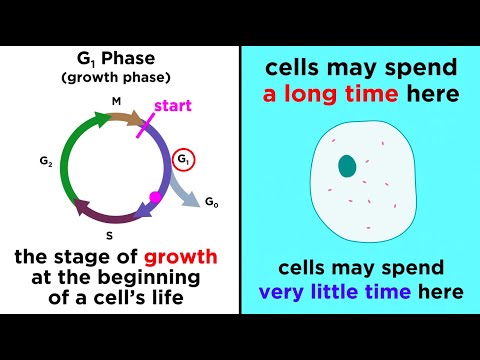 0:12:40
0:12:40
 1:32:44
1:32:44
 0:05:38
0:05:38
 0:03:35
0:03:35
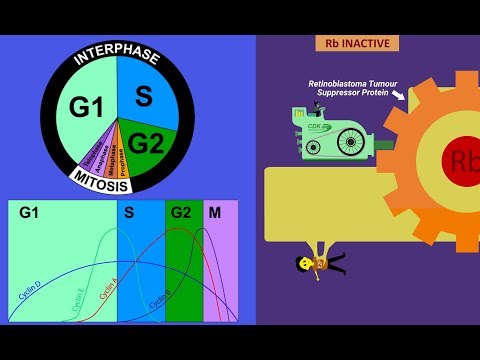 0:06:16
0:06:16
 0:08:31
0:08:31
 0:13:56
0:13:56
 0:47:16
0:47:16
 0:02:17
0:02:17
 0:00:13
0:00:13
 0:05:06
0:05:06
 0:05:47
0:05:47
 0:02:08
0:02:08
 0:30:35
0:30:35
 0:16:46
0:16:46
 0:03:16
0:03:16
 0:05:12
0:05:12