filmov
tv
How To insert Sim Card in SAMSUNG GALAXY A11 | BTP
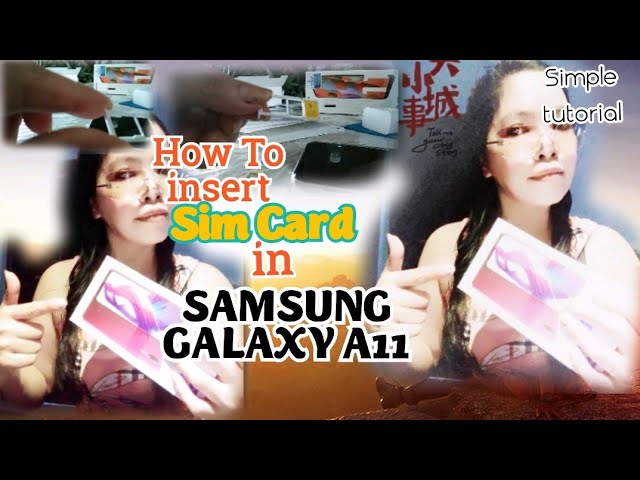
Показать описание
#SamsungGalaxyA11에Simcard를삽입하는법
#SamsungGalaxyA11eSimcardleulsabibhaneunbangbeob
#HowToinsertSimCardinSamsungGalaxyA11
#Inserting_Sim_Card
 Don't attempt to insert or remove the SIM card while the device is powered on. Doing so may harm the SIM card and/or the device.
Ensure the device is powered off.
From the top left edge of the device (display facing up), remove the card tray/Sim Card slot
 Utilize the insertion/removal tool (or a paperclip) to unlock the tray by inserting it into the provided slot then remove the tray.

Do one of the following:
Insert SIM card
 Insert the SIM card into the tray (gold contacts facing down). Ensure the card fits into place.

or
Remove SIM card
 Once the tray is removed, lift the SIM card from the tray.

Reinsert the card tray then press into place.
SUBSCRIBE LIKE AND SHARE
THANK YOU
#SamsungGalaxyA11eSimcardleulsabibhaneunbangbeob
#HowToinsertSimCardinSamsungGalaxyA11
#Inserting_Sim_Card
 Don't attempt to insert or remove the SIM card while the device is powered on. Doing so may harm the SIM card and/or the device.
Ensure the device is powered off.
From the top left edge of the device (display facing up), remove the card tray/Sim Card slot
 Utilize the insertion/removal tool (or a paperclip) to unlock the tray by inserting it into the provided slot then remove the tray.

Do one of the following:
Insert SIM card
 Insert the SIM card into the tray (gold contacts facing down). Ensure the card fits into place.

or
Remove SIM card
 Once the tray is removed, lift the SIM card from the tray.

Reinsert the card tray then press into place.
SUBSCRIBE LIKE AND SHARE
THANK YOU
 0:02:05
0:02:05
 0:05:08
0:05:08
 0:00:40
0:00:40
 0:09:27
0:09:27
 0:02:32
0:02:32
 0:00:56
0:00:56
 0:00:36
0:00:36
 0:00:33
0:00:33
 0:02:50
0:02:50
 0:01:11
0:01:11
 0:00:49
0:00:49
 0:00:29
0:00:29
 0:00:16
0:00:16
 0:01:58
0:01:58
 0:03:22
0:03:22
 0:03:56
0:03:56
 0:00:35
0:00:35
 0:01:57
0:01:57
 0:00:15
0:00:15
 0:03:06
0:03:06
 0:02:59
0:02:59
 0:00:32
0:00:32
 0:04:04
0:04:04
 0:01:49
0:01:49