filmov
tv
How to Save Tables and Figures as Images in Microsoft Word (PC & Mac)

Показать описание
Learn how to save tables and figures as images in Microsoft Word (PC) and Word for Mac. These steps will also work for shapes and SmartArt.
This tutorial features Word for Microsoft 365 and Word for Mac (Word for Microsoft 365 for Mac). These steps also apply to Word 2021, Word 2019, Word 2016, and Word 2013. These steps don't apply to Word for the web.
Chapters:
0:00 Introduction
1:31 How to Save Tables & Figures as Images in Microsoft Word (PC)
3:02 How to Save Tables & Figures as Images in Word for Mac
📝 Companion Blog Post/Transcript for this Video
=========================================
How to Save Tables and Figures as Images in Microsoft Word (PC & Mac)
💻 Related Resources
==================
Three Ways to Insert Tables in Microsoft Word
How to Create & Customize Charts in Microsoft Word
How to Save Charts as Templates in Microsoft Word
How to Save Tables as Templates n Microsoft Word
How to Adjust Letter Spacing in Microsoft Word (PC & Mac)
How to Use the Format Painter in Microsoft Word (PC & Mac)
How to Use Microsoft Word (Playlist)
How to Use Word for Mac (Playlist)
Figures and Tables in Microsoft Word (Playlist)
Thank you for watching!
#microsoftword #wordformac #microsoft365
All Rights Reserved © 2024 Erin Wright
This tutorial features Word for Microsoft 365 and Word for Mac (Word for Microsoft 365 for Mac). These steps also apply to Word 2021, Word 2019, Word 2016, and Word 2013. These steps don't apply to Word for the web.
Chapters:
0:00 Introduction
1:31 How to Save Tables & Figures as Images in Microsoft Word (PC)
3:02 How to Save Tables & Figures as Images in Word for Mac
📝 Companion Blog Post/Transcript for this Video
=========================================
How to Save Tables and Figures as Images in Microsoft Word (PC & Mac)
💻 Related Resources
==================
Three Ways to Insert Tables in Microsoft Word
How to Create & Customize Charts in Microsoft Word
How to Save Charts as Templates in Microsoft Word
How to Save Tables as Templates n Microsoft Word
How to Adjust Letter Spacing in Microsoft Word (PC & Mac)
How to Use the Format Painter in Microsoft Word (PC & Mac)
How to Use Microsoft Word (Playlist)
How to Use Word for Mac (Playlist)
Figures and Tables in Microsoft Word (Playlist)
Thank you for watching!
#microsoftword #wordformac #microsoft365
All Rights Reserved © 2024 Erin Wright
Комментарии
 0:05:14
0:05:14
 0:06:07
0:06:07
 0:18:26
0:18:26
 0:04:25
0:04:25
 0:01:06
0:01:06
 0:01:11
0:01:11
 0:00:56
0:00:56
 0:10:32
0:10:32
 0:01:00
0:01:00
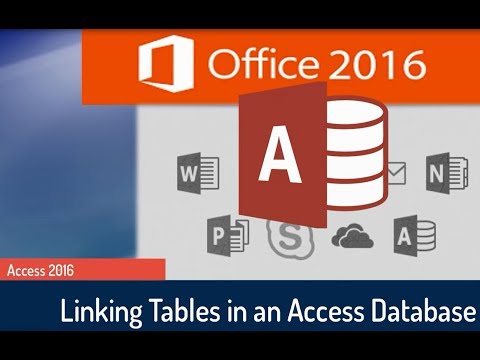 0:11:11
0:11:11
 0:04:55
0:04:55
 0:00:27
0:00:27
 0:05:40
0:05:40
 0:01:46
0:01:46
 0:06:06
0:06:06
 0:01:33
0:01:33
 0:08:07
0:08:07
 0:01:49
0:01:49
 0:23:03
0:23:03
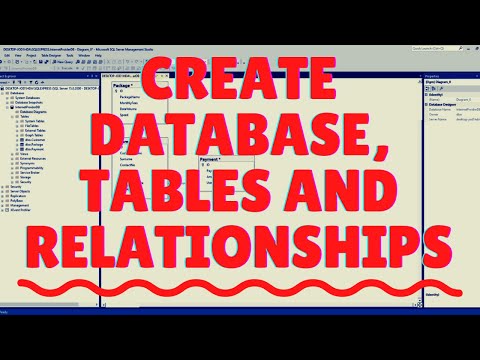 0:05:42
0:05:42
 0:05:17
0:05:17
 0:05:05
0:05:05
 0:00:43
0:00:43
 0:16:18
0:16:18