filmov
tv
Power BI how to un-filter a Single Page

Показать описание
⚡⚡⚡ 3 methods to have 1 page filtered differently to the rest ⚡⚡⚡
00:00 The Introduction
01:51 The Basic Simple Approach - Filter Each Page Manually
02:40 The Basic Approach 2: Publish and create a linked report then publish as App
04:28 The Hack using a calculation group
You can download the file here
Did you know I've written a book "Power BI for the Excel Analyst"?
Connect with me
00:00 The Introduction
01:51 The Basic Simple Approach - Filter Each Page Manually
02:40 The Basic Approach 2: Publish and create a linked report then publish as App
04:28 The Hack using a calculation group
You can download the file here
Did you know I've written a book "Power BI for the Excel Analyst"?
Connect with me
Power BI how to un-filter a Single Page
Clear all Filters with one Single click in PowerBI | MiTutorials
How to CLEAR ALL the SLICER Selections at Once in Power BI | BI Tricks
Power BI DAX Tutorial (20/50) - What is REMOVEFITERS Function in DAX
How to Make a Slicer not affect all the Visuals in PowerBI | Edit Interactions | MI Tutorials
ALL vs REMOVEFILTERS Differences in POWER BI DAX functions
Ultimate Power Bi Data Transformation/Cleansing Guide (Power Query)🔧📊
Remove Filter Context using REMOVEFILTERS DAX Function in Power BI // REMOVEFILTERS vs ALL
🔥 How to Create an Animated Dashboard in Excel with Power Pivot. #Excel #VBA and #SQL
ALL Vs REMOVEFILTERS Difference in Power BI | Power BI DAX Tutorial
REMOVEFILTERS - DAX Guide
How to Clear ALL FILTERS with a one CLICK Button
Clearing drillthrough filter for new selection - Power BI
Build a Slicer Panel in Power BI (2022/2023)
QT#30 - Power BI - How to CLEAR all FILTERS on the screen with ONE CLICK
CALCULATE in DAX #03: Remove single column filters
How to create your own RESET FILTERS in your Power BI Pages // Beginners Guide to Power BI in 2022
EXCLUDE SLICER SELECTION IN POWER BI | EXCLUDE FILTER IN POWER BI | HOW DO I EXCLUDE A FILTER
DYNAMICALLY Remove All Empty Columns with some M MAGIC in Power BI
Power BI Visualization Tip Hide or Lock the Filter for Users
Top 10 Most Important Data Cleaning Methods in Power BI | Power BI
Clear All SLICERS with 1 CLICK! #powerbi #shorts
Power BI slicers vs the filter pane (2021)
Power BI - Exclude Selections in a Slicer
Комментарии
 0:08:03
0:08:03
 0:02:40
0:02:40
 0:03:12
0:03:12
 0:05:31
0:05:31
 0:02:36
0:02:36
 0:04:45
0:04:45
 0:09:00
0:09:00
 0:09:07
0:09:07
 0:50:34
0:50:34
 0:05:50
0:05:50
 0:02:06
0:02:06
 0:03:27
0:03:27
 0:10:17
0:10:17
 0:10:32
0:10:32
 0:08:25
0:08:25
 0:02:12
0:02:12
 0:09:17
0:09:17
 0:02:59
0:02:59
 0:09:04
0:09:04
 0:06:28
0:06:28
 0:13:05
0:13:05
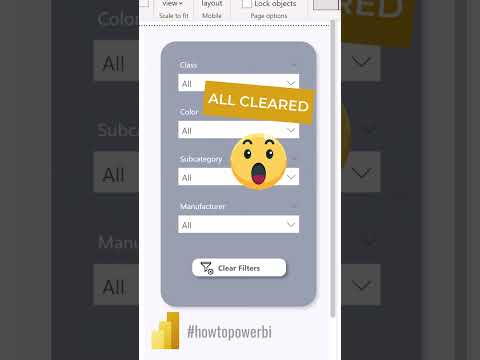 0:00:56
0:00:56
 0:09:35
0:09:35
 0:05:58
0:05:58