filmov
tv
DirectX failed to initialize error on Windows

Показать описание
Some PC users after installing the Virtual DJ or any such software on their Windows 10 PC, get the error message DirectX failed to initialize, Please install the correct drivers for your video card, even though their computer graphics card is DirectX capable. This guide offers the most suitable solutions to resolve this issue.
1] Update graphics card driver
2] Update DirectX version
3] Install Visual C++ Redistributable
4] Disable Hardware Acceleration
5] Install 32Bit version of the app
Timecodes:
0:00 Intro
0:24 Install latest graphics card drivers
0:36 Install DirectX
0:50 Install Visual C++
1:07 Disable Hardware Acceleration
1:19 Install 32 bit version
1] Update graphics card driver
2] Update DirectX version
3] Install Visual C++ Redistributable
4] Disable Hardware Acceleration
5] Install 32Bit version of the app
Timecodes:
0:00 Intro
0:24 Install latest graphics card drivers
0:36 Install DirectX
0:50 Install Visual C++
1:07 Disable Hardware Acceleration
1:19 Install 32 bit version
 0:04:11
0:04:11
 0:01:57
0:01:57
 0:05:23
0:05:23
 0:01:53
0:01:53
 0:02:46
0:02:46
 0:03:44
0:03:44
 0:01:34
0:01:34
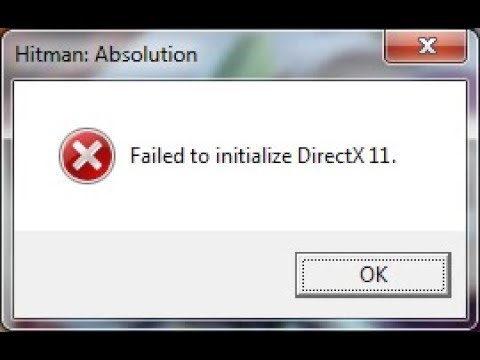 0:00:41
0:00:41
 0:04:19
0:04:19
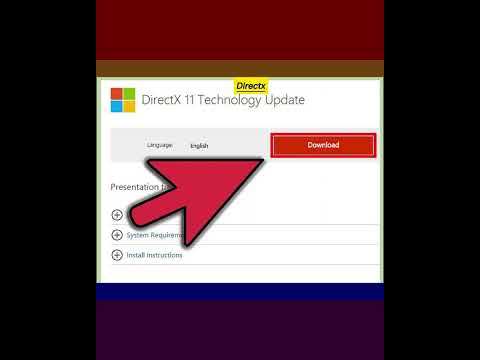 0:00:33
0:00:33
 0:06:39
0:06:39
 0:02:24
0:02:24
 0:05:43
0:05:43
 0:10:50
0:10:50
 0:01:51
0:01:51
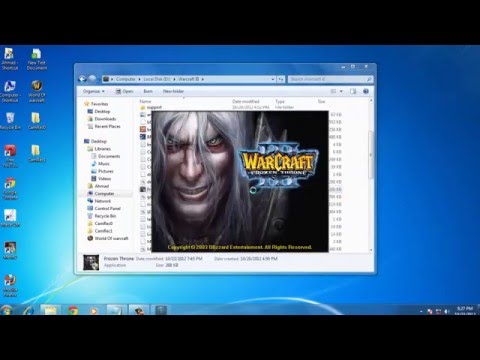 0:04:08
0:04:08
 0:18:20
0:18:20
 0:06:44
0:06:44
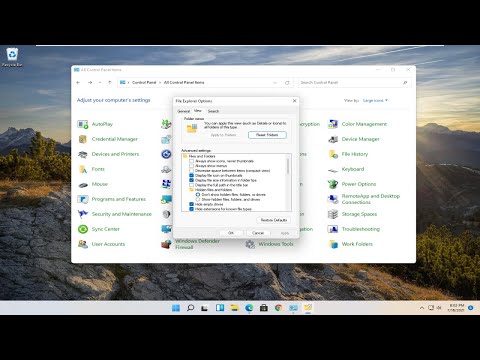 0:04:22
0:04:22
 0:00:58
0:00:58
 0:03:43
0:03:43
 0:00:49
0:00:49
 0:03:31
0:03:31
 0:01:21
0:01:21