filmov
tv
Understanding Non-Builtin Commands and How $PATH Works in Linux

Показать описание
Explore how Linux searches for non-builtin commands like `cat` through `$PATH`, and learn to use `strace` for process inspection.
---
Visit these links for original content and any more details, such as alternate solutions, latest updates/developments on topic, comments, revision history etc. For example, the original title of the Question was: Non builtin command and $PATH
If anything seems off to you, please feel free to write me at vlogize [AT] gmail [DOT] com.
---
Understanding Non-Builtin Commands and How $PATH Works in Linux
As a newcomer to Linux, you might be wondering how the system finds and executes commands that are not built into the shell, such as the widely-used cat command. A key concept to grasp in this context is the $PATH environment variable. In this guide, we'll take an in-depth look at how Linux searches for executable files when you enter commands and how you can inspect this process using a tool called strace. Let's dive in!
What is $PATH?
The $PATH environment variable is a crucial aspect of command execution in Linux. It is a list of directories that the shell searches through to find executable files corresponding to the commands you type in. When you execute a non-builtin command, Linux looks for that command in the directories specified by $PATH in the order they are listed. Here’s how it works:
Directories Listed in $PATH: Each directory in $PATH is separated by a colon (:). Common paths might include:
/usr/local/bin
/usr/bin
/bin
Command Execution: When you enter a command, the shell follows these steps:
Check if the command exists as a builtin (like echo or cd).
If not, it will iterate through the directories in $PATH, looking for an executable file with that command's name.
First Found, First Served: Importantly, once the shell finds a matching executable file, it executes it immediately without searching any further. This is why you might notice that renaming or replacing files can affect command behavior.
Inspecting Command Execution with strace
So, how do you see this process in action? You can use the strace command to trace system calls made by a process. This tool is extremely valuable for understanding how commands operate under the hood. Here’s how you can use it to check the execution of the cat command.
Step-by-Step Guide to Using strace
Open Your Terminal: Make sure you have access to a Linux terminal.
Run strace for Your Command: Type the following command to trace what happens when you run cat:
[[See Video to Reveal this Text or Code Snippet]]
Analyze the Output: The output will show you the steps the system takes to find and execute cat. Here’s what you might see:
[[See Video to Reveal this Text or Code Snippet]]
In this trace:
The system first looked in /usr/local/bin/cat and did not find it (ENOENT means 'no such file or directory').
Then it correctly found and executed /usr/bin/cat.
Conclusion
By understanding how Linux searches for non-builtin commands using the $PATH variable, you can become more proficient in navigating the command line. Utilizing tools like strace not only demystifies this process but also enhances your troubleshooting skills. So the next time you run a command in Linux, you'll have a clearer picture of what's happening behind the scenes!
Remember, the command searching process is all about efficiency—the first matching executable in your $PATH is the one that gets executed.
Happy exploring in the world of Linux!
---
Visit these links for original content and any more details, such as alternate solutions, latest updates/developments on topic, comments, revision history etc. For example, the original title of the Question was: Non builtin command and $PATH
If anything seems off to you, please feel free to write me at vlogize [AT] gmail [DOT] com.
---
Understanding Non-Builtin Commands and How $PATH Works in Linux
As a newcomer to Linux, you might be wondering how the system finds and executes commands that are not built into the shell, such as the widely-used cat command. A key concept to grasp in this context is the $PATH environment variable. In this guide, we'll take an in-depth look at how Linux searches for executable files when you enter commands and how you can inspect this process using a tool called strace. Let's dive in!
What is $PATH?
The $PATH environment variable is a crucial aspect of command execution in Linux. It is a list of directories that the shell searches through to find executable files corresponding to the commands you type in. When you execute a non-builtin command, Linux looks for that command in the directories specified by $PATH in the order they are listed. Here’s how it works:
Directories Listed in $PATH: Each directory in $PATH is separated by a colon (:). Common paths might include:
/usr/local/bin
/usr/bin
/bin
Command Execution: When you enter a command, the shell follows these steps:
Check if the command exists as a builtin (like echo or cd).
If not, it will iterate through the directories in $PATH, looking for an executable file with that command's name.
First Found, First Served: Importantly, once the shell finds a matching executable file, it executes it immediately without searching any further. This is why you might notice that renaming or replacing files can affect command behavior.
Inspecting Command Execution with strace
So, how do you see this process in action? You can use the strace command to trace system calls made by a process. This tool is extremely valuable for understanding how commands operate under the hood. Here’s how you can use it to check the execution of the cat command.
Step-by-Step Guide to Using strace
Open Your Terminal: Make sure you have access to a Linux terminal.
Run strace for Your Command: Type the following command to trace what happens when you run cat:
[[See Video to Reveal this Text or Code Snippet]]
Analyze the Output: The output will show you the steps the system takes to find and execute cat. Here’s what you might see:
[[See Video to Reveal this Text or Code Snippet]]
In this trace:
The system first looked in /usr/local/bin/cat and did not find it (ENOENT means 'no such file or directory').
Then it correctly found and executed /usr/bin/cat.
Conclusion
By understanding how Linux searches for non-builtin commands using the $PATH variable, you can become more proficient in navigating the command line. Utilizing tools like strace not only demystifies this process but also enhances your troubleshooting skills. So the next time you run a command in Linux, you'll have a clearer picture of what's happening behind the scenes!
Remember, the command searching process is all about efficiency—the first matching executable in your $PATH is the one that gets executed.
Happy exploring in the world of Linux!
 0:01:38
0:01:38
 0:01:31
0:01:31
 0:04:22
0:04:22
 0:00:20
0:00:20
 0:19:58
0:19:58
 0:00:19
0:00:19
 0:10:38
0:10:38
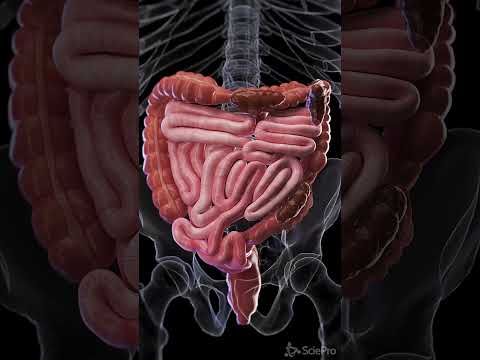 0:00:21
0:00:21
 0:00:35
0:00:35
 0:00:30
0:00:30
 0:00:19
0:00:19
 0:00:11
0:00:11
 0:00:19
0:00:19
 0:00:18
0:00:18
 0:00:20
0:00:20
 0:00:23
0:00:23
 0:00:05
0:00:05
 0:02:51
0:02:51
 0:00:17
0:00:17
 0:22:17
0:22:17
 0:00:28
0:00:28
 0:00:46
0:00:46
 0:00:42
0:00:42
 0:00:30
0:00:30