filmov
tv
How to extract json data in JMeter / How to use json extractor and debug sampler to get json data
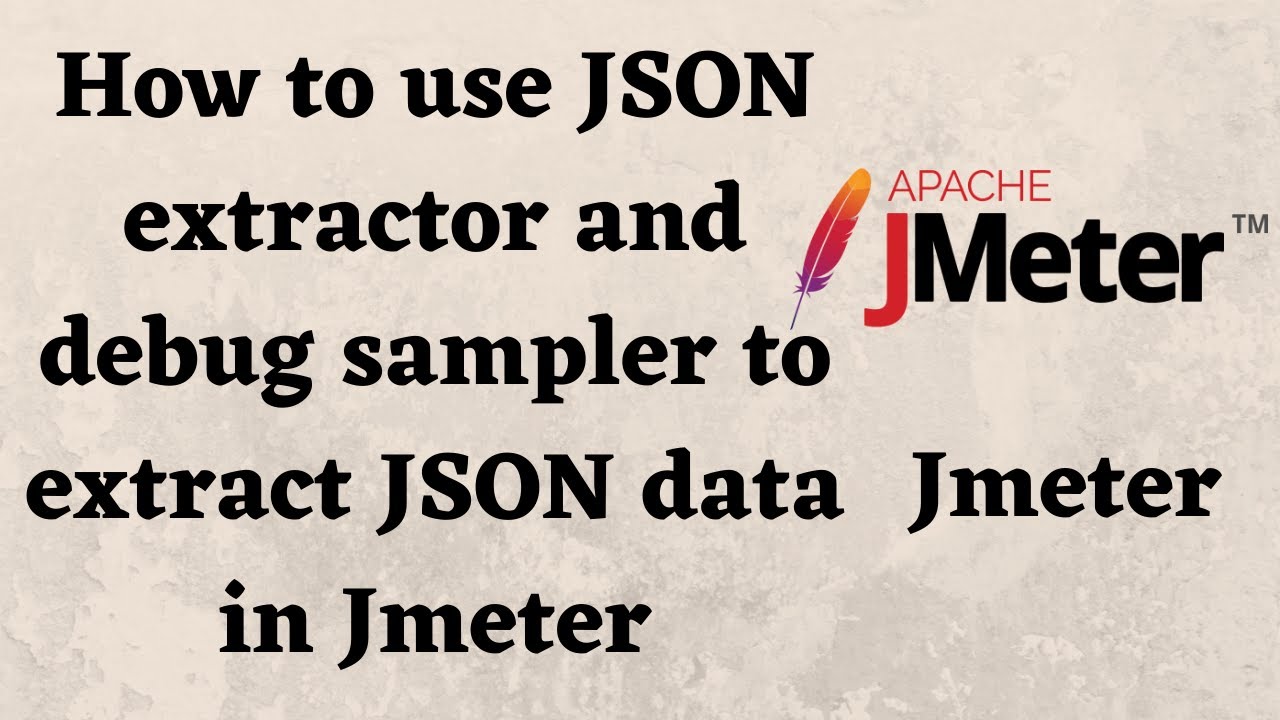
Показать описание
How to extract json data in JMeter / How to use json extractor and debug sampler to get json data
Steps:
1. Create a thread group
2. Create a HTTP Request to get response for
3. Add Json Extractor inside HTTP Request
4. Add components inside JSON Extractor
a. Names of created variables : User
b. JSON Path expressions : $..['id', 'first_name', 'last_name']
c. Match no (0 for random)
Default values : userNotFound
5. Add Debug Sampler to get the extracted JSON value
6. Add view results tree (optional) to see the results
Chapters:
0:00 - Introduction to JSON Extrator
1:01 - Getting the sample rest api's for testing
2:29 - Program to add JSON Extractor and to get results
6:38 - End Tags and subscription to the channel
Donation Section:
Now you can Donate us via Paypal or Google Pay
My second Channel:
Next Steps :
---------------------------------------------------------------------------------------------------------------------------------------------------------
---------------------------------------------------------------------------------------------------------------------------------------------------------
Must Watch Playlists
---------------------------------------------------------------------------------------------------------------------------------------------------------
---------------------------------------------------------------------------------------------------------------------------------------------------------
#jmeter
#jsonextratorinjmeter
#debugsamplerinjmeter
Steps:
1. Create a thread group
2. Create a HTTP Request to get response for
3. Add Json Extractor inside HTTP Request
4. Add components inside JSON Extractor
a. Names of created variables : User
b. JSON Path expressions : $..['id', 'first_name', 'last_name']
c. Match no (0 for random)
Default values : userNotFound
5. Add Debug Sampler to get the extracted JSON value
6. Add view results tree (optional) to see the results
Chapters:
0:00 - Introduction to JSON Extrator
1:01 - Getting the sample rest api's for testing
2:29 - Program to add JSON Extractor and to get results
6:38 - End Tags and subscription to the channel
Donation Section:
Now you can Donate us via Paypal or Google Pay
My second Channel:
Next Steps :
---------------------------------------------------------------------------------------------------------------------------------------------------------
---------------------------------------------------------------------------------------------------------------------------------------------------------
Must Watch Playlists
---------------------------------------------------------------------------------------------------------------------------------------------------------
---------------------------------------------------------------------------------------------------------------------------------------------------------
#jmeter
#jsonextratorinjmeter
#debugsamplerinjmeter
Комментарии
 0:14:27
0:14:27
 0:01:28
0:01:28
 0:00:33
0:00:33
 0:11:43
0:11:43
 0:12:00
0:12:00
 0:07:36
0:07:36
 0:03:59
0:03:59
 0:09:57
0:09:57
 1:13:53
1:13:53
 0:03:57
0:03:57
 0:06:22
0:06:22
 0:09:59
0:09:59
 0:00:41
0:00:41
 0:05:29
0:05:29
 0:04:51
0:04:51
 0:07:04
0:07:04
 0:03:01
0:03:01
 0:02:40
0:02:40
 0:04:17
0:04:17
 0:06:11
0:06:11
 0:02:06
0:02:06
 0:00:55
0:00:55
 0:06:36
0:06:36
 0:04:12
0:04:12