filmov
tv
How To Create a Table View in monday.com | Creating Table Views in monday.com Like a Pro

Показать описание
Hey there, it's Tara Horn from Simple Day! In today's tutorial, I'm excited to guide you through the process of creating a table view in Monday. As you can see in my board, I've set up columns like client and status. With the table view, you can easily customize your display to focus on specific clients or statuses. Just click on the plus button to add a new view, select "Table," and apply filters to refine your view. In this example, I demonstrate how to filter by client, showcasing client-specific information effortlessly. Whether you're managing projects or organizing data, this feature streamlines your workflow. Join me as I navigate through setting up a view for "Client Three," and don't forget to hit save! You can even rename your views for quick reference. That's it! Best of luck optimizing your Monday workflow with these handy table views.
================================================================================
🌟 *Welcome to Simpleday – where we make Monday into the best part of your week!* 🌟
================================================================================
*[ FREE RESOURCES ]*
================================================================================
*[ WORK WITH ME ]*
================================================================================
*[ KEEP IN TOUCH ]*
🔗 YouTube Channel: Subscribe to my YouTube channel for more tips and tutorials: @mastering-monday
================================================================================
*[ OTHER MASTERING MONDAY.COM VIDEOS ]*
================================================================================
*[ YOUR VOICE MATTERS ]*
================================================================================
*[ RELATED SEARCHES ]*
================================================================================
🌟 *Welcome to Simpleday – where we make Monday into the best part of your week!* 🌟
================================================================================
*[ FREE RESOURCES ]*
================================================================================
*[ WORK WITH ME ]*
================================================================================
*[ KEEP IN TOUCH ]*
🔗 YouTube Channel: Subscribe to my YouTube channel for more tips and tutorials: @mastering-monday
================================================================================
*[ OTHER MASTERING MONDAY.COM VIDEOS ]*
================================================================================
*[ YOUR VOICE MATTERS ]*
================================================================================
*[ RELATED SEARCHES ]*
Комментарии
 0:03:42
0:03:42
 0:01:29
0:01:29
 0:00:48
0:00:48
 0:01:37
0:01:37
 0:03:17
0:03:17
 0:00:56
0:00:56
 0:05:18
0:05:18
 0:10:01
0:10:01
 0:01:01
0:01:01
 0:06:06
0:06:06
 0:02:27
0:02:27
 0:08:10
0:08:10
 0:02:46
0:02:46
 0:06:40
0:06:40
 0:07:48
0:07:48
 0:20:49
0:20:49
 0:11:54
0:11:54
 0:02:48
0:02:48
 0:03:27
0:03:27
 0:14:06
0:14:06
 0:15:36
0:15:36
 0:01:16
0:01:16
 0:04:42
0:04:42
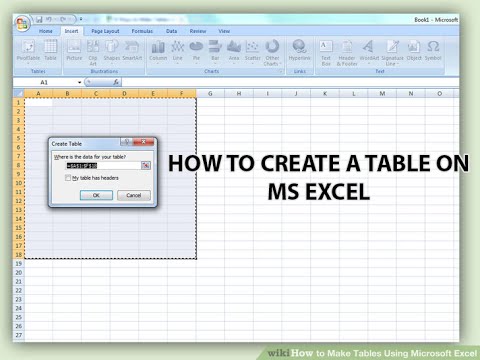 0:03:10
0:03:10