filmov
tv
How To Add Closed Captions To YouTube Videos Using Wondershare Filmora 11 - Create Video Subtitles
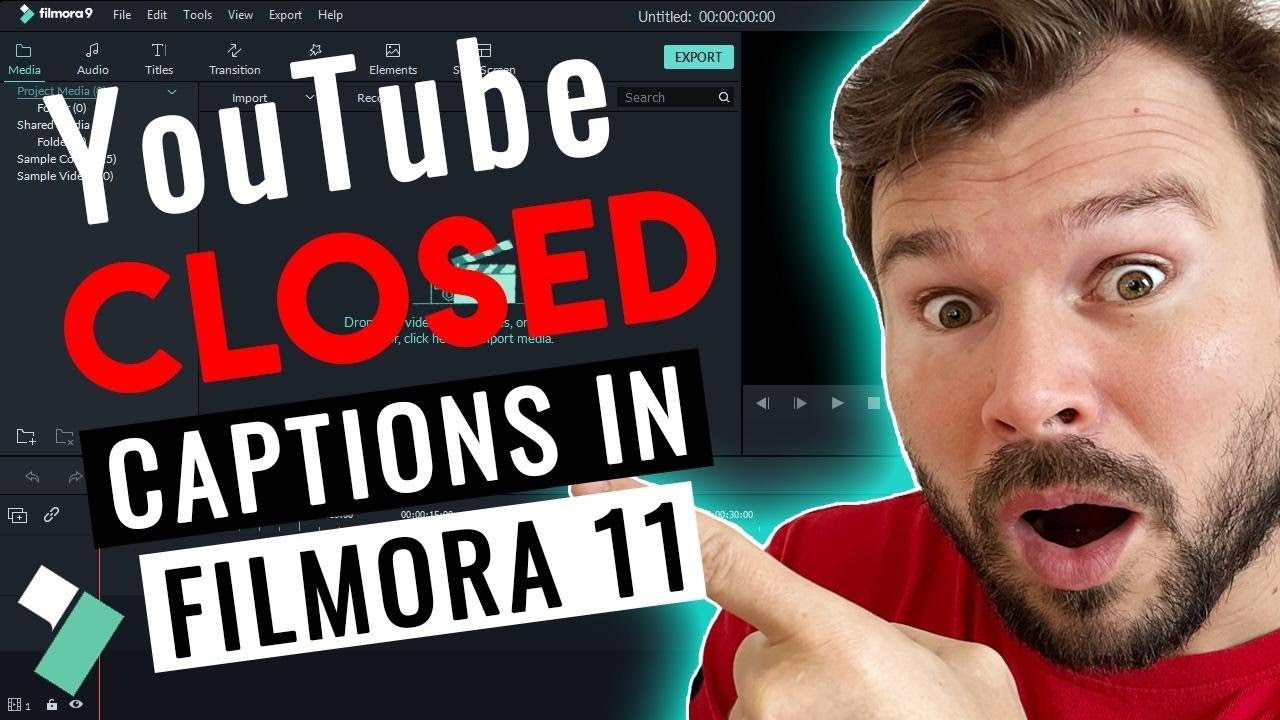
Показать описание
➡️ How To Add Closed Captions To YouTube Videos Using Wondershare Filmora 11 - Easily Create Video Subtitles
On this Wondershare Filmora 11 tutorial you will learn an easy and fast way to add closed captions to YouTube videos (or any videos). You will see that you can customize these video subtitles and make them as you edit your video anyway. Filmora 11 subtitles are fast, so you do not need to wait for a freelancer or closed caption services to create them for you. And by doing these subtitles in Filmora you will even save lots of money!
➤ Get Wondershare Filmora 11:
Wondershare Filmora 11 is really great video editing software that gives you the ability to create awesome video content for your business, marketing material or for anyone wanting to become YouTuber without the cost associated with many professional video editing tools that require long learning curve. Filmora 11 is easy to use and you can start creating more videos easily and faster...
➤ Get Wondershare Filmora 11:
➤ ABOUT MY CHANNEL:
Hi! I'm Brett and I have been learning and applying ways to make extra income online. After while I was able to quit my 9-5 job and start my own online business and martial arts school. When I first start learning to make money online in 2001, I did not expect that this will be the best option for me to be my own boss, do what I love to do and travel to different countries and learn about new cultures. I will show you the best ways to make money online that helped me to get to the point that I could quit my 9-5 nightmare. I hope you will do the same very soon via affiliate marketing, making YouTube videos, blogging, investing in crypto and nfts. If you have any questions about how to get started to do your own thing online, let me know. I am more than happy to help.😉
➤ SUBSCRIBE HERE to see more of our videos!
➤ MORE VIDEOS on Wondershare Filmora:
Wondershare Filmora Tutorial For Beginners - How To Edit YouTube Videos Quickly in Filmora
Wondershare Filmora Tutorial - How to Do Jumpcuts And Ken Burns Effects in Filmora [Pan & Zoom]
Wondershare Filmora 11 Walkthrough - Is Filmora The Best Video EDITING SOFTWARE for BEGINNERS?
➤ DOWNLOAD FREE REPORTS TO MAKE MONEY ONLINE AT:
LEARN HOW TO MAKE MONEY ONLINE with AFFILIATE MARKETING:
➤ The Best Way to Start Making Extra $1-3K Every Month:
➤ Learn Affiliate Marketing - The Easiest Way to Quit Your 9-5 Job:
How To Add Closed Captions To YouTube Videos Using Wondershare Filmora 11 - Create Video Subtitles
If you want to add closed captions (subtitles) to your video, this Wondershare Filmora 11 tutorial will show you how easy and fast it is. Now you will be able to attract 85% of people who are watching videos with no sound...
➤ Watch replay:
#closedcaptions #videosubtitles #filmora11tutorial #addsubtitlestoyoutubevideos #addclosedcaptionstoyoutubevideo #makevideosubtitles #createvideosubtitles #wondersharefilmora #wondersharefilmora11tutorial
Note: some links may be affiliate links to provide a small kickback to support my channel. Thank you! 🤩
On this Wondershare Filmora 11 tutorial you will learn an easy and fast way to add closed captions to YouTube videos (or any videos). You will see that you can customize these video subtitles and make them as you edit your video anyway. Filmora 11 subtitles are fast, so you do not need to wait for a freelancer or closed caption services to create them for you. And by doing these subtitles in Filmora you will even save lots of money!
➤ Get Wondershare Filmora 11:
Wondershare Filmora 11 is really great video editing software that gives you the ability to create awesome video content for your business, marketing material or for anyone wanting to become YouTuber without the cost associated with many professional video editing tools that require long learning curve. Filmora 11 is easy to use and you can start creating more videos easily and faster...
➤ Get Wondershare Filmora 11:
➤ ABOUT MY CHANNEL:
Hi! I'm Brett and I have been learning and applying ways to make extra income online. After while I was able to quit my 9-5 job and start my own online business and martial arts school. When I first start learning to make money online in 2001, I did not expect that this will be the best option for me to be my own boss, do what I love to do and travel to different countries and learn about new cultures. I will show you the best ways to make money online that helped me to get to the point that I could quit my 9-5 nightmare. I hope you will do the same very soon via affiliate marketing, making YouTube videos, blogging, investing in crypto and nfts. If you have any questions about how to get started to do your own thing online, let me know. I am more than happy to help.😉
➤ SUBSCRIBE HERE to see more of our videos!
➤ MORE VIDEOS on Wondershare Filmora:
Wondershare Filmora Tutorial For Beginners - How To Edit YouTube Videos Quickly in Filmora
Wondershare Filmora Tutorial - How to Do Jumpcuts And Ken Burns Effects in Filmora [Pan & Zoom]
Wondershare Filmora 11 Walkthrough - Is Filmora The Best Video EDITING SOFTWARE for BEGINNERS?
➤ DOWNLOAD FREE REPORTS TO MAKE MONEY ONLINE AT:
LEARN HOW TO MAKE MONEY ONLINE with AFFILIATE MARKETING:
➤ The Best Way to Start Making Extra $1-3K Every Month:
➤ Learn Affiliate Marketing - The Easiest Way to Quit Your 9-5 Job:
How To Add Closed Captions To YouTube Videos Using Wondershare Filmora 11 - Create Video Subtitles
If you want to add closed captions (subtitles) to your video, this Wondershare Filmora 11 tutorial will show you how easy and fast it is. Now you will be able to attract 85% of people who are watching videos with no sound...
➤ Watch replay:
#closedcaptions #videosubtitles #filmora11tutorial #addsubtitlestoyoutubevideos #addclosedcaptionstoyoutubevideo #makevideosubtitles #createvideosubtitles #wondersharefilmora #wondersharefilmora11tutorial
Note: some links may be affiliate links to provide a small kickback to support my channel. Thank you! 🤩
Комментарии
 0:03:01
0:03:01
 0:05:14
0:05:14
 0:03:41
0:03:41
 0:02:03
0:02:03
 0:04:01
0:04:01
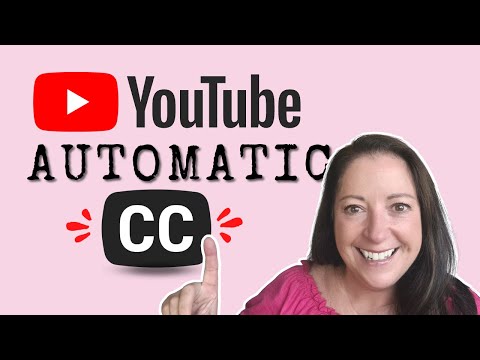 0:06:03
0:06:03
 0:04:21
0:04:21
 0:02:15
0:02:15
 0:00:28
0:00:28
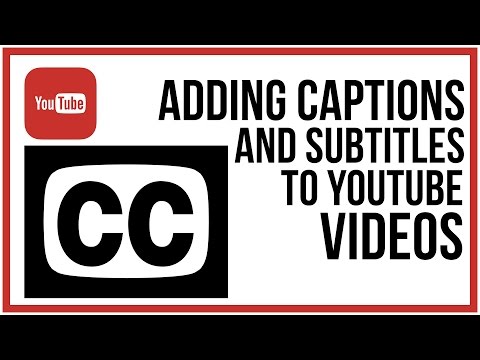 0:05:52
0:05:52
 0:00:43
0:00:43
 0:00:40
0:00:40
 0:08:09
0:08:09
 0:05:09
0:05:09
 0:02:24
0:02:24
 0:00:15
0:00:15
 0:01:58
0:01:58
 0:04:36
0:04:36
 0:01:25
0:01:25
 0:00:42
0:00:42
 0:04:35
0:04:35
 0:05:13
0:05:13
 0:06:10
0:06:10
 0:00:21
0:00:21