filmov
tv
Solving the NullReferenceException Issue with SerializedProperty in Unity

Показать описание
Learn how to effectively use `SerializedProperty` in Unity to access nested `ScriptableObject` properties without encountering `NullReferenceException` errors.
---
Visit these links for original content and any more details, such as alternate solutions, latest updates/developments on topic, comments, revision history etc. For example, the original title of the Question was: (C-) Problem with SerializedProperty. FindPropertyRelative returning null in Unity
If anything seems off to you, please feel free to write me at vlogize [AT] gmail [DOT] com.
---
Solving the NullReferenceException Issue with SerializedProperty in Unity: A Comprehensive Guide
Unity developers often encounter challenges when working with custom editors and SerializedProperty, particularly when trying to access nested ScriptableObject properties. If you’ve faced the frustrating NullReferenceException error while using the FindPropertyRelative function, you’re not alone. In this guide, we’ll break down the problem and provide a step-by-step solution to help you navigate through the intricacies of Unity serialization.
Understanding the Problem
When working on a custom editor in Unity, you may want to access member variables of a TalkerCharacter instance, nested within the TalkerScript class. However, calling FindPropertyRelative on a SerializedProperty can lead to unexpected null references if you're not handling ScriptableObject instances correctly.
Here's a brief overview of related code snippets:
[[See Video to Reveal this Text or Code Snippet]]
This code attempts to access the name property of the character variable in your serialized list. As your logged output suggests, the problem arises because prop contains a reference to a ScriptableObject, rather than the properties directly.
Why This Happens
The key issue here is that TalkerCharacter is a ScriptableObject. The SerializedProperty system in Unity treats ScriptableObject instances differently from standard serialized classes. Specifically, when you fetch a property of a ScriptableObject, what you actually receive is an objectReferenceValue, which you can't directly manipulate to access its fields or properties without further steps.
Solution Steps
1. Create a SerializedObject for the Child ScriptableObject
To delve deeper into your nested ScriptableObject, you need to create a temporary SerializedObject. Here’s how to modify your existing code:
[[See Video to Reveal this Text or Code Snippet]]
2. Avoid Name Conflicts
3. Embrace the ScriptableObject Naming Convention
Using the default object name holds practical advantages. The name of the ScriptableObject can directly represent your character’s name, making it easier to manage and identify instances within the editor.
Conclusion
By following the above steps, you can efficiently manage nested ScriptableObject properties in Unity and eliminate the dreaded NullReferenceException. Understanding how Unity's serialization system works will not only improve your custom editor's functionality but also enhance your overall game development experience.
Embrace the power of SerializedProperty by using it wisely, and your Unity projects will surely benefit!
Feel free to ask any further questions or share your experiences with nested properties in Unity in the comments below!
---
Visit these links for original content and any more details, such as alternate solutions, latest updates/developments on topic, comments, revision history etc. For example, the original title of the Question was: (C-) Problem with SerializedProperty. FindPropertyRelative returning null in Unity
If anything seems off to you, please feel free to write me at vlogize [AT] gmail [DOT] com.
---
Solving the NullReferenceException Issue with SerializedProperty in Unity: A Comprehensive Guide
Unity developers often encounter challenges when working with custom editors and SerializedProperty, particularly when trying to access nested ScriptableObject properties. If you’ve faced the frustrating NullReferenceException error while using the FindPropertyRelative function, you’re not alone. In this guide, we’ll break down the problem and provide a step-by-step solution to help you navigate through the intricacies of Unity serialization.
Understanding the Problem
When working on a custom editor in Unity, you may want to access member variables of a TalkerCharacter instance, nested within the TalkerScript class. However, calling FindPropertyRelative on a SerializedProperty can lead to unexpected null references if you're not handling ScriptableObject instances correctly.
Here's a brief overview of related code snippets:
[[See Video to Reveal this Text or Code Snippet]]
This code attempts to access the name property of the character variable in your serialized list. As your logged output suggests, the problem arises because prop contains a reference to a ScriptableObject, rather than the properties directly.
Why This Happens
The key issue here is that TalkerCharacter is a ScriptableObject. The SerializedProperty system in Unity treats ScriptableObject instances differently from standard serialized classes. Specifically, when you fetch a property of a ScriptableObject, what you actually receive is an objectReferenceValue, which you can't directly manipulate to access its fields or properties without further steps.
Solution Steps
1. Create a SerializedObject for the Child ScriptableObject
To delve deeper into your nested ScriptableObject, you need to create a temporary SerializedObject. Here’s how to modify your existing code:
[[See Video to Reveal this Text or Code Snippet]]
2. Avoid Name Conflicts
3. Embrace the ScriptableObject Naming Convention
Using the default object name holds practical advantages. The name of the ScriptableObject can directly represent your character’s name, making it easier to manage and identify instances within the editor.
Conclusion
By following the above steps, you can efficiently manage nested ScriptableObject properties in Unity and eliminate the dreaded NullReferenceException. Understanding how Unity's serialization system works will not only improve your custom editor's functionality but also enhance your overall game development experience.
Embrace the power of SerializedProperty by using it wisely, and your Unity projects will surely benefit!
Feel free to ask any further questions or share your experiences with nested properties in Unity in the comments below!
 0:01:39
0:01:39
 0:16:10
0:16:10
 0:01:49
0:01:49
 0:01:16
0:01:16
 0:00:47
0:00:47
 0:02:45
0:02:45
 0:01:36
0:01:36
 0:01:34
0:01:34
 0:01:28
0:01:28
 0:00:49
0:00:49
 0:03:21
0:03:21
 0:00:55
0:00:55
 0:01:28
0:01:28
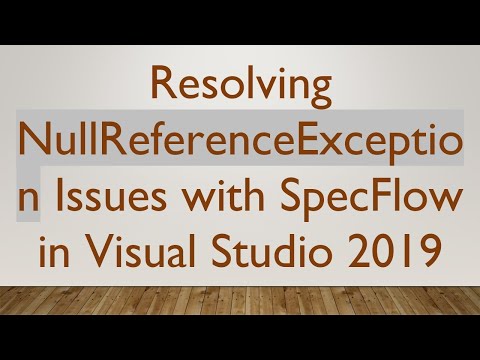 0:01:24
0:01:24
 0:01:59
0:01:59
 0:01:57
0:01:57
 0:01:24
0:01:24
 0:06:05
0:06:05
 0:01:56
0:01:56
 0:02:22
0:02:22
 0:01:36
0:01:36
 0:01:47
0:01:47
 0:02:08
0:02:08
 0:01:50
0:01:50