filmov
tv
'How to Create a Lollipop Chart in Excel | Step-by-Step Tutorial'

Показать описание
🎉 Learn How to Create a Stunning Lollipop Chart in Excel! 🎉
Are you looking for a visually appealing way to represent your data in Excel? In this step-by-step tutorial, we’ll guide you through the process of creating a Lollipop Chart—a modern and stylish alternative to traditional bar charts. Perfect for comparing values, trends, and highlighting key insights, lollipop charts are a great addition to your data visualization toolkit!
🔍 In this video, you’ll learn:
✔️ What a lollipop chart is and when to use it
✔️ How to structure your data for the chart
✔️ Step-by-step instructions to create and customize the chart
✔️ Tips and tricks to make your charts stand out
📊 Why Lollipop Charts?
Lollipop charts are sleek, easy to interpret, and offer a unique way to present data. Impress your audience with professional visuals that go beyond the basics!
🔔 Don’t forget to like, comment, and subscribe for more Excel tips, tricks, and tutorials!
📥 Resources & Templates:
Download the example file here: [Insert Link]
#ExcelTutorial #DataVisualization #LollipopChart
=REPT("-",O3)&"⚫ "&O3
For inserting emoji, press " WINDOW KEY + ; ".
Are you looking for a visually appealing way to represent your data in Excel? In this step-by-step tutorial, we’ll guide you through the process of creating a Lollipop Chart—a modern and stylish alternative to traditional bar charts. Perfect for comparing values, trends, and highlighting key insights, lollipop charts are a great addition to your data visualization toolkit!
🔍 In this video, you’ll learn:
✔️ What a lollipop chart is and when to use it
✔️ How to structure your data for the chart
✔️ Step-by-step instructions to create and customize the chart
✔️ Tips and tricks to make your charts stand out
📊 Why Lollipop Charts?
Lollipop charts are sleek, easy to interpret, and offer a unique way to present data. Impress your audience with professional visuals that go beyond the basics!
🔔 Don’t forget to like, comment, and subscribe for more Excel tips, tricks, and tutorials!
📥 Resources & Templates:
Download the example file here: [Insert Link]
#ExcelTutorial #DataVisualization #LollipopChart
=REPT("-",O3)&"⚫ "&O3
For inserting emoji, press " WINDOW KEY + ; ".
 0:03:07
0:03:07
 0:00:25
0:00:25
 0:00:30
0:00:30
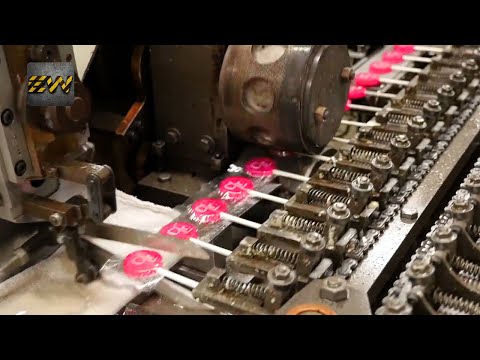 0:08:09
0:08:09
 0:06:52
0:06:52
 0:00:32
0:00:32
 0:03:12
0:03:12
 11:55:00
11:55:00
 0:04:24
0:04:24
 0:00:12
0:00:12
 0:01:01
0:01:01
 0:00:38
0:00:38
 0:01:17
0:01:17
 0:00:28
0:00:28
 0:00:43
0:00:43
 0:06:22
0:06:22
 0:00:47
0:00:47
 0:01:00
0:01:00
 0:00:14
0:00:14
 0:03:09
0:03:09
 0:02:06
0:02:06
 0:00:25
0:00:25
 0:00:15
0:00:15
 0:01:52
0:01:52