filmov
tv
How to create an ArcGIS StoryMap

Показать описание
ArcGIS StoryMaps are an effective storytelling tool that utilise geographic information system (GIS) based maps. In this video tutorial, Solenn Reeves Long demonstrates how to create a StoryMap using ArcGIS. She covers the basics of setup, adding content, as well as more advanced configurations.
This ArcGIS StoryMap tutorial is aimed at beginners who are looking to create their first StoryMap. You will learn how to create custom StoryMaps that are both informative and visually appealing.
To get the most out of this video it is recommended that you have most of your content ready before you begin. This could include text, images, videos and of course maps. With regards to mapping you can have a map pre-made and stored in your ArcGIS Online account or you can create the contextual maps within StoryMaps using Express maps and Map Tours. Learn to tell your story with an interactive map by adding points, pop-ups, and arrows. This will give your narrative a strong sense of place to illustrate spatial relationships.
The video is structured for you to easily follow along, the time stamps will allow you to easily navigate to the topic most relevant to your needs.
The video is split into four main sections:
1. Setting up your StoryMap
2. Adding content
2.a. Adding a map from ArcGIS Online
2.b Using the sidecar
3. Making maps in StoryMaps
3.a. Map Tours
3.b. Express maps and map actions
4. Adding other forms of media
5. Preview and publish
Timestamps
00:00 Intro
00:16 Table of Contents
00:48 1. Setting up your StoryMap
02:31 2. Adding Content
03:09 2.a. Adding a map from ArcGIS Online
03:56 2.b Using the sidecar
04:39 3.a. Map Tours
06:10 3.b. Express maps and map actions
08:37 4. Adding other forms of media
10:08 5. Preview and publish
About Esri Ireland:
This ArcGIS StoryMap tutorial is aimed at beginners who are looking to create their first StoryMap. You will learn how to create custom StoryMaps that are both informative and visually appealing.
To get the most out of this video it is recommended that you have most of your content ready before you begin. This could include text, images, videos and of course maps. With regards to mapping you can have a map pre-made and stored in your ArcGIS Online account or you can create the contextual maps within StoryMaps using Express maps and Map Tours. Learn to tell your story with an interactive map by adding points, pop-ups, and arrows. This will give your narrative a strong sense of place to illustrate spatial relationships.
The video is structured for you to easily follow along, the time stamps will allow you to easily navigate to the topic most relevant to your needs.
The video is split into four main sections:
1. Setting up your StoryMap
2. Adding content
2.a. Adding a map from ArcGIS Online
2.b Using the sidecar
3. Making maps in StoryMaps
3.a. Map Tours
3.b. Express maps and map actions
4. Adding other forms of media
5. Preview and publish
Timestamps
00:00 Intro
00:16 Table of Contents
00:48 1. Setting up your StoryMap
02:31 2. Adding Content
03:09 2.a. Adding a map from ArcGIS Online
03:56 2.b Using the sidecar
04:39 3.a. Map Tours
06:10 3.b. Express maps and map actions
08:37 4. Adding other forms of media
10:08 5. Preview and publish
About Esri Ireland:
Комментарии
 0:37:26
0:37:26
 0:07:34
0:07:34
 0:09:39
0:09:39
 0:02:50
0:02:50
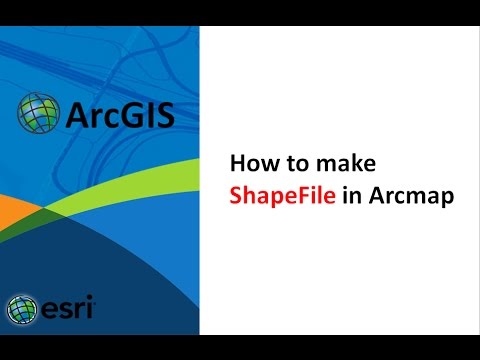 0:03:36
0:03:36
 0:14:56
0:14:56
 0:03:32
0:03:32
 0:31:18
0:31:18
 0:09:49
0:09:49
 0:23:11
0:23:11
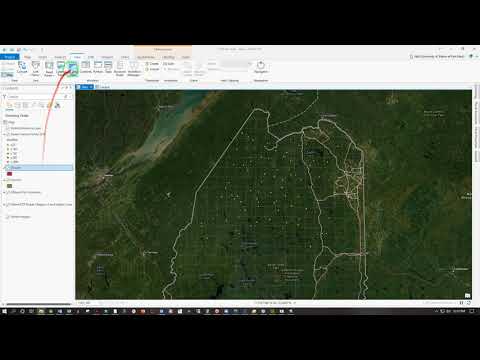 0:04:38
0:04:38
 0:05:28
0:05:28
 0:01:24
0:01:24
 0:08:38
0:08:38
 0:17:14
0:17:14
 0:14:42
0:14:42
 0:24:40
0:24:40
 0:07:38
0:07:38
 0:16:20
0:16:20
 0:09:22
0:09:22
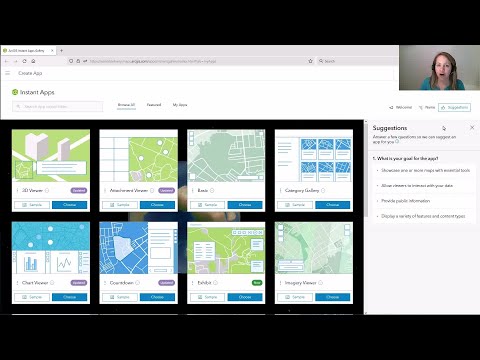 0:05:40
0:05:40
 0:39:26
0:39:26
 0:01:47
0:01:47
 0:01:43
0:01:43