filmov
tv
Route Print windows Explained
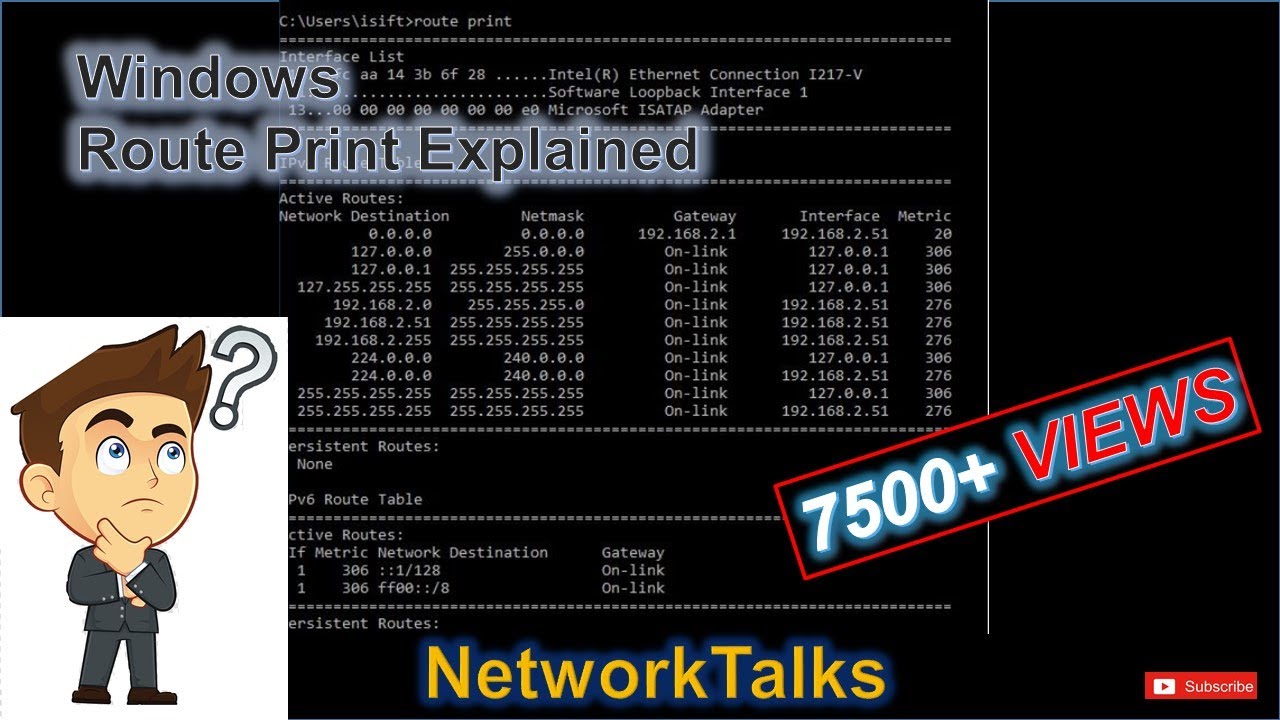
Показать описание
This video will explain you about Windows Route Print with detailed explanation. Route Print allows you to see your computers routing table. That's the table that your computer uses to decide if information on the network is addressed to it. The route command can also help your computer decide how to route packets when there are two directions that it can go to connect to other networks.
For Route Print Explained PART 2,
Related Videos ::: -
Big IP F5 SSL / TLS Cipher Suits || How to create custom cipher suits / cipher rules on F5
Working of VPN - Virtual Private Networking:
Adding Route in windows machine:
Route Print windows Explained:
802.1x Port-based Authentication:
BigIP F5 Taking Application behind F5 :
Big IP F5 Basics tutorial : Node, Pool, Pool Member, Virtual Server and Deployment modes
Stay Safe, Stay Healthy..
Thank You, Team NetworkTalks
For Route Print Explained PART 2,
Related Videos ::: -
Big IP F5 SSL / TLS Cipher Suits || How to create custom cipher suits / cipher rules on F5
Working of VPN - Virtual Private Networking:
Adding Route in windows machine:
Route Print windows Explained:
802.1x Port-based Authentication:
BigIP F5 Taking Application behind F5 :
Big IP F5 Basics tutorial : Node, Pool, Pool Member, Virtual Server and Deployment modes
Stay Safe, Stay Healthy..
Thank You, Team NetworkTalks
Route Print windows Explained
How to Use the Windows Route Utility
Using the Microsoft Windows Route Utility
Route Print
Adding Route in windows machine
ARP Explained - Address Resolution Protocol
AZ-900 Episode 22 | User-defined Routes (UDR) with Route Tables
How to add a static route to the Windows Routing Table
Build AWS VPC Subnets Route Table Internet Gateway & Nat Gateway Part 7 | Feat. Greens Technolog...
How to Add persistent static route in Windows | Route add in windows | load balance in windows
How to use the route command for a specified interface in all versions of Windows
How to Add a Static Route to the Windows Routing Table
How To Add Route in Windows
Windows 11 Tutorial on setting up a static route
🌐 Windows command line networking 🌐 Route Add and Delete 🌐 CMD tricks
How to Add static route in Windows PC || [ENGLISH]
Ms Windows - Route Command
How to add route entry in windows routing table
Route Add Command #route #staticrouting #networking #cmd #commands #server #virtualization #network
comando route print windows
route print
How to delete a route in all versions of Windows
How to add route in routing Table?. how to add route in CMD ? how to add static route in cmd?
ROUTE - управление таблицей IP маршрутизации в Windows
Комментарии
 0:04:05
0:04:05
 0:08:07
0:08:07
 0:08:08
0:08:08
 0:01:54
0:01:54
 0:09:39
0:09:39
 0:04:22
0:04:22
 0:06:15
0:06:15
 0:01:37
0:01:37
 0:58:54
0:58:54
 0:05:00
0:05:00
 0:02:22
0:02:22
 0:04:54
0:04:54
 0:04:30
0:04:30
 0:03:35
0:03:35
 0:17:11
0:17:11
 0:03:47
0:03:47
 0:02:25
0:02:25
 0:03:42
0:03:42
 0:01:01
0:01:01
 0:01:44
0:01:44
 0:00:26
0:00:26
 0:01:27
0:01:27
 0:07:57
0:07:57
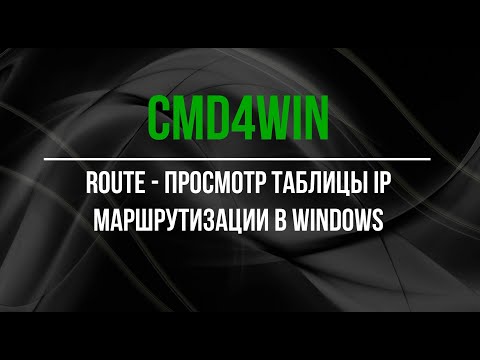 0:12:04
0:12:04