filmov
tv
3D Vector Displacement - UDK (DX9 WorldPositionOffset) - Test #1

Показать описание
A test of 3d vector displacement on staticmeshes in UDK using DirectX 9. It's optimized and should run on consoles really well!
3D Vector Displacement - UDK (DX9 WorldPositionOffset) - Test #1
3D Vector Displacement - UDK (DX9 WorldPositionOffset) - Test #3
3D Vector Displacement - UDK (DX9 WorldPositionOffset) - Test #2
UDK Down vector based tessellation displacement shader test
Vector Displacement Experiments
imbueFX - Introduction to Displacement Maps in UDK: Chapter 01
UE4 Vector Displacement test
imbueFX - Introduction to Displacement Maps in UDK: Chapter 03
Vector Displacement Map
3D Vector Displacement & Normal Transfer
Vector displacement test
tesselated vector displacement
Up Vector Shader in UDK Tutorial
imbueFX - Introduction to Displacement Maps in UDK: Chapter 02
Vector Displacement Mapping - 01 Introduction and Project Overview
UDK - DX11 tessellation/displacement icicle material tutorial
11_Vector displacement.avi
UDK Tutorial: Lighting__003_Light Types
UDK - Light Vector LERP
CGMasterTraining: UDK DX11 - Real Time Hardware Tessellation
UDK Material Tutorial (Diffuse, Specular, Normal, Displacement)
UDK - Test of Building Collapse
Rock and Snow Up Vector Blending Demo Part 1 (UDK)
Test Vector Displacement Workflow
Комментарии
 0:00:25
0:00:25
 0:00:37
0:00:37
 0:00:45
0:00:45
 0:00:21
0:00:21
 0:00:25
0:00:25
 0:08:29
0:08:29
 0:00:17
0:00:17
 0:03:03
0:03:03
 0:00:33
0:00:33
 0:02:57
0:02:57
 0:00:06
0:00:06
 0:00:23
0:00:23
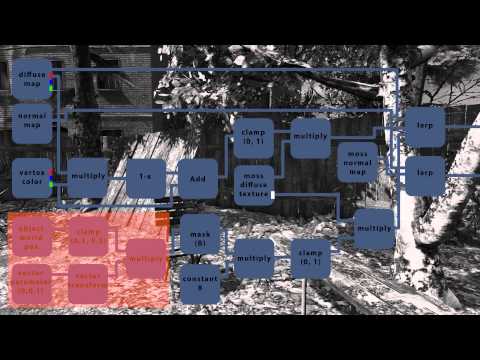 0:02:43
0:02:43
 0:22:39
0:22:39
 0:01:12
0:01:12
 0:21:21
0:21:21
 0:13:41
0:13:41
 0:09:56
0:09:56
 0:00:50
0:00:50
 0:12:44
0:12:44
 0:22:57
0:22:57
 0:00:31
0:00:31
 0:04:34
0:04:34
 0:02:07
0:02:07