filmov
tv
CGMasterTraining: UDK DX11 - Real Time Hardware Tessellation
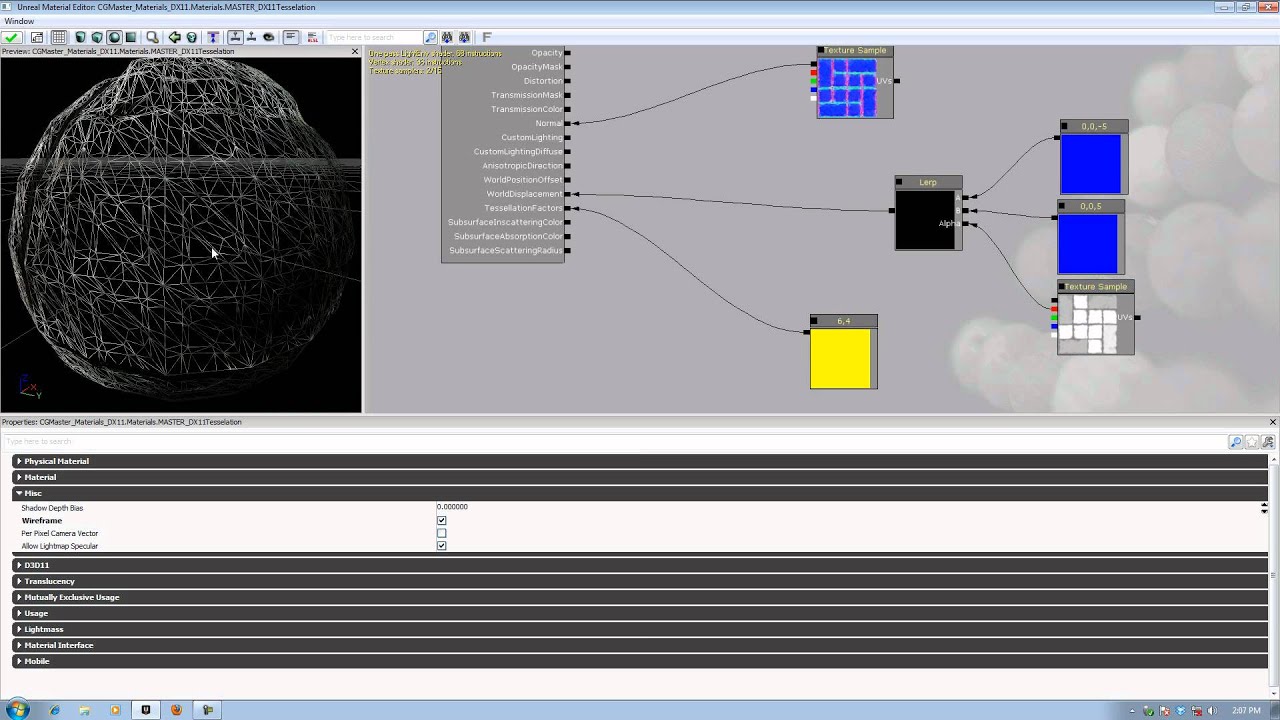
Показать описание
CGMasterTraining: UDK DX11 - Real Time Hardware Tessellation
Learn to harness the power of Real Time Hardware Tessellation to really push the quality of your models, enabled through DX11 within Unreal Engine 3.
Instructor: Shane "Tibius" Barber
Learn to harness the power of Real Time Hardware Tessellation to really push the quality of your models, enabled through DX11 within Unreal Engine 3.
Instructor: Shane "Tibius" Barber
CGMasterTraining: UDK DX11 - Real Time Hardware Tessellation
UDK Directx 11 Tesselation [Deutsch]
CGMasterTraining: UDK Materials - Dual Diffuse & Tiling Textures
CGMasterTraining: UDK Intelligent Materials - Scale Aware Tiling
UDK - Probando Directx 11
DirectX 11 Tessellation in the Unreal Engine
UDK: The Nest (DX11) (1080p)
CGMasterTraining: UDK Materials - Material Instance Constants
TUTORIAL [ UDK ] - Imagem de REFLEXÃO Directx 11
DirectX 11 Tessellation in the Unreal Engine
Enviro_1_Final moved to DX11 (UDK, UE3).
UDK Tutorial - How to Switch the DX9 Render Setting to DX11 in UDK
Final Project - Realtime DX11 Captures in UDK
UDK DXD11 FUN (tesselation, img based reflections and SSS)
Beach/Sea shader with DX11 Tessellation in UDK
Particles in UDK
UDK Water Tesselation testing
Unreal Engine 3 DX11 Tessellation @ Asus HD7950 DC2 3GB TOP V2 (Benchmark)(HD7950)(i7 3770k)(STP)
UDK Material Basics: Glowing with Emissive
UDK Down vector based tessellation displacement shader test
UDK EyeShader_WIP
UDK Material VertexPaint + Tessellation
UDK Unreal Development Kit - clock material
UDK impact physics
Комментарии
 0:12:44
0:12:44
 0:10:37
0:10:37
 0:07:09
0:07:09
 0:10:40
0:10:40
 0:03:05
0:03:05
 0:01:00
0:01:00
 0:00:24
0:00:24
 0:09:10
0:09:10
 0:10:01
0:10:01
 0:01:50
0:01:50
 0:03:14
0:03:14
 0:03:28
0:03:28
 0:09:22
0:09:22
 0:02:42
0:02:42
 0:00:33
0:00:33
 0:00:50
0:00:50
 0:00:31
0:00:31
 0:03:02
0:03:02
 0:02:50
0:02:50
 0:00:21
0:00:21
 0:00:38
0:00:38
 0:20:43
0:20:43
 0:00:27
0:00:27
 0:01:14
0:01:14