filmov
tv
How to Compile and Run Java Program in CMD Using Notepad/Notepad++
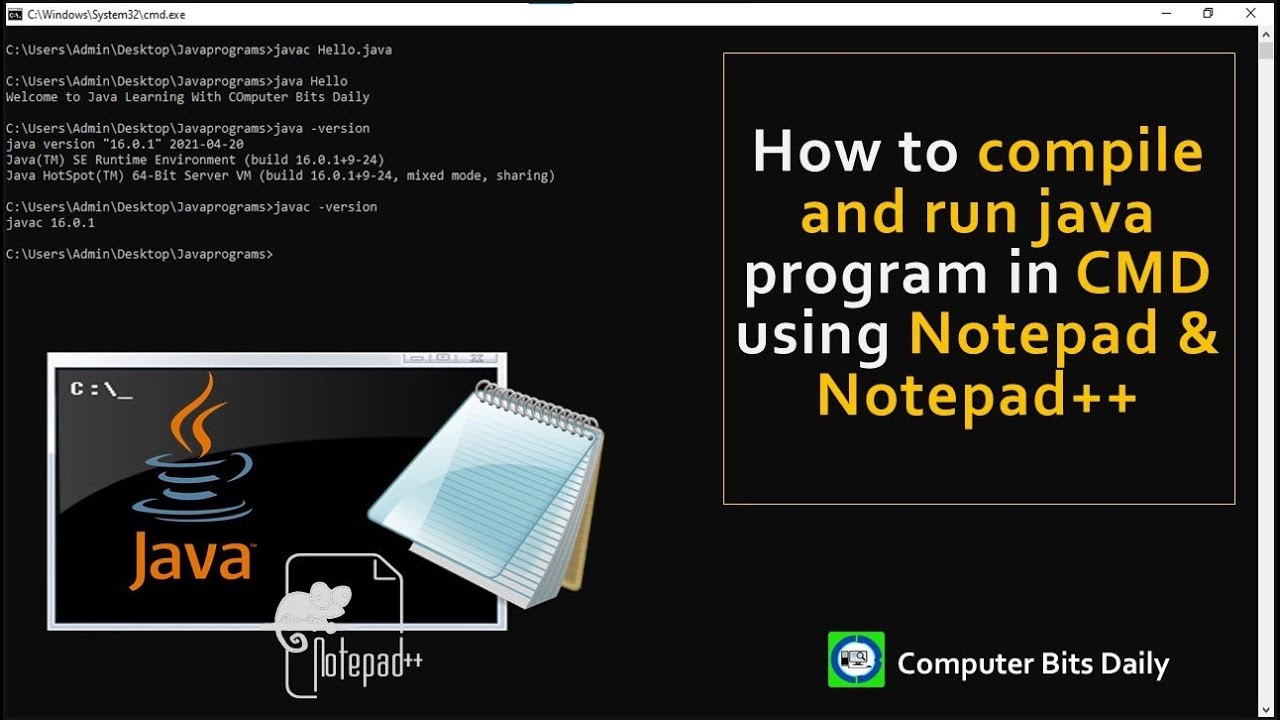
Показать описание
When you will reach the end of this video, you are able to:
- To download and Installation JDK
- To Setting up Java Environment for Windows PC (JAVA_HOME)
- Understand What and Why about JAVA_HOME Environment Variable.
- Create .java file using notepad.
- Write a Simple java program using notepad.
- Compile and Run Java Program using cmd.
- Compile and Run Java Program Using NotePad++ and NppExec
Computer Bits Daily - Free Computer Course Android app:
Computer Bits Daily - Computer Blog:
Tutorial:
JDK Download:
Notepad++:
✅Computer Bits Daily - 🎯Best Free Computer Course Android app:
✅Computer Bits Daily - Computer Blog:
✅Computer Bits Dialy Facebook Page:
✅ C Programming - All in One android app:
✅ C Programming - MCQ app:
✅ Operating System - All In One:
▶️💻Other Computer Tips Tricks Useful Video:
🔥Learn First C program | C Basic Structure:
🔥Antivirus For Android Smartphone - Required or Not
👌Easily Get Into Safe Mode In Windows 11
🔥Online Computer Courses Free | Computer Bits Daily | Free Android app
👌Run C code on Android by termux - Best way
👌Best way to run Java code on Android using Termux
🔝 Other Computer Tips Tricks Useful reading:
👌Safe Mode In Windows 11:
👌Run C Program on android:
👌Run java on Android | Using Termux:
👌The amazing fact of the Switch statement in C:
👌IMPORTRANGE Function in Google Sheets | 2 Things I Wish I'd Known Earlier
👌Programming and Data Structures - Numerical Answer Type (NAT) Questions | GATE CSE Notes
👌15 Wonderful Stuff Google Sheets Will Do – Tips & Formula
Music:
- To download and Installation JDK
- To Setting up Java Environment for Windows PC (JAVA_HOME)
- Understand What and Why about JAVA_HOME Environment Variable.
- Create .java file using notepad.
- Write a Simple java program using notepad.
- Compile and Run Java Program using cmd.
- Compile and Run Java Program Using NotePad++ and NppExec
Computer Bits Daily - Free Computer Course Android app:
Computer Bits Daily - Computer Blog:
Tutorial:
JDK Download:
Notepad++:
✅Computer Bits Daily - 🎯Best Free Computer Course Android app:
✅Computer Bits Daily - Computer Blog:
✅Computer Bits Dialy Facebook Page:
✅ C Programming - All in One android app:
✅ C Programming - MCQ app:
✅ Operating System - All In One:
▶️💻Other Computer Tips Tricks Useful Video:
🔥Learn First C program | C Basic Structure:
🔥Antivirus For Android Smartphone - Required or Not
👌Easily Get Into Safe Mode In Windows 11
🔥Online Computer Courses Free | Computer Bits Daily | Free Android app
👌Run C code on Android by termux - Best way
👌Best way to run Java code on Android using Termux
🔝 Other Computer Tips Tricks Useful reading:
👌Safe Mode In Windows 11:
👌Run C Program on android:
👌Run java on Android | Using Termux:
👌The amazing fact of the Switch statement in C:
👌IMPORTRANGE Function in Google Sheets | 2 Things I Wish I'd Known Earlier
👌Programming and Data Structures - Numerical Answer Type (NAT) Questions | GATE CSE Notes
👌15 Wonderful Stuff Google Sheets Will Do – Tips & Formula
Music:
Комментарии
 0:18:26
0:18:26
 0:01:59
0:01:59
 0:03:04
0:03:04
 0:08:14
0:08:14
 0:08:36
0:08:36
 0:06:25
0:06:25
 0:04:31
0:04:31
 0:12:26
0:12:26
 0:14:14
0:14:14
 0:00:44
0:00:44
 0:07:04
0:07:04
 0:11:13
0:11:13
 0:01:58
0:01:58
 0:03:59
0:03:59
 0:08:02
0:08:02
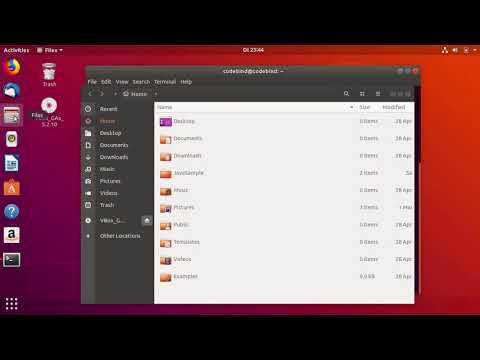 0:06:10
0:06:10
 0:06:52
0:06:52
 0:01:14
0:01:14
 0:00:43
0:00:43
 0:02:30
0:02:30
 0:01:16
0:01:16
 0:06:52
0:06:52
 0:04:56
0:04:56
 0:02:36
0:02:36