filmov
tv
How to fix XAMPP UAC Error: Fixing Activated User Account Control on your PC Issues Step-by-Step

Показать описание
Welcome to my tutorial on fixing the UAC Error in XAMPP! If you've encountered User Account Control issues while using XAMPP for your web development projects, you're in the right place. In this step-by-step guide, I'll walk you through the troubleshooting process to resolve the UAC Error and get your XAMPP up and running smoothly. After this video, you will not encounter "Important! Because an activated User Account Control (UAC) on your system some functions of XAMPP are possibly restricted.
With UAC please avoid to install XAMPP to C:\Program Files(Missing Write permissions). Or Deactivate UAC with msconfig after this setup." error again on your windows 10 or windows 11 Computer
🤗 SUBSCRIBE FOR NEW VIDEOS EVERY WEEK:
🔧 Topics Covered:
- Understanding the UAC Error in XAMPP
- Identifying the root cause of the issue
- Step-by-step guide to fix the UAC Error
- Testing your XAMPP setup after the fix
🚀 Don't let UAC Errors slow down your development process. Watch the video and get back to coding hassle-free!
👍 If you find this tutorial helpful, please give it a thumbs up, subscribe for more tech tutorials, and hit the bell icon to stay updated!
#XAMPP #UACError #WebDevelopment #TechTutorial #XAMPPFix #Troubleshooting #xampp
#uac #windows10 #windows11 #apache #mysql #error #fix #tutorial #coding #webdev
LET’S GET SOCIAL:
🤗 SUBSCRIBE FOR NEW VIDEOS EVERY WEEK:
WHO I AM: I'm Gideon, a Software Engineer living in Tema, Ghana. I create videos about Python, Python Tkinter Framework, Python Django Framework, Html, Css and Javascript.
Thank you!
========================================================================
#SenGideons
========================================================================
With UAC please avoid to install XAMPP to C:\Program Files(Missing Write permissions). Or Deactivate UAC with msconfig after this setup." error again on your windows 10 or windows 11 Computer
🤗 SUBSCRIBE FOR NEW VIDEOS EVERY WEEK:
🔧 Topics Covered:
- Understanding the UAC Error in XAMPP
- Identifying the root cause of the issue
- Step-by-step guide to fix the UAC Error
- Testing your XAMPP setup after the fix
🚀 Don't let UAC Errors slow down your development process. Watch the video and get back to coding hassle-free!
👍 If you find this tutorial helpful, please give it a thumbs up, subscribe for more tech tutorials, and hit the bell icon to stay updated!
#XAMPP #UACError #WebDevelopment #TechTutorial #XAMPPFix #Troubleshooting #xampp
#uac #windows10 #windows11 #apache #mysql #error #fix #tutorial #coding #webdev
LET’S GET SOCIAL:
🤗 SUBSCRIBE FOR NEW VIDEOS EVERY WEEK:
WHO I AM: I'm Gideon, a Software Engineer living in Tema, Ghana. I create videos about Python, Python Tkinter Framework, Python Django Framework, Html, Css and Javascript.
Thank you!
========================================================================
#SenGideons
========================================================================
Комментарии
 0:06:35
0:06:35
 0:02:31
0:02:31
 0:03:55
0:03:55
 0:03:06
0:03:06
 0:23:27
0:23:27
![[SOLVED]Activated User Account](https://i.ytimg.com/vi/JDn4vzT9C38/hqdefault.jpg) 0:01:52
0:01:52
 0:02:54
0:02:54
 0:02:12
0:02:12
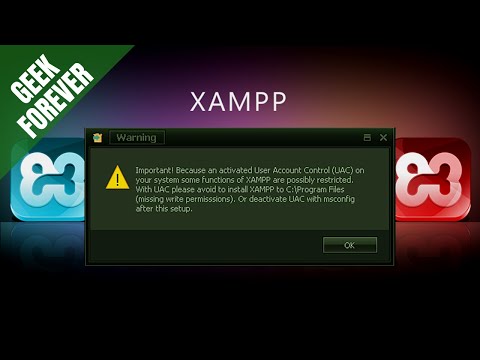 0:07:14
0:07:14
 0:00:49
0:00:49
 0:01:05
0:01:05
 0:03:03
0:03:03
 0:01:37
0:01:37
 0:02:40
0:02:40
 0:01:41
0:01:41
 0:03:13
0:03:13
 0:01:02
0:01:02
 0:00:50
0:00:50
 0:03:09
0:03:09
 0:00:58
0:00:58
 0:07:06
0:07:06
 0:01:06
0:01:06
 0:04:44
0:04:44
 0:04:56
0:04:56