filmov
tv
Excel and DataTable Activities in Power Automate Desktop: A Detailed Explanation | Full Tutorial

Показать описание
#rpa #powerautomate #powerautomatedesktop
👉 𝐄𝐧𝐠𝐥𝐢𝐬𝐡
● Learn how to use Excel and DataTable activities in 𝗣𝗼𝘄𝗲𝗿 𝗔𝘂𝘁𝗼𝗺𝗮𝘁𝗲 𝗗𝗲𝘀𝗸𝘁𝗼𝗽 💻 to automate your data processing tasks.📝
● This video provides a step-by-step guide on how to use these activities in detail, including examples and best practices. Perfect for Excel and Power Automate beginners and experts alike!
● The following points are included:
→ Read Excel File
→ Write in Excel
→ Loop Rows and Columns
→ Delete Row from DataTable
→ Insert Row into DataTable
→ Update Row inside DataTable
→ Find And Replace in DataTable
🕜 𝗖𝗵𝗮𝗽𝘁𝗲𝗿𝘀
► 00:00 Introduction
► 00:20 Read From Excel
► 07:15 Loop Rows and Columns
► 12:52 Delete Row from DataTable
► 18:05 Update Row in DataTable
► 21:20 Find and Replace in DataTable
► 29:48 Insert Row into DataTable
► 34:50 Write In Excel
► 39:09 Conclusion
✍ 𝗞𝗲𝘆 𝗪𝗼𝗿𝗱𝘀
→ Power Automate Desktop
→ Microsoft Power Automate Desktop
→ Power Automate Desktop Activities
→ Excel in Power Automate Desktop
→ DataTable in Power Automate Desktop
→ Power Automate Desktop Full Tutorial
→ Excel Tutorial - Power Automate Desktop
→ DataTable Tutorial - Power Automate Desktop
→ Read Excel File - Power Automate Desktop
→ Write in Excel - Power Automate Desktop
→ Loop Rows and Columns - Power Automate Desktop
→ Delete Row from DataTable - Power Automate Desktop
→ Insert Row into DataTable - Power Automate Desktop
→ Update Row inside DataTable - Power Automate Desktop
→ Find And Replace in DataTable - Power Automate Desktop
𝗙𝗼𝗹𝗹𝗼𝘄 𝘂𝘀
📢 𝗬𝗼𝘂𝗧𝘂𝗯𝗲 𝗦𝗵𝗼𝗿𝘁𝘀: @ActAutomateShorts
👉 𝐄𝐧𝐠𝐥𝐢𝐬𝐡
● Learn how to use Excel and DataTable activities in 𝗣𝗼𝘄𝗲𝗿 𝗔𝘂𝘁𝗼𝗺𝗮𝘁𝗲 𝗗𝗲𝘀𝗸𝘁𝗼𝗽 💻 to automate your data processing tasks.📝
● This video provides a step-by-step guide on how to use these activities in detail, including examples and best practices. Perfect for Excel and Power Automate beginners and experts alike!
● The following points are included:
→ Read Excel File
→ Write in Excel
→ Loop Rows and Columns
→ Delete Row from DataTable
→ Insert Row into DataTable
→ Update Row inside DataTable
→ Find And Replace in DataTable
🕜 𝗖𝗵𝗮𝗽𝘁𝗲𝗿𝘀
► 00:00 Introduction
► 00:20 Read From Excel
► 07:15 Loop Rows and Columns
► 12:52 Delete Row from DataTable
► 18:05 Update Row in DataTable
► 21:20 Find and Replace in DataTable
► 29:48 Insert Row into DataTable
► 34:50 Write In Excel
► 39:09 Conclusion
✍ 𝗞𝗲𝘆 𝗪𝗼𝗿𝗱𝘀
→ Power Automate Desktop
→ Microsoft Power Automate Desktop
→ Power Automate Desktop Activities
→ Excel in Power Automate Desktop
→ DataTable in Power Automate Desktop
→ Power Automate Desktop Full Tutorial
→ Excel Tutorial - Power Automate Desktop
→ DataTable Tutorial - Power Automate Desktop
→ Read Excel File - Power Automate Desktop
→ Write in Excel - Power Automate Desktop
→ Loop Rows and Columns - Power Automate Desktop
→ Delete Row from DataTable - Power Automate Desktop
→ Insert Row into DataTable - Power Automate Desktop
→ Update Row inside DataTable - Power Automate Desktop
→ Find And Replace in DataTable - Power Automate Desktop
𝗙𝗼𝗹𝗹𝗼𝘄 𝘂𝘀
📢 𝗬𝗼𝘂𝗧𝘂𝗯𝗲 𝗦𝗵𝗼𝗿𝘁𝘀: @ActAutomateShorts
Комментарии
 0:39:34
0:39:34
 0:09:00
0:09:00
 0:00:25
0:00:25
 0:00:54
0:00:54
 0:00:32
0:00:32
 0:00:18
0:00:18
 0:00:16
0:00:16
 0:01:00
0:01:00
 0:11:54
0:11:54
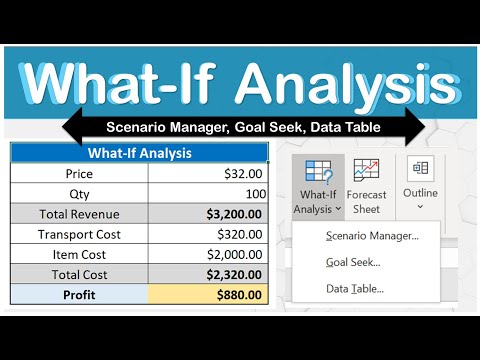 0:13:38
0:13:38
 0:23:47
0:23:47
 0:00:41
0:00:41
 0:00:22
0:00:22
 0:08:27
0:08:27
 0:00:35
0:00:35
 0:00:50
0:00:50
 0:00:22
0:00:22
 0:05:55
0:05:55
 0:00:25
0:00:25
 0:00:43
0:00:43
 0:07:38
0:07:38
 0:00:53
0:00:53
 0:00:39
0:00:39
 0:15:29
0:15:29