filmov
tv
Can I Delete a Partition Without Losing Data?

Показать описание
❓❔ Deleting a partition is a destructive operation, but that doesn't mean you have to lose the data it contains.
❓❔ Deleting a partition without losing data
Deleting a partition is a destructive operation, effectively erasing all the data in the partition. This is easily handled by copying that data elsewhere prior to the delete and then restoring it to the desired location when done.
Chapters
0:00 Delete a partition without losing data
0:40 Partitions
1:27 Deleting a partition
2:22 Back up and restore
2:48 Copy the data
3:58 Deleting a partitio
5:00 Growing an adjacent partition
5:34 Not all partitions should be deleted
8:22 Take a complete system image backup
More Ask Leo!
#askleo #partition #data
❓❔ Deleting a partition without losing data
Deleting a partition is a destructive operation, effectively erasing all the data in the partition. This is easily handled by copying that data elsewhere prior to the delete and then restoring it to the desired location when done.
Chapters
0:00 Delete a partition without losing data
0:40 Partitions
1:27 Deleting a partition
2:22 Back up and restore
2:48 Copy the data
3:58 Deleting a partitio
5:00 Growing an adjacent partition
5:34 Not all partitions should be deleted
8:22 Take a complete system image backup
More Ask Leo!
#askleo #partition #data
How to Delete a Drive Partition on Windows 10
Can I Delete a Partition Without Losing Data?
How to Delete a Drive Partition on Windows 11
How to delete undeletable Recovery Partition on disk drive in Windows
Delete Windows Recovery Partition
How to delete your Mac Hard Drive and delete Mac Partitions 2021
How to Remove Partition on macOS | How to Delete a Partition on macOS
PC Reserved Partition what it is and can you delete it
Full Review About - MiniTool Partition Wizard ? its Free
Cannot Delete Partition, Delete Volume Is Not Enabled In Disk Management
How To Delete Partition In Windows 10 Very Easily
How To Delete Healthy / Recovery Partition Windows (2023)
How To Delete A Partition In Windows 7/8/10
How to Delete the Undeletable using Diskpart (Disk Partition) in Windows 10
how to delete recovery partition in windows 10 /8/7
How To Remove or Delete Drive Partition in Windows 11
Fix Can’t Delete Disk Partition On Windows 10
How to delete a protected Recovery Partition, System Partition or EFI System Partition in Windows 11
How to delete APFS partition/volume on macOS Ventura
How to Format a Hard Drive & Delete Recovery Partitions | Windows 10 | Diskpart Delete Partition
How to Delete Partitions with AOMEI Partition Assistant (Tutorial)
How To Delete Healthy / Recovery Partition Windows 10/11
How to delete a recovery partition to expand your storage
How to delete volume using CMD ? How to delete partition in window 7/8/10/11 ?
Комментарии
 0:03:16
0:03:16
 0:10:05
0:10:05
 0:03:17
0:03:17
 0:04:16
0:04:16
 0:02:51
0:02:51
 0:07:40
0:07:40
 0:01:53
0:01:53
 0:03:35
0:03:35
 0:05:17
0:05:17
 0:01:17
0:01:17
 0:02:25
0:02:25
 0:01:28
0:01:28
 0:02:53
0:02:53
 0:04:56
0:04:56
 0:03:25
0:03:25
 0:02:00
0:02:00
 0:02:58
0:02:58
 0:06:56
0:06:56
 0:02:46
0:02:46
 0:06:18
0:06:18
 0:03:04
0:03:04
 0:01:34
0:01:34
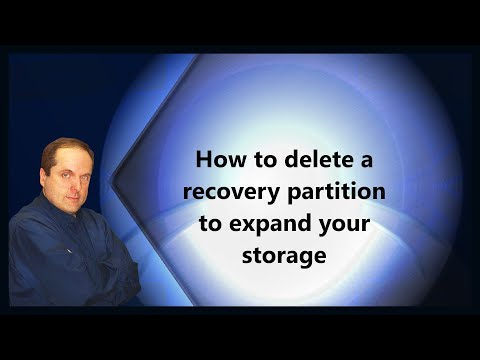 0:04:33
0:04:33
 0:01:01
0:01:01