filmov
tv
Extract Elevation Values from DEM using ArcGIS Pro

Показать описание
Here's a detailed guide on how to extract elevation values from a Digital Elevation Model (DEM) using the "Extract Values to Points" tool and the "Add Surface Information" tool in ArcGIS Pro:
1. Add Data: Start by adding your DEM data and the point data to your ArcGIS Pro project. You can do this by clicking on the "Add Data" button in the Map tab and selecting both your DEM file and the point feature class.
2. Prepare the Point Data (if necessary): Make sure your point feature class is appropriately formatted and contains the points from which you want to extract elevation values.
3. Extract Values to Points:
• Go to the Analysis tab.
• Click on the "Tools" button.
• In the Geoprocessing pane, type "Extract Values to Points" in the search bar.
• Double-click on the "Extract Values to Points" tool to open it.
• In the tool's parameters:
• Input point features: Select your point feature class.
• Input raster: Select your DEM.
• Output point features: Choose a location and name for the output point feature class.
• Click "Run" to execute the tool.
4. Add Surface Information:
• Once you have extracted the elevation values to points, you can add additional surface information using the "Add Surface Information" tool.
• Go to the Analysis tab.
• Click on the "Tools" button.
• In the Geoprocessing pane, type "Add Surface Information" in the search bar.
• Double-click on the "Add Surface Information" tool to open it.
• In the tool's parameters:
• Input Features: Select the output point feature class from the previous step.
• Input Surface: Choose the DEM.
• Output Feature Class: Specify a location and name for the output feature class.
• Choose the surface information you want to add (elevation, slope, aspect, etc.).
• Click "Run" to execute the tool.
5. View Results: Once the tools have finished running, you can view the results on the map. The output feature class will contain the original point features with additional attributes, including elevation values extracted from the DEM.
6. Optional: Symbolize Data: You can symbolize the output feature class based on the extracted elevation values or any other attributes added using the "Add Surface Information" tool to visualize the results more effectively.
By following these steps, you should be able to extract elevation values from a DEM using the "Extract Values to Points" and "Add Surface Information" tools in ArcGIS Pro.
1. Add Data: Start by adding your DEM data and the point data to your ArcGIS Pro project. You can do this by clicking on the "Add Data" button in the Map tab and selecting both your DEM file and the point feature class.
2. Prepare the Point Data (if necessary): Make sure your point feature class is appropriately formatted and contains the points from which you want to extract elevation values.
3. Extract Values to Points:
• Go to the Analysis tab.
• Click on the "Tools" button.
• In the Geoprocessing pane, type "Extract Values to Points" in the search bar.
• Double-click on the "Extract Values to Points" tool to open it.
• In the tool's parameters:
• Input point features: Select your point feature class.
• Input raster: Select your DEM.
• Output point features: Choose a location and name for the output point feature class.
• Click "Run" to execute the tool.
4. Add Surface Information:
• Once you have extracted the elevation values to points, you can add additional surface information using the "Add Surface Information" tool.
• Go to the Analysis tab.
• Click on the "Tools" button.
• In the Geoprocessing pane, type "Add Surface Information" in the search bar.
• Double-click on the "Add Surface Information" tool to open it.
• In the tool's parameters:
• Input Features: Select the output point feature class from the previous step.
• Input Surface: Choose the DEM.
• Output Feature Class: Specify a location and name for the output feature class.
• Choose the surface information you want to add (elevation, slope, aspect, etc.).
• Click "Run" to execute the tool.
5. View Results: Once the tools have finished running, you can view the results on the map. The output feature class will contain the original point features with additional attributes, including elevation values extracted from the DEM.
6. Optional: Symbolize Data: You can symbolize the output feature class based on the extracted elevation values or any other attributes added using the "Add Surface Information" tool to visualize the results more effectively.
By following these steps, you should be able to extract elevation values from a DEM using the "Extract Values to Points" and "Add Surface Information" tools in ArcGIS Pro.
 0:05:22
0:05:22
 0:08:20
0:08:20
 0:09:47
0:09:47
 0:08:30
0:08:30
 0:04:08
0:04:08
 0:06:05
0:06:05
 0:02:21
0:02:21
 0:08:24
0:08:24
 0:03:13
0:03:13
 0:04:28
0:04:28
 0:03:49
0:03:49
 0:05:20
0:05:20
 0:04:43
0:04:43
 0:14:54
0:14:54
 0:17:46
0:17:46
 0:02:43
0:02:43
 0:03:49
0:03:49
 0:08:29
0:08:29
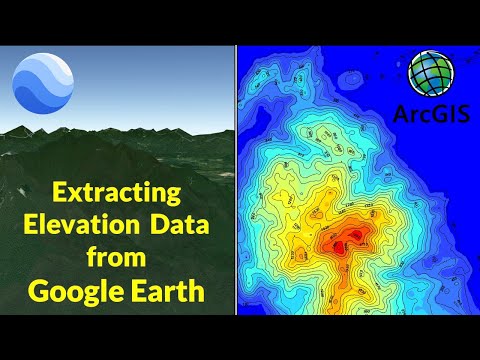 0:13:25
0:13:25
 0:02:29
0:02:29
 0:03:33
0:03:33
 0:11:03
0:11:03
 0:08:26
0:08:26
 0:12:07
0:12:07