filmov
tv
How to Change a Font in InDesign Across the Whole Document
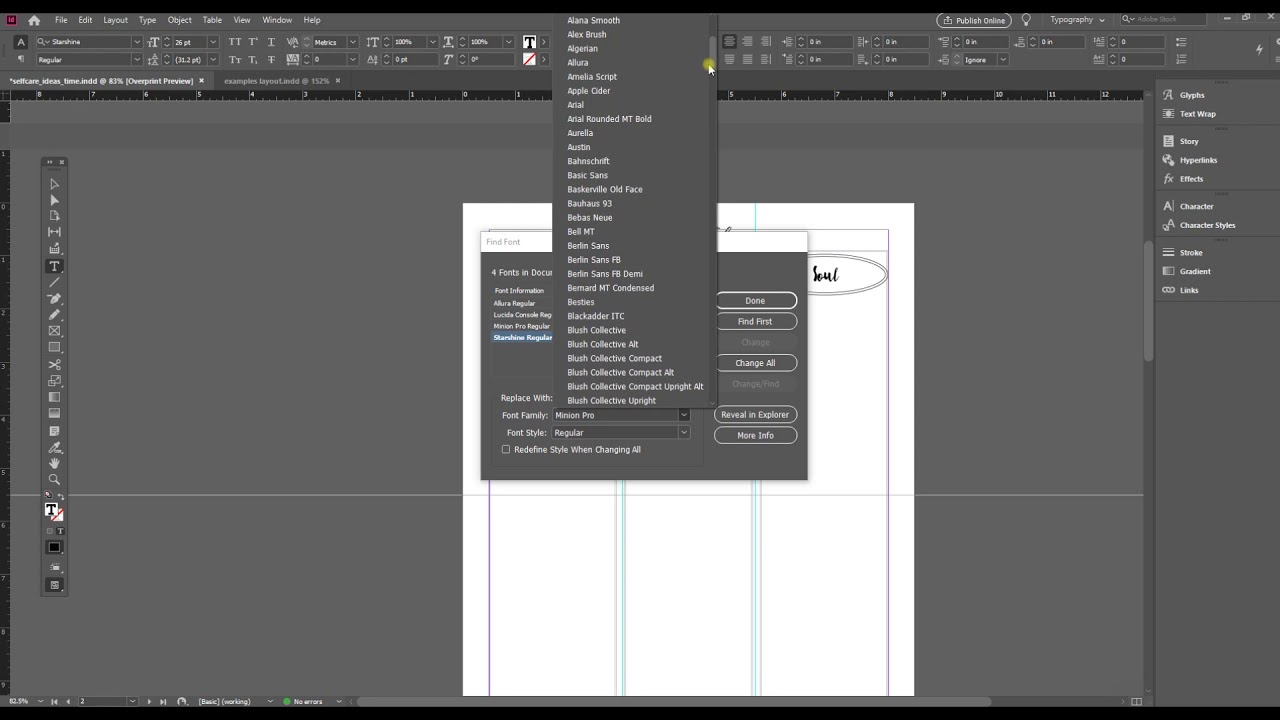
Показать описание
In this InDesign Quick Tip here is an easy way to change all of your fonts across the document.
Simply select which font you want to change, then select which to change it to. You can change them all in one click, or use the Find feature to choose each individually (like Find and Replace in Word).
You can find this quick tip and more in my course "Create Journals and Planners with InDesign--InDesign Made Simple." Newbie friendly, learn by doing as I walk you through the main tools needed to create a journal and a planner. Don't let InDesign overwhelm you!
My YouTube viewers can save $20 through June 30, 2020 with code YT2020
Simply select which font you want to change, then select which to change it to. You can change them all in one click, or use the Find feature to choose each individually (like Find and Replace in Word).
You can find this quick tip and more in my course "Create Journals and Planners with InDesign--InDesign Made Simple." Newbie friendly, learn by doing as I walk you through the main tools needed to create a journal and a planner. Don't let InDesign overwhelm you!
My YouTube viewers can save $20 through June 30, 2020 with code YT2020
How To Change Windows 10 Font
Windows 10: How To Change Font Style! [Default System Font]
How To Change Font Style in Computer || How to change the default Windows 10 system font | 2021
How to Change the Font Style in Windows
How to change font style in windows 10 (CGeeks)
Changing Font in Entire Document in Word 2010 (Windows)
How to Change Default System Font on Windows 11 | Guiding Tech
How to change font in VS Code Tutorial
How to Change Font in WhatsApp Chats
How To Change Font On iPhone!
How to Change Font Style in Android Realme, Oppo, Vivo, Redmi, Samsung, and more
How to Change the Font Style in Android
How to change default font in Word Set your favourite font as default in Word
How to Change Font Style in Any Android Device | Front Style | Font | new front style kaise lagaye
How to Change Font Style on iPhone! [2023]
How to Change Font Style in Windows 10 | 11 | 7 or 8.1
How To Change Font In Roblox (2024)
How to change the font size and font style quickly in Microsoft Outlook
Changing the font family of a text using HTML and CSS
WordPress How To Change The Font Style [2023 GUIDE]
how to change font style in any android device font style keise change kare writing kaise change krn
How To Change Font On Facebook Post Text? [in 2024]
How to Change a Font in InDesign Across the Whole Document
How to change your font style in Windows 11
Комментарии
 0:03:53
0:03:53
 0:02:45
0:02:45
 0:02:03
0:02:03
 0:03:22
0:03:22
 0:04:18
0:04:18
 0:00:17
0:00:17
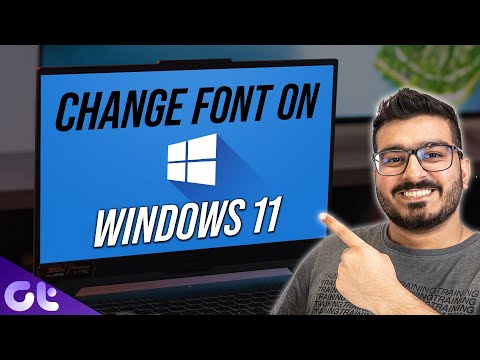 0:04:01
0:04:01
 0:00:38
0:00:38
 0:02:08
0:02:08
 0:03:40
0:03:40
 0:01:58
0:01:58
 0:01:03
0:01:03
 0:02:06
0:02:06
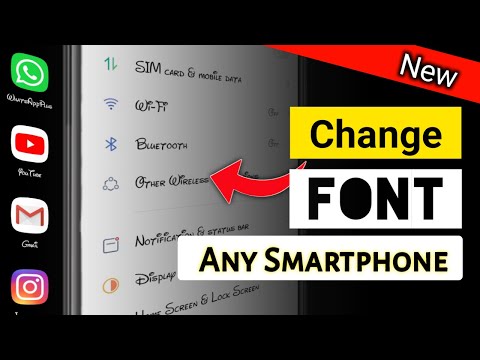 0:06:40
0:06:40
 0:01:38
0:01:38
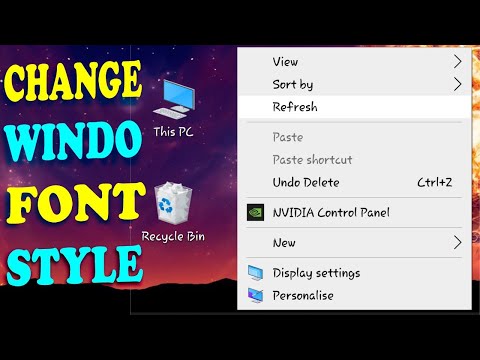 0:05:31
0:05:31
 0:03:00
0:03:00
 0:01:04
0:01:04
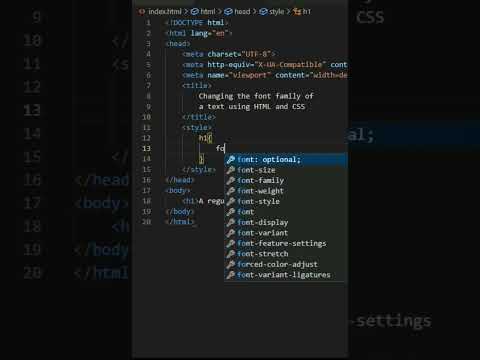 0:00:46
0:00:46
 0:03:45
0:03:45
 0:02:46
0:02:46
 0:01:37
0:01:37
 0:01:40
0:01:40
 0:03:27
0:03:27