filmov
tv
How To Thermal Mod Your M1 MacBook Air & INCREASE Performance by 20% (Step-by-Step Guide)

Показать описание
I was able to squeeze about 15% additional (or up to 30% when rendering) performance out of my M1 MacBook Air with one simple mod. It involves using thermal conductivity pads on the heatsink of the M1 processor to transfer heat into the aluminum back chassis of the MacBook case.
This mod is fairly straightforward, easy, and inexpensive to perform. However, bear in mind that modifying ANYTHING on your Apple device may void the warranty, and that you should perform this mod at your own risk. There's no guarantee that this mod is 100% safe either.
► Equipment used in this video (Amazon links):
🔥 EXCLUSIVE YOUTUBE VIEWER DEALS:
⌨️ MAC ACCESSORIES I USE:
⚡ SOCIAL MEDIA + OTHER LINKS:
00:00 Introduction
01:26 Equipment You’ll Need
03:05 Removing Back Case
04:42 Installing the Thermal Pads
07:48 Final Thoughts
#m1macbook #moddedmacbook #createdtech
--
Disclaimer: Some of the above links are affiliate links, and I may receive a small commission (at no additional cost to you) if you make a purchase. These are all products I have personally tested and highly recommend. As an Amazon Associate I earn from qualifying purchases.
This mod is fairly straightforward, easy, and inexpensive to perform. However, bear in mind that modifying ANYTHING on your Apple device may void the warranty, and that you should perform this mod at your own risk. There's no guarantee that this mod is 100% safe either.
► Equipment used in this video (Amazon links):
🔥 EXCLUSIVE YOUTUBE VIEWER DEALS:
⌨️ MAC ACCESSORIES I USE:
⚡ SOCIAL MEDIA + OTHER LINKS:
00:00 Introduction
01:26 Equipment You’ll Need
03:05 Removing Back Case
04:42 Installing the Thermal Pads
07:48 Final Thoughts
#m1macbook #moddedmacbook #createdtech
--
Disclaimer: Some of the above links are affiliate links, and I may receive a small commission (at no additional cost to you) if you make a purchase. These are all products I have personally tested and highly recommend. As an Amazon Associate I earn from qualifying purchases.
Комментарии
 0:08:27
0:08:27
 0:15:31
0:15:31
 0:03:03
0:03:03
 0:08:44
0:08:44
 0:05:31
0:05:31
 0:04:50
0:04:50
 0:04:25
0:04:25
 0:00:45
0:00:45
 0:12:14
0:12:14
 0:09:52
0:09:52
 0:00:43
0:00:43
 0:13:42
0:13:42
 0:20:39
0:20:39
 0:15:53
0:15:53
 0:00:37
0:00:37
 0:03:27
0:03:27
 0:00:21
0:00:21
 0:00:57
0:00:57
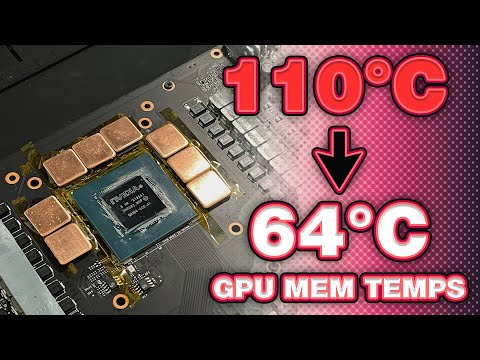 0:14:22
0:14:22
 0:05:22
0:05:22
 0:14:37
0:14:37
 0:05:03
0:05:03
 0:03:15
0:03:15
 0:00:37
0:00:37