filmov
tv
Setting up Notepad ++ for Python

Показать описание
* I said in the audio that notepad++ works with windows and mac, but I recently found out it ONLY works on Windows
Steps for notepad++ w/ python
- Download python for windows (3.6.3)
- Copy File location
- Download Notepad++
- Plugins\Plugins admin
- Search "NppExec" and install plugin
- Restart Notepad ++
- Plugins\ NppExec \ Execute
- Save as "Run Python"
- Plugins \ NppExec \ Advanced options
- Check "place to the Macros submenu"
- Click associated script and choose "Run Python"
- Click add
- Restart Notepad++
- Macro \ Run with python
IDE's I recommend:
Pythonista
Notepad ++
Useful Resources
Steps for notepad++ w/ python
- Download python for windows (3.6.3)
- Copy File location
- Download Notepad++
- Plugins\Plugins admin
- Search "NppExec" and install plugin
- Restart Notepad ++
- Plugins\ NppExec \ Execute
- Save as "Run Python"
- Plugins \ NppExec \ Advanced options
- Check "place to the Macros submenu"
- Click associated script and choose "Run Python"
- Click add
- Restart Notepad++
- Macro \ Run with python
IDE's I recommend:
Pythonista
Notepad ++
Useful Resources
How to install Notepad++ on Windows 10/11 [2024 Update] Demo Program
How to install Notepad++ on Windows 10/11 [2023 Update] Complete step by step guide
Notepad++ Tutorial for Beginners: Learn How to Use a Simple & Powerful Code Editor
Setting up Notepad ++ for Python
How to Install Notepad++ on Windows 10
Secrets of Windows Notepad
Setting up Java and Notepad++ on Windows
Notepad++ Tips & Tricks | Notepad++ Tutorial for Beginners | Notepad++ Hacks Revealed
FFB Fine Tuning - Le Mans Ultimate Force Feedback setup
notepad++ HTML,CSS,JS complete Setup
Notepad++ Plugin setup
How To Enable Smart Highlighting In Notepad++
I Love You Virus - Create 'I LOVE YOU' Virus using Notepad #shorts #virus #batch_file #tut...
how to set up notepad++ for html css java
How to Install Notepad++ on Windows PC & Laptop
How to run python from Notepad++
Setting Up C++ in Notepad++
MinGW, GCC, Notepad++ installation 2021
How to Run Java Programs With Command Prompt (cmd) and Notepad in Windows
C language: compile in Notepad++ NO PLUGINS REQUIRED
How to install Notepad++ on Windows 11,10 - Best Text Editor Notepad Plus Plus Tutorial
notepad++ setting
How to Change Page Setup in Notepad on Windows 10
📒how to open notepad? #shorts #notepad
Комментарии
 0:05:56
0:05:56
 0:04:08
0:04:08
 0:07:38
0:07:38
 0:07:19
0:07:19
 0:03:16
0:03:16
 0:08:22
0:08:22
 0:09:19
0:09:19
 0:20:37
0:20:37
 0:13:28
0:13:28
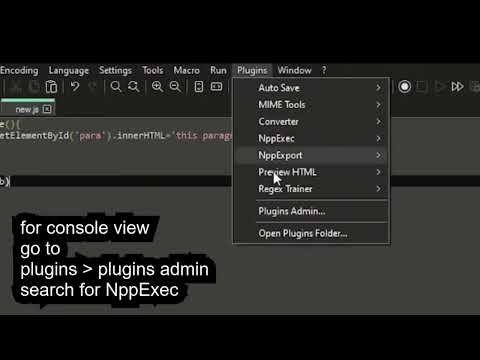 0:10:08
0:10:08
 0:02:51
0:02:51
 0:00:22
0:00:22
 0:00:47
0:00:47
 0:08:05
0:08:05
 0:04:43
0:04:43
 0:01:23
0:01:23
 0:04:56
0:04:56
 0:22:19
0:22:19
 0:05:43
0:05:43
 0:05:31
0:05:31
 0:03:28
0:03:28
 0:11:21
0:11:21
 0:01:47
0:01:47
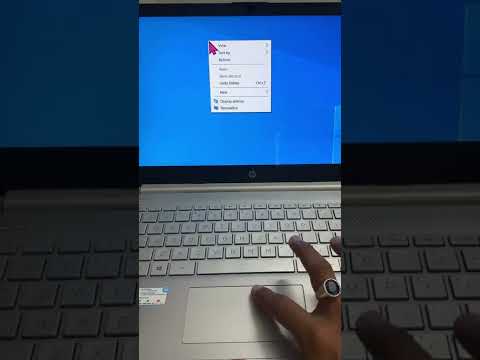 0:00:29
0:00:29