filmov
tv
Solve Autodesk Autocad Starting Problem

Показать описание
For more information on How to Solve Autocad Starting Problem you can click on the below link, where you can find a complete detailed steps with photos
AUTODESK AUTOCAD 2014
Problem:
Program splash screen starts up and then closes (stand-alone)
Issue:
When you restart the program after it becomes unresponsive and freezes your computer, the splash screen is displayed briefly and then closes down with no apparent error message.
Solution:
Delete the License File then Reactivate the software
1- Access the Windows Run box.
3- Search for FLEXnet Licensing Service or FLEXnet Licensing Service 64.
4- Stop the services.
5- Access the Folder C:\ProgramData\FLEXnet
6- Delete all the files inside this folder
7-Start the FLEXnet Licensing Service 64
8- Start Your Autocad Software
9- Activate the Software
10- You are Done
AUTODESK AUTOCAD 2014
Problem:
Program splash screen starts up and then closes (stand-alone)
Issue:
When you restart the program after it becomes unresponsive and freezes your computer, the splash screen is displayed briefly and then closes down with no apparent error message.
Solution:
Delete the License File then Reactivate the software
1- Access the Windows Run box.
3- Search for FLEXnet Licensing Service or FLEXnet Licensing Service 64.
4- Stop the services.
5- Access the Folder C:\ProgramData\FLEXnet
6- Delete all the files inside this folder
7-Start the FLEXnet Licensing Service 64
8- Start Your Autocad Software
9- Activate the Software
10- You are Done
Solve Autodesk Autocad Starting Problem
Solve Autodesk Autocad Starting Problem
Solve Autodesk Autocad Starting Problem
Solve Autodesk Autocad Starting Problem YouTube
Autodesk AutoCAD installation not starting. don't start autocad setup
How to fix Autodesk installation problem
Autodesk Autocad Error the license manager is not functioning | Error Fixed
AutoDesk Açılmama Sorunu - Autodesk Autocad Startup Problem
Fixing Autodesk programs startup problems Erros License - Fix lỗi Autocad 2016 Erros License
Autodesk 3dsmax and AutoCAD 2024 installation not starting. SOLVED
Changing your AutoCAD Startup Options
FIX :An operating system restart is pending when installing Autodesk products
License error when launching Autodesk Product | Ep 10
Recover all missing AutoCAD menus and toolbars || How to reset your Autocad and Civil 3D
FIX: Nothing happens when launching Autodesk Installer | Can't install Autocad, Revit, Naviswor...
How to Set Units in mm in AutoCAD
windows cannot find 'c:\program file\autodesk 🤔😭 AutoCAD Cannot Find Problem Solved 🔥 🔥...
AutoCAD Installation Problem (Solved) | Clean uninstall AutoCAD
Fix AutoDesk Problem An error occurred while preparing the installation
How to fix Autodesk Desktop Licensing Service when it's not running
AutoCAD Draw Line 90 Degrees to Another
Video 3: Autodesk id sign in.
Autocad não inicia ou licença inválida-Gerenciador de licenças não está funcionando? Resolva já!...
SOLVE: The Autodesk licence has expired - NO DOWNLOAD NEEDED
Комментарии
 0:06:39
0:06:39
 0:06:39
0:06:39
 0:02:02
0:02:02
 0:06:39
0:06:39
 0:02:03
0:02:03
 0:02:30
0:02:30
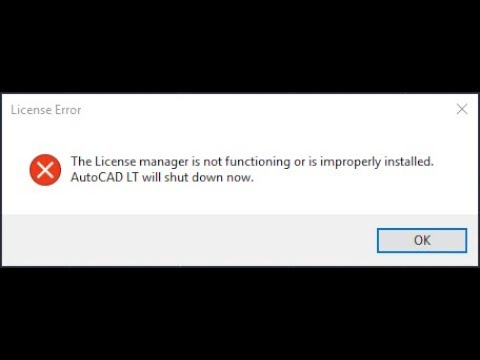 0:01:27
0:01:27
 0:03:17
0:03:17
 0:15:16
0:15:16
 0:03:45
0:03:45
 0:02:16
0:02:16
 0:01:32
0:01:32
 0:04:06
0:04:06
 0:00:38
0:00:38
 0:04:33
0:04:33
 0:00:27
0:00:27
 0:03:15
0:03:15
 0:06:30
0:06:30
 0:02:42
0:02:42
 0:03:27
0:03:27
 0:00:26
0:00:26
 0:01:02
0:01:02
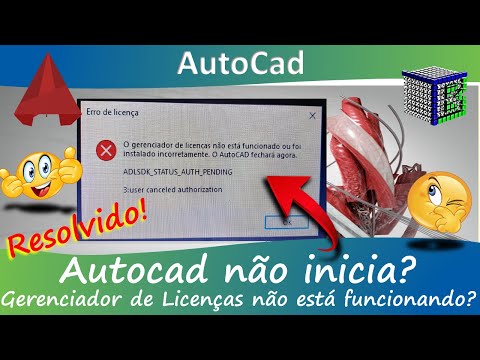 0:02:50
0:02:50
 0:01:12
0:01:12