filmov
tv
Word 2013 Tutorial: Creating a Mailmerge in Word

Показать описание
This video covers:
- Creating a mailmerge using Word 2013 and Excel data files.
- How to link the form file with the Excel data file.
- How to create the form file.
- How to insert the form fields.
- How to customize the mail merge.
For other functionality, please check the other videos on this channel. Feel free to subscribe to the channel for the latest updates and refer other friends to it. Note that there are also playlists available and full videos that include all aspects of the applications.
- Creating a mailmerge using Word 2013 and Excel data files.
- How to link the form file with the Excel data file.
- How to create the form file.
- How to insert the form fields.
- How to customize the mail merge.
For other functionality, please check the other videos on this channel. Feel free to subscribe to the channel for the latest updates and refer other friends to it. Note that there are also playlists available and full videos that include all aspects of the applications.
Word 2013 Tutorial: A Comprehensive Tutorial on Word - Work Effectively
Word 2013 Tutorial: Getting Started with Word
Microsoft Word 2013 Tutorial - Creating a New Document [LESSON 1]
Word 2013 Tutorial - Part 1 for Professionals and Students
Microsoft Word 2013 Tutorial - Saving, opening and creating documents
Microsoft Word - Tutorial for Beginners in 13 MINUTES! [ COMPLETE ]
Microsoft Office Word 2013 Tutorial: Creating and Opening Documents | K Alliance
MS Word 2013 - Beginner - Tutorial 1
🚢 Minecraft Tutorial: How to Make a Battleship (Nelson-class)
Word 2013 Tutorial: Creating a Mailmerge in Word
Word 2013 Tutorial Creating a Form Microsoft Training Lesson 21.3
Word 2013 Tutorial Creating a Table of Contents Microsoft Training Lesson 19.1
Microsoft Word 2013 Tutorial - Tabs
Word 2013 Tutorial Creating Tables Microsoft Training Lesson 16.2
Microsoft Word 2013 Tutorial - Formatting text
Word 2013 Tutorial: Applying a Design Theme in Word
Word 2013 Tutorial Creating a Data Source Microsoft Training Lesson 18.3
Microsoft Word 2013 Tutorial - First use
Microsoft Word Tutorial
Microsoft Office Word 2013 Tutorial Creating Basic Documents 2.10 Employee Group Training
Word 2013 Tutorial The Step by Step Mail Merge Wizard Microsoft Training Lesson 18.2
Microsoft Office Word 2013 Tutorial: Learning the Ribbon and the Backstage | K Alliance
Word 2013 Tutorial: Using and Customizing SmartArt in Word 365 or Word 2013
Word 2013 Tutorial: Creating an Email Merge in Word
Комментарии
 1:56:26
1:56:26
 0:12:11
0:12:11
 0:14:59
0:14:59
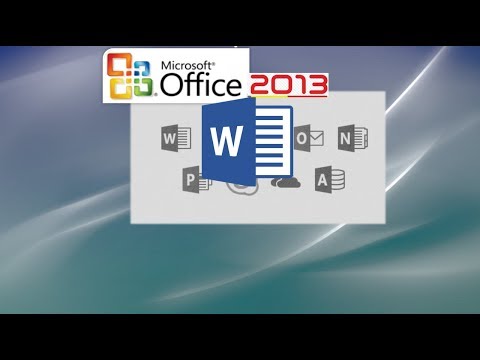 1:00:34
1:00:34
 0:08:14
0:08:14
 0:13:24
0:13:24
 0:06:58
0:06:58
 0:07:12
0:07:12
 4:38:49
4:38:49
 0:08:09
0:08:09
 0:03:48
0:03:48
 0:06:17
0:06:17
 0:12:39
0:12:39
 0:07:57
0:07:57
 0:13:24
0:13:24
 0:02:50
0:02:50
 0:04:50
0:04:50
 0:05:18
0:05:18
 0:22:34
0:22:34
 0:01:36
0:01:36
 0:12:32
0:12:32
 0:08:06
0:08:06
 0:04:50
0:04:50
 0:09:36
0:09:36