filmov
tv
DosBox Tutorial: How to run and/or install games *OUTDATED, CHECK DESCRIPTION*

Показать описание
2017 Edit:
Right off the bat, I want to let you guys know that this is not representative of the quality of work that I put out. This was something I made 4 years back now, I was still learning my editing software at the time, and threw this together for a presentation. Here's the updated version:
On top of that, there have been several things I have learned, from comments, and from my own research, about DOSBox. I made a video pretty recently going a bit more in-depth in certain areas I missed for this video, as well as better video and audio editing. It's not a full explanation of all of the functions of DOSBox, but it gives a more clear picture of the ins and outs than this video did for some people.
tl;dr: Check out the pinned comment, or the end-card for a link to my updated video on DOSBox, with better conveyed information, as well as better editing! I also make other gaming-related content!
**edit**
At 0:22, the only reason there's a flash instead of what was supposed to be a picture of the original Duke Nukem is because YouTube screwed it up somehow.
This was made for my intro to computer info science class as a presentation on whatever subject we chose as a tutorial, so I figured I'd make it like I'd make it for YouTube.
DosBox:
Abandonware Sites:
Doom Source Ports:
Before choosing, I thought I'd say that I personally prefer Zandronum, but what that boils down to is I'm used to it because I was used to Skulltagger.
Anyone who wants to amp up their Doom Experience, go ahead and watch this video:
In the description, there's a link to everything you need to get the files to play Brutal Doom, PS1 Doom, and the version of Doom I recently discovered by messing with .bat files, Brutal PS1 Doom! I would honestly consider Brutal PS1 Doom to be the definitive Doom experience.
Here's the link to the song at the end.
-Rig-
GPU: EVGA GTX 660 Superclocked 2gb
CPU: i7 4790K Quad-Core @ 4.0 ghz, 4.4 boost clock
Memory: HyperX Fury Black Series 8GB DDR3 1600
Case: Rosewill CHALLENGER-U3
Mobo:MSI Z97 GAMING 5
SSD: Kingston 128 GB
PSU: RAIDMAX Vampire RX-800GH Continuous 800 watts
Sound: M-Audio M-Track Interface
Microphone: Sterling Audio S50
-Links-
Official Facebook Link:
Official Tumblr Link:
Patreon Link:
Steam Library:
Subscribe:
Right off the bat, I want to let you guys know that this is not representative of the quality of work that I put out. This was something I made 4 years back now, I was still learning my editing software at the time, and threw this together for a presentation. Here's the updated version:
On top of that, there have been several things I have learned, from comments, and from my own research, about DOSBox. I made a video pretty recently going a bit more in-depth in certain areas I missed for this video, as well as better video and audio editing. It's not a full explanation of all of the functions of DOSBox, but it gives a more clear picture of the ins and outs than this video did for some people.
tl;dr: Check out the pinned comment, or the end-card for a link to my updated video on DOSBox, with better conveyed information, as well as better editing! I also make other gaming-related content!
**edit**
At 0:22, the only reason there's a flash instead of what was supposed to be a picture of the original Duke Nukem is because YouTube screwed it up somehow.
This was made for my intro to computer info science class as a presentation on whatever subject we chose as a tutorial, so I figured I'd make it like I'd make it for YouTube.
DosBox:
Abandonware Sites:
Doom Source Ports:
Before choosing, I thought I'd say that I personally prefer Zandronum, but what that boils down to is I'm used to it because I was used to Skulltagger.
Anyone who wants to amp up their Doom Experience, go ahead and watch this video:
In the description, there's a link to everything you need to get the files to play Brutal Doom, PS1 Doom, and the version of Doom I recently discovered by messing with .bat files, Brutal PS1 Doom! I would honestly consider Brutal PS1 Doom to be the definitive Doom experience.
Here's the link to the song at the end.
-Rig-
GPU: EVGA GTX 660 Superclocked 2gb
CPU: i7 4790K Quad-Core @ 4.0 ghz, 4.4 boost clock
Memory: HyperX Fury Black Series 8GB DDR3 1600
Case: Rosewill CHALLENGER-U3
Mobo:MSI Z97 GAMING 5
SSD: Kingston 128 GB
PSU: RAIDMAX Vampire RX-800GH Continuous 800 watts
Sound: M-Audio M-Track Interface
Microphone: Sterling Audio S50
-Links-
Official Facebook Link:
Official Tumblr Link:
Patreon Link:
Steam Library:
Subscribe:
Комментарии
 0:02:29
0:02:29
 0:04:14
0:04:14
 0:03:45
0:03:45
 0:26:44
0:26:44
 0:05:04
0:05:04
 0:08:16
0:08:16
 0:10:09
0:10:09
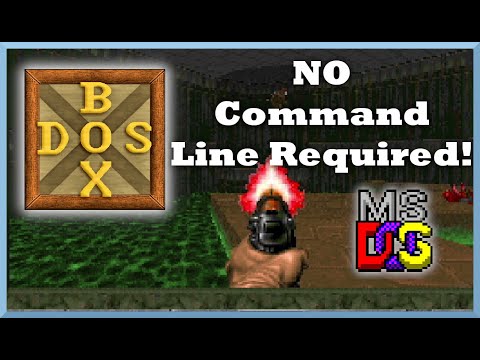 0:05:44
0:05:44
 0:04:11
0:04:11
 0:03:51
0:03:51
 0:03:54
0:03:54
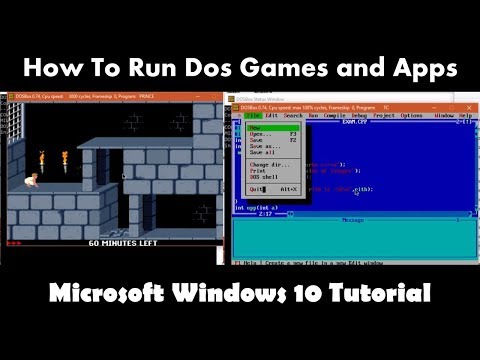 0:04:51
0:04:51
 0:09:26
0:09:26
 0:11:25
0:11:25
 0:01:32
0:01:32
 0:01:33
0:01:33
 0:13:23
0:13:23
 0:06:53
0:06:53
 0:04:25
0:04:25
 0:02:23
0:02:23
 0:15:24
0:15:24
 0:20:00
0:20:00
 0:05:42
0:05:42
 0:04:03
0:04:03