filmov
tv
How to Quickly Insert a Countdown Timer in PowerPoint

Показать описание
When you think of countdown time PPT options, always remember to start with a premium template. Envato Elements is the ultimate source. For a flat monthly rate, you can download and use as many stunning PowerPoint slide decks as you want.
Open it up, and find a slide where you want to put a countdown timer in PowerPoint.
One option is to use an add-in as a timer. Go to Insert / Get Add-ins, and search for timers. You'll find free and premium options to choose from.
You can also build a timer from scratch. To do that, begin by going to Insert / Shapes. Choose the rectangle, and draw it on your slide. Then, you can add custom text to it to show the time.
Next, select the text and shape at once, then go to the Animations tab in PPT. Choose Fly Out from the gallery by clicking on it.
From Effect Options, choose To Left, and then change the timer's speed using the Duration menu. Just like that, you've added a stylish PowerPoint countdown timer! You can also use shapes to draw an animated clock face timer for a different look and feel.
As you can see, building a countdown timer PPT is amazingly easy. That's all thanks to premium Envato Elements templates. Join today and get to work building amazing PowerPoint countdown timers of your own!
Download the assets used in this video:
0:00 Introduction
0:52 Template description
1:03 Use a PowerPoint add-on
1:43 Use a countdown bar
3:56 Use a clockface layout
4:44 Conclusion
- - - - - - - - - - - - - - - - - - - - - - - - - - - - - - - - - - - - - - -
Envato Tuts+
Envato Elements
All the creative assets you need under one subscription. Customize your project by adding unique photos, fonts, graphics, and themes.
- - - - - - - - - - - - - - - - - - - - - - - - - - - - - - - - - - - - - - -
Комментарии
 0:02:13
0:02:13
 0:01:15
0:01:15
 0:01:50
0:01:50
 0:00:58
0:00:58
 0:05:33
0:05:33
 0:01:52
0:01:52
 0:01:09
0:01:09
 0:02:38
0:02:38
 0:04:05
0:04:05
 0:02:12
0:02:12
 0:01:33
0:01:33
 0:02:01
0:02:01
 0:00:22
0:00:22
 0:02:04
0:02:04
 0:01:53
0:01:53
 0:01:03
0:01:03
 0:00:34
0:00:34
 0:01:23
0:01:23
 0:00:32
0:00:32
 0:01:33
0:01:33
 0:01:23
0:01:23
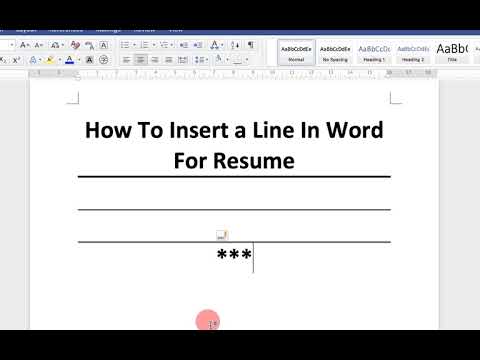 0:00:52
0:00:52
 0:01:29
0:01:29
 0:02:14
0:02:14