filmov
tv
PEN TOOL Basics in Adobe Photoshop | Hindi | Class 17

Показать описание
Welcome to the class 17 of Pro Photoshop Course in Hindi.
This Video is about the Pen Tool Basics in Adobe Photoshop. In this video, we will learn How to use the Pen Tool, The Difference between Shapes and Paths, Use of Pen Tool and many more. The Next Class will be on the Advanced Pen Tool in Photoshop.
Adobe Photoshop is a powerful graphics editing software that allows users to manipulate and enhance digital images. It offers a wide range of tools for tasks like retouching, cropping, and adding filters. Photoshop is widely used by professionals and hobbyists for creative projects, from photo editing to graphic design.
-----------------------------------------------------------------------------------------------------
Timestamps:
00:00 Introduction about Using Pen Tool in Photoshop
00:35 What are the Kinds of Pen Tool in Photoshop
02:00 What is the Use of Pen Tool in Photoshop
05:02 How to Organize the Path while using Pen Tool
07:30 Difference between Path and Shape in Photoshop
11:26 How to Convert Paths into Shapes in Photoshop
15:36 Link between any vector shapes to the Pen Tool
17:45 Use Pen tool like a pro
22:56 Outro
⚡Please leave a LIKE 👍 and SUBSCRIBE 💓 for more AMAZING Content like this.
-----------------------------------------------------------------------------------------------------
🌞Watch more on Photoshop:
-----------------------------------------------------------------------------------------------------
✨Checkout my Adobe Photoshop Playlists:
----------------------------------------------------------------------------------------------------
💌My social media Links:
----------------------------------------------------------------------------------------------------
💢Things I use:
---------------------------------------------------------------------------------------------------
🔗About This Channel:
The goal of this channel is to teach you and make your skills better as a Graphic Designer, we will start from scratch. So it doesn't matter that you are a beginner or on intermediate level you will find something new every time you come back to this channel. Sit back and enjoy the video!
---------------------------------------------------------------------------------------------------
🙋♂️ About Me:
My name is Akash Kumar Ravi and I have been learning and teaching Graphic design from the age of 17. With me, you will have the skills and confidence to build your income and influence for your future. You will be learning Video, motion and Graphic Design on this channel and of course more stuffs coming your way soon and I'm going to share everything that I have learnt from the past 5-6 Years.
💥Hashtags💥
#adobephotoshop #pentool #vectordrawing #pentoolbasics #photoshoptutorial #pentoolphotoshop #photoshoptricks #vectorart
This Video is about the Pen Tool Basics in Adobe Photoshop. In this video, we will learn How to use the Pen Tool, The Difference between Shapes and Paths, Use of Pen Tool and many more. The Next Class will be on the Advanced Pen Tool in Photoshop.
Adobe Photoshop is a powerful graphics editing software that allows users to manipulate and enhance digital images. It offers a wide range of tools for tasks like retouching, cropping, and adding filters. Photoshop is widely used by professionals and hobbyists for creative projects, from photo editing to graphic design.
-----------------------------------------------------------------------------------------------------
Timestamps:
00:00 Introduction about Using Pen Tool in Photoshop
00:35 What are the Kinds of Pen Tool in Photoshop
02:00 What is the Use of Pen Tool in Photoshop
05:02 How to Organize the Path while using Pen Tool
07:30 Difference between Path and Shape in Photoshop
11:26 How to Convert Paths into Shapes in Photoshop
15:36 Link between any vector shapes to the Pen Tool
17:45 Use Pen tool like a pro
22:56 Outro
⚡Please leave a LIKE 👍 and SUBSCRIBE 💓 for more AMAZING Content like this.
-----------------------------------------------------------------------------------------------------
🌞Watch more on Photoshop:
-----------------------------------------------------------------------------------------------------
✨Checkout my Adobe Photoshop Playlists:
----------------------------------------------------------------------------------------------------
💌My social media Links:
----------------------------------------------------------------------------------------------------
💢Things I use:
---------------------------------------------------------------------------------------------------
🔗About This Channel:
The goal of this channel is to teach you and make your skills better as a Graphic Designer, we will start from scratch. So it doesn't matter that you are a beginner or on intermediate level you will find something new every time you come back to this channel. Sit back and enjoy the video!
---------------------------------------------------------------------------------------------------
🙋♂️ About Me:
My name is Akash Kumar Ravi and I have been learning and teaching Graphic design from the age of 17. With me, you will have the skills and confidence to build your income and influence for your future. You will be learning Video, motion and Graphic Design on this channel and of course more stuffs coming your way soon and I'm going to share everything that I have learnt from the past 5-6 Years.
💥Hashtags💥
#adobephotoshop #pentool #vectordrawing #pentoolbasics #photoshoptutorial #pentoolphotoshop #photoshoptricks #vectorart
Комментарии
 0:14:54
0:14:54
 0:14:15
0:14:15
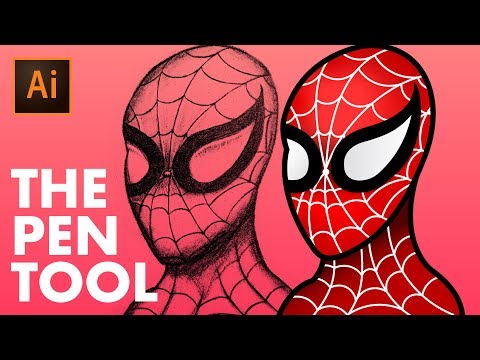 0:27:32
0:27:32
 0:07:25
0:07:25
 0:21:49
0:21:49
 0:31:34
0:31:34
 0:08:47
0:08:47
 0:06:54
0:06:54
 0:00:19
0:00:19
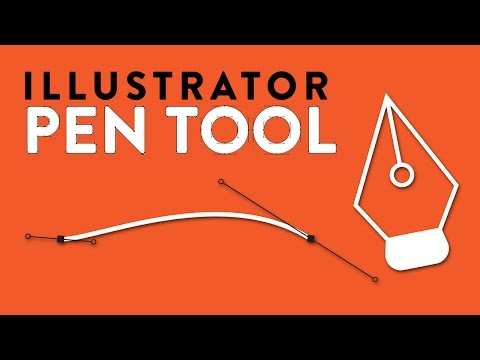 0:09:27
0:09:27
 0:08:01
0:08:01
 0:15:00
0:15:00
 0:16:01
0:16:01
 0:16:48
0:16:48
 0:02:29
0:02:29
 0:34:58
0:34:58
 0:09:01
0:09:01
 0:09:43
0:09:43
 3:17:15
3:17:15
 0:05:41
0:05:41
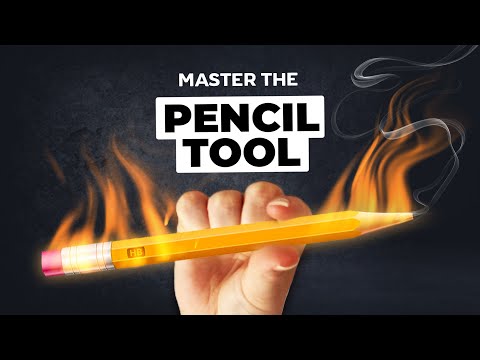 0:11:56
0:11:56
 0:06:30
0:06:30
 0:03:37
0:03:37
 0:03:38
0:03:38